Panasonic -eng User Manual
Page 135
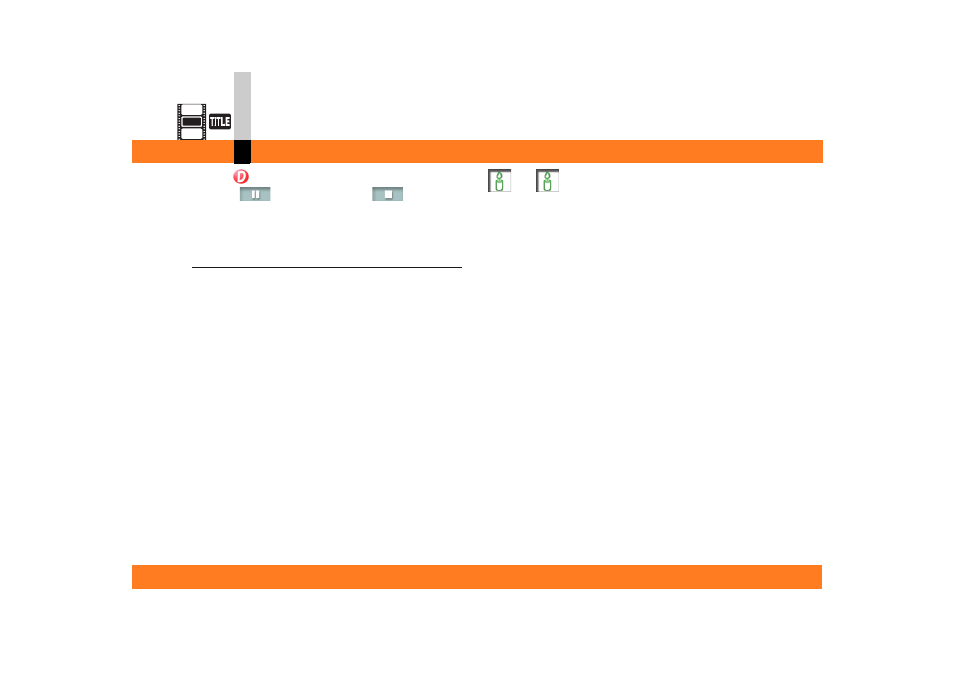
Process mode
- 135 -
Title editor mode
3 Click
to check the set fade effect.
• Click
to pause, and click
to stop.
• Depending on the target of the fade effect, the
processing speed is slowed down and this may
cause the preview not to be displayed smoothly.
4.
Click [OK].
The settings will be applied.
Note
` Fade-in time represents the duration between the time
when the object begins to appear and the time when it is
displayed fully.
Fade-out time represents the duration between the time
when the object begins to become thin and the time
when it disappears completely.
` The fade effect cannot be applied together with roll,
crawl, and other effects.
This manual is related to the following products:
