Panasonic -eng User Manual
Page 33
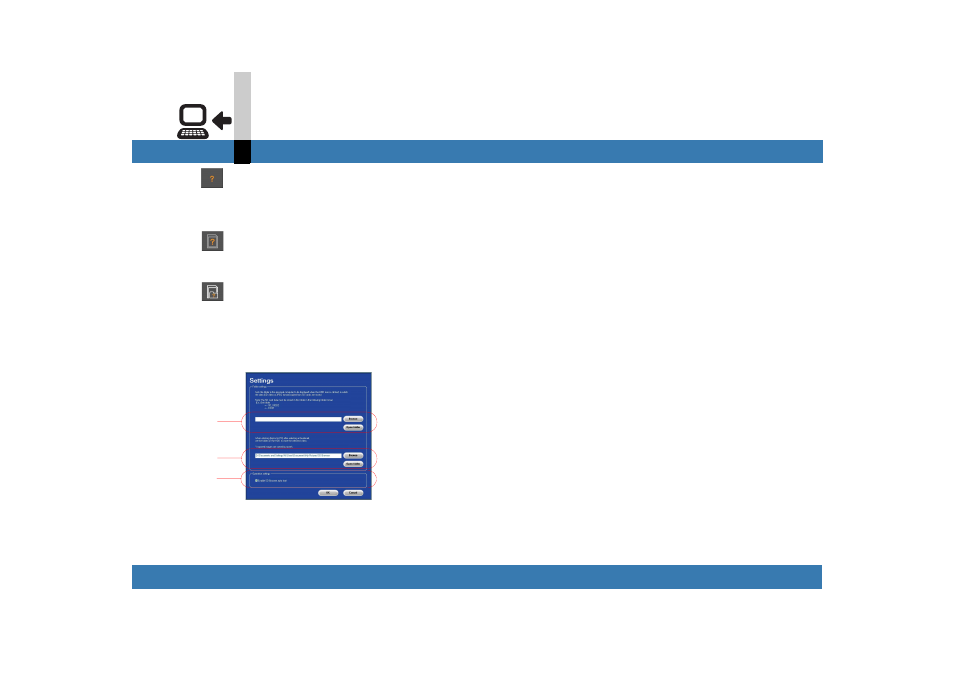
- 33 -
Input mode
SD card input mode
:
The connections were made incorrectly. Check that
the SD Video Camera is connected correctly to the
PC.
:
The card cannot be found. Check that the card is
inserted into the SD Video Camera.
:
The folder structure in the card is invalid. (
This card may not be used with the SD Video
Camera and by other equipment. Check the folder
structure and contents of the card.
K. Displays the settings screen.
A Sets it so that desired folders into which the data
on a card were copied as is using Explorer, etc
can be displayed using the SD Browser. (
B A folder in the PC is designated, into which the
selected video is imported when [Import to PC] is
clicked. (
C Sets SD Browser auto start. (
L. Reflects the latest information.
Click this button after the card has been replaced or
the connections, etc., were checked by following the
error message.
M.The file thumbnails are displayed.
• Clicking the video thumbnail will automatically
repeat the playback in D.
N. Imports the video on the card to the computer.
O.Selects all videos.
P. The motion video file only will be sent to the
DVDWriter and output to the DVD R/RW disc.
(
• When outputting to the DVDWriter, the files will be
automatically titled (e.g. MOV001). If you wish to
change to the desired titles, then please do it on the
DVDWriter.
Q.Change to Non-linear edit mode.
R. Exits MotionSD STUDIO.
S. Plays back the videos in the full-screen display.
B
A
C
