Displaying all folders registered, Changing a file icon arrangement, Te: “displaying all folders registered – Panasonic -eng User Manual
Page 53
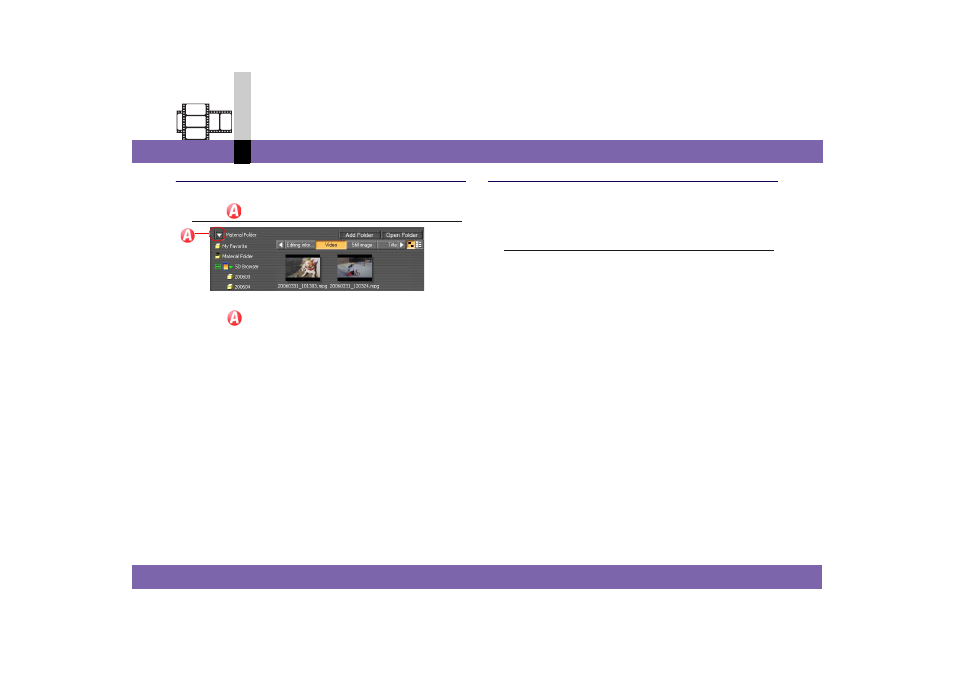
Edit mode
- 53 -
Non-linear edit mode
Displaying all folders registered
1.
Click .
All the folders registered are displayed.
• Click
again to restore.
• Even if there is data in the folder registered, files
other than those which can be used by the MotionSD
STUDIO will not be displayed in the library screen.
Changing a file icon arrangement
The files can be sorted by name, date, or file size.
1.
Select [Library] >> [Line up icons] >> [By
name], [By date] or [By size] from the menu.
The files are rearranged.
This manual is related to the following products:
See also other documents in the category Panasonic Audio:
- SB PF 800 (32 pages)
- SB AFC 800 E M (32 pages)
- SB PS 800 A (32 pages)
- Analog Video Input Brand AJ-YA931 (6 pages)
- RAMSA WP-1200 (12 pages)
- WJ-MX50 (40 pages)
- AG-HMX100P (48 pages)
- WR-X22NH (1 page)
- WR-DA7 (369 pages)
- WJ-MX30 (32 pages)
- RAMSA WR-DA7 (68 pages)
- RAMSA WU-SX01A (2 pages)
- DMWMCTZ30PP (184 pages)
- NVVZ1E (89 pages)
- NVVZ1E (89 pages)
- RQSX47 (8 pages)
- DMWMCFT5PP (160 pages)
- SCHTE80EG (76 pages)
- DMWYAGHE (64 pages)
- CYZAC50N (2 pages)
- CQVD6503N (2 pages)
- CQVD6503N (100 pages)
- DYWL10 (52 pages)
- NVRS7E (85 pages)
- CQC3303N (2 pages)
- CQC3503N (2 pages)
- CQC3503N (42 pages)
- SCHC05EG (52 pages)
- SBHSX70 (32 pages)
- SAXR70 (29 pages)
- VDRD300EG (336 pages)
- TY37TM5T (12 pages)
- TY42TM4Y (20 pages)
- DMPBDT320EG (156 pages)
- TXL37U10E (64 pages)
- VWDTA30 (31 pages)
- TX42AS600Y (68 pages)
- SCBTT465EG (72 pages)
- SCBTT105EB (2 pages)
- NVGS500 (76 pages)
- NVGS37EP (76 pages)
- DMPBDT230EG (72 pages)
- SCAKX12EG (32 pages)
- DMRE55EBL (4 pages)
- DVDS49EG (68 pages)
