Panasonic -eng User Manual
Page 2
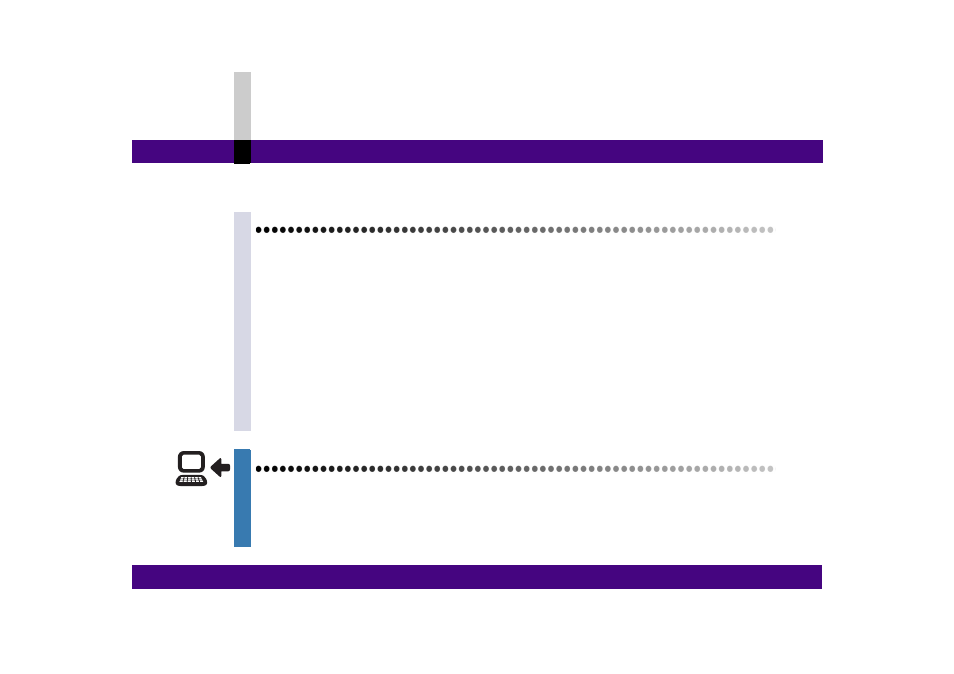
- 2 -
Contents
Contents
Please read the following first ....................................................................................... 10
Operating environment ................................................................................................. 13
What can you do? ......................................................................................................... 18
Easy DVD production.................................................................................................... 20
Activating MotionSD STUDIO ....................................................................................... 22
Operation Mode .......................................................................................................................................24
Screen configuration for MotionSD STUDIO ...........................................................................................25
About the Input mode.................................................................................................... 26
SD card input mode ..................................................................................................... 27
