R to “solid, Colour setting screen – Panasonic -eng User Manual
Page 123
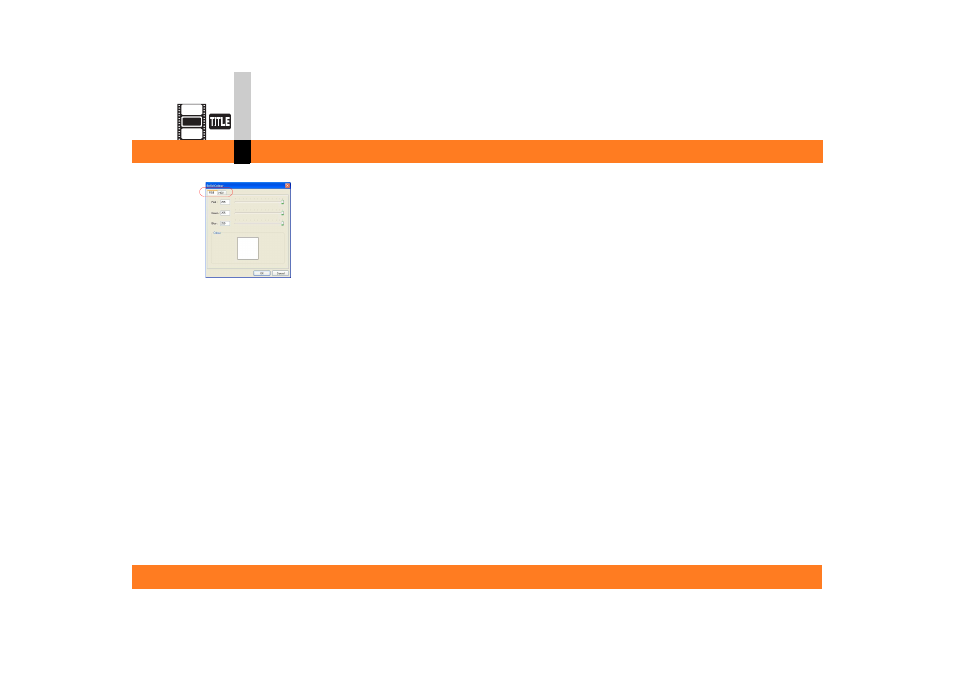
Process mode
- 123 -
Title editor mode
Solid Colour setting screen
Select [RGB] or [HSV] tab, and specify a desired
colour.
To set colour in [RGB] tab:
You can create a desired colour by mixing 3 colours.
To create a yellow colour, for example, move [Red]
and [Green] sliders to the right end, and the [Blue]
slider to the left end.
• As the slider for each colour moves closer to the
right end, the appropriate colour becomes more
intense.
• If you move all the sliders to the right ends (255),
you will get the white colour.
• If you move all the sliders to the left ends (0), you
will get the black colour.
To set colour in [HSV] tab:
You can create a colour by using 3 properties.
With [Hue] slider, select a hue from between 0 and
359.
As [Saturation] slider moves closer to the right end,
the colour selected with [Hue] slider becomes more
intense.
As [Value] slider moves closer to the right end, the
colour selected with [Saturation] and [Hue] sliders
becomes lighter.
• You may select any colour by clicking the colour
inside the circle.
However, since [Value] is not adjusted, adjust it
with [Value] slider if necessary.
