View menu, Library menu, View menu library menu – Panasonic -eng User Manual
Page 214
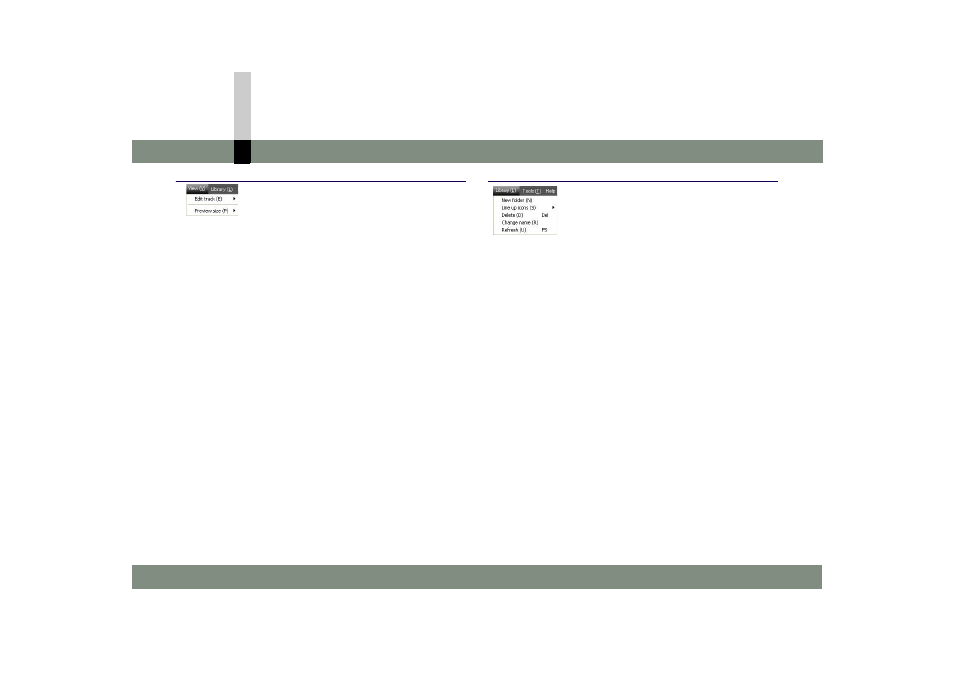
Listing of menus
- 214 -
Menus of MotionSD STUDIO
View menu
[Edit track]
[Show time profile]
Displays the editing information on the edit track in
proportion to the length of time.
[Show icons]
Displays the editing information on the edit track by
icons of the same size.
[Reduce]
Adjusts the extent of the time displayed on the edit
track when the time profile is shown. (Reduce)
[Expand]
Adjusts the extent of the time displayed on the edit
track when the time profile is shown. (Expand)
[Preview size]
Changes the size of the screen that displays the video
played (Preview screen).
The placement of buttons, tracks, etc. will be changed
according to the size.
If you wish to restore the original placement, select 100
%
.
(This function may be disabled depending on the
resolution of the PC screen.)
Library menu
[New folder]
Displays the setting screen to register a new folder in the
library. (
[Line up icons]
[By name]
Aligns the files in the library by name.
[By date]
Aligns the files in the library by date.
[By size]
Aligns the files in the library by file size.
[Delete]
Deletes selected files in the library.
[Change name]
Renames selected files in the library.
[Refresh]
Reflects the latest information in the library.
