Panasonic -eng User Manual
Page 79
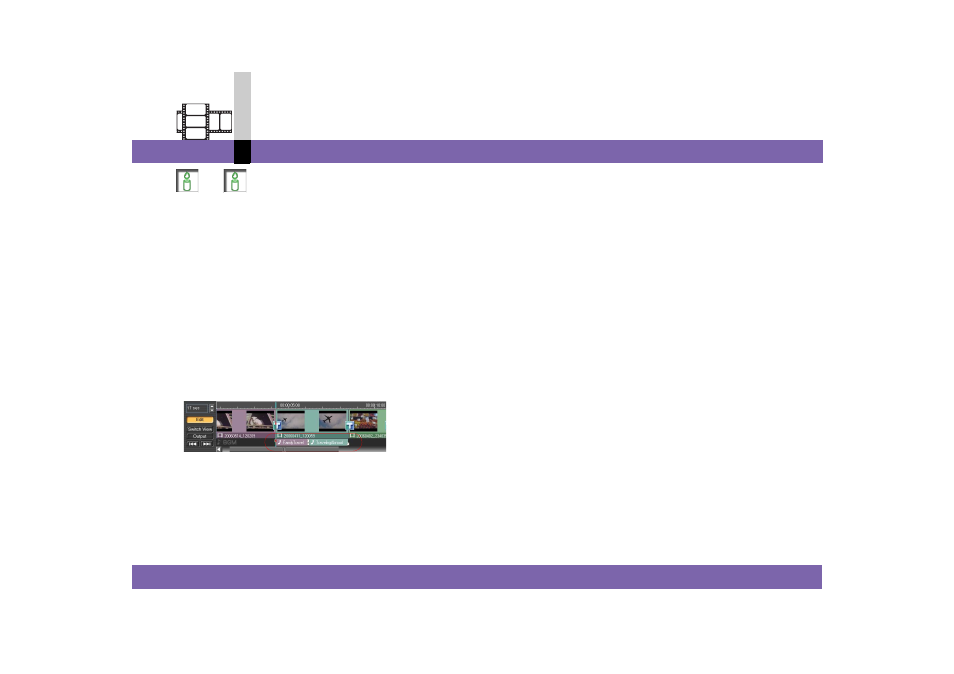
Edit mode
- 79 -
Non-linear edit mode
Note
` To use files other than audio files in a library, either
register the folder containing the audio files in the library
or store the audio files in a folder which is already
registered in the library.
` If you delete or move a video clip added with audio, the
audio file remains as it is.
However, if the edit track contains only the audio file,
you cannot play or edit the edited data.
` To combine the clip with the audio added, the rendering
process (to form 1 video clip added with special effects)
is necessary. Rendering is automatically carried out at
the time of output, but you may render manually. (
` Another audio file can be added to any section where
Audio Mix has not been set. In other words, two or more
audio files can be added to one clip.
However, audio files cannot be overlapped.
If you want to add multiple audio data, render the audio
file set, and another audio file can be added. (
` You can add audio to still image clips. If the clip added
with audio is rendered, it will be converted into a video
clip.
` In [Audio] library, there are some sample audio (SBG
files) and you can use them for Audio mix.
The conditions for using the sample audio are described
in the “Please read the following first section”. Please
read it carefully. (
` You can also use the audio data in the video clip
(MPEG2 file) for Audio Mix. Arrange video clips in the
background music track in the same procedure as audio
files (SBG or WAV
` Audio files of which duration is 2 hours or more cannot
be added to a clip.
