Operating environment – Panasonic -eng User Manual
Page 13
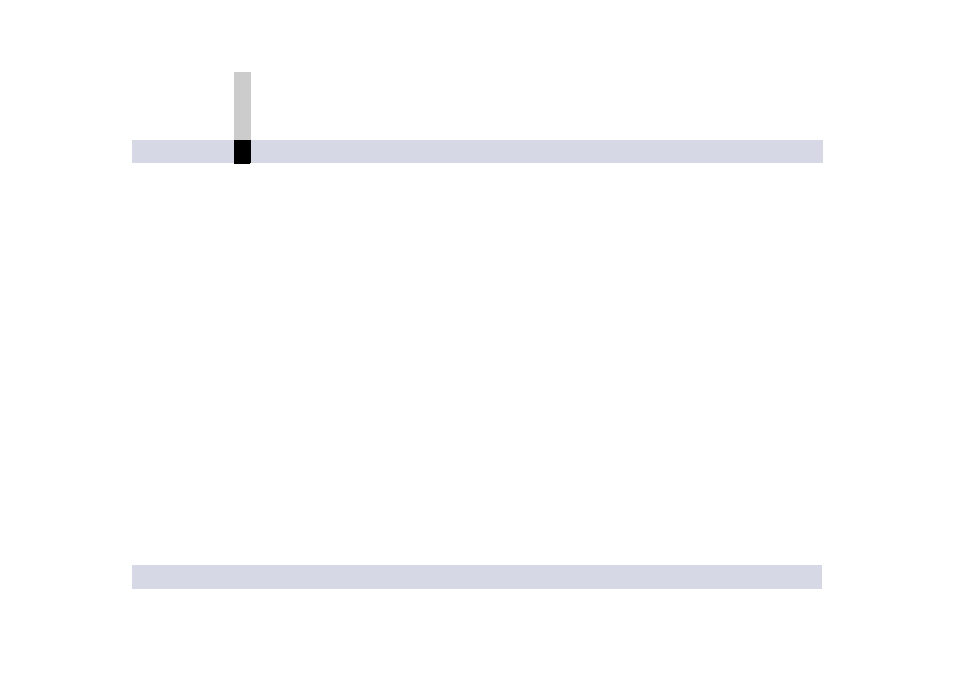
- 13 -
Before use
Operating environment
Operating environment
The following PC environments are required for the
MotionSD STUDIO to be installed and used.
• A drive that can read a CD-ROM is needed for
installation.
• The operation of this software cannot be guaranteed
when fonts other than English font are selected and
used. Set the English font.
• To play the created motion video, Windows Media
®
Player or other motion video players may be required
depending on the PC environment.
• To record the data on a recording medium such as
CD-R/RW, DVD disc, etc., a medium, a compatible drive
and writing software are required.
• Even if the system requirements mentioned in these
operating instructions are fulfilled, some personal
computers cannot be used.
• Operation on an OS other than the one pre-installed is
not guaranteed.
• This software is not Macintosh compatible.
• This software is not compatible with Microsoft
®
Windows
®
3.1, Windows
®
95, Windows
®
98, Windows
®
Me and Windows NT
®
.
• Operation is not guaranteed on an upgraded OS.
• This software is not compatible with a multi-boot
environment.
• This software is not compatible with a multi-CPU
environment.
• Operation is not guaranteed on Microsoft
®
Windows
®
XP Media Center Edition, Tablet PC Edition and not
compatible with 64-bit computers.
• When you use this software, log on the PC with a user
name having administrative rights.
(including installation and uninstallation)
Compliant PC:
IBM
®
PC/AT compatible device with Intel
®
Pentium
®
III
800 MHz or higher of CPU (including compatible CPU.
Intel
®
Pentium
®
4 1.6 GHz or higher recommended.)
Compliant OS:
The following OS pre-installed
Microsoft
®
Windows
®
XP Home Edition SP2
Microsoft
®
Windows
®
XP Professional SP2
Microsoft
®
Windows
®
2000 Professional SP4
Available memory:
256 MB or more (512 MB or more recommended)
