Detecting function setting screen – Panasonic -eng User Manual
Page 207
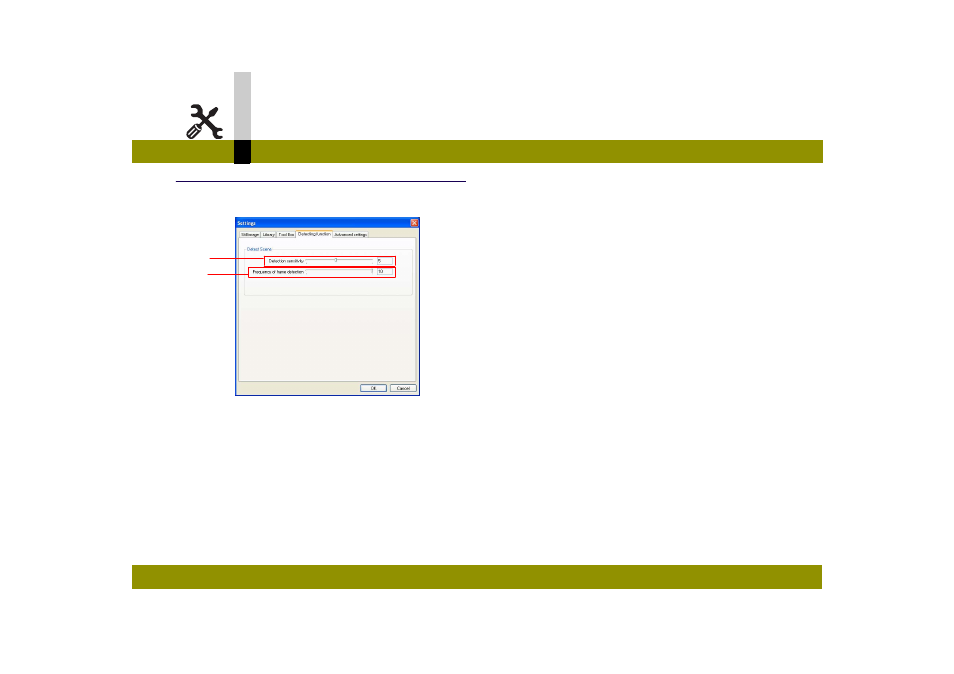
Settings mode
- 207 -
Settings mode
Detecting function setting screen
You can set the sensitivity of the function to detect a
scene transition, etc.
A. You can set the sensitivity when detecting a scene
transition.
As the slider moves closer to the right end, the
sensitivity becomes higher.
B. You can set the unit of check when detecting a
scene transition.
If you placed the slider at the left end, the check is
performed frame by frame, which takes a long time
but ensures accurate detection.
As the slider moves closer to the right end, the check
interval becomes wider, and so the detection speed
becomes higher, but the accuracy becomes lower
than that of frame-by-frame check.
A
B
This manual is related to the following products:
