About library screen – Panasonic -eng User Manual
Page 51
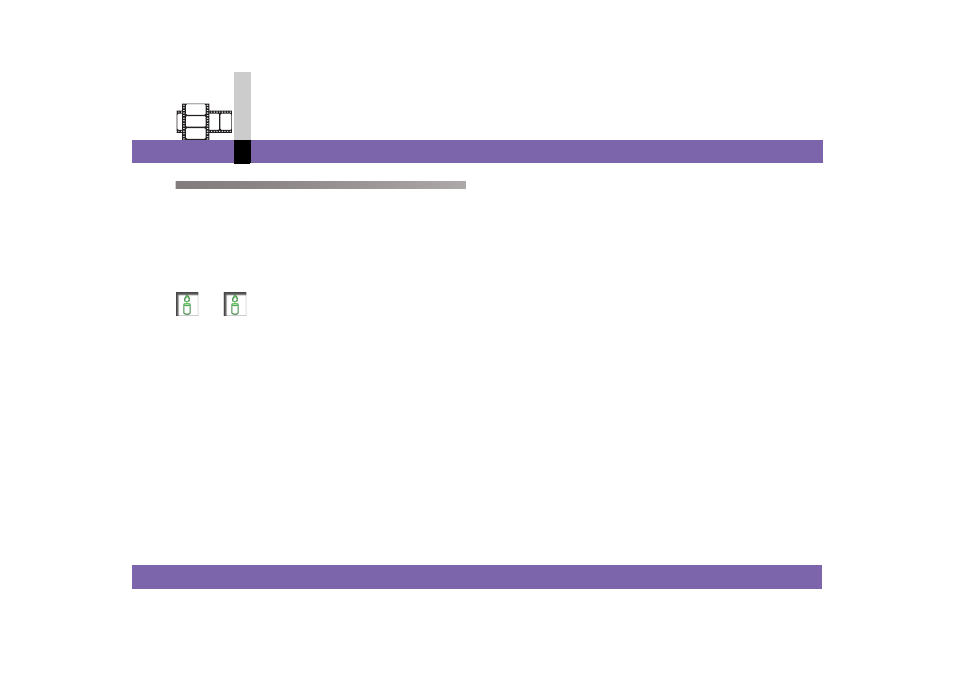
Edit mode
- 51 -
Non-linear edit mode
About library screen
In the library screen, the data in the registered folders
which can be used by the MotionSD STUDIO are
displayed.
You can add and register a folder other than the
pre-registered [Material Folder] and delete or rename the
file (Clip).
Note
` If the amount of data registered is large, the activation of
the MotionSD STUDIO will slow down.
` While a file in the library is being used by other software,
it cannot be deleted or renamed. If you cannot delete or
rename a file which is not used by other software, exit
the MotionSD STUDIO and reactivate it.
This manual is related to the following products:
