Settings mode, Library setting screen – Panasonic -eng User Manual
Page 205
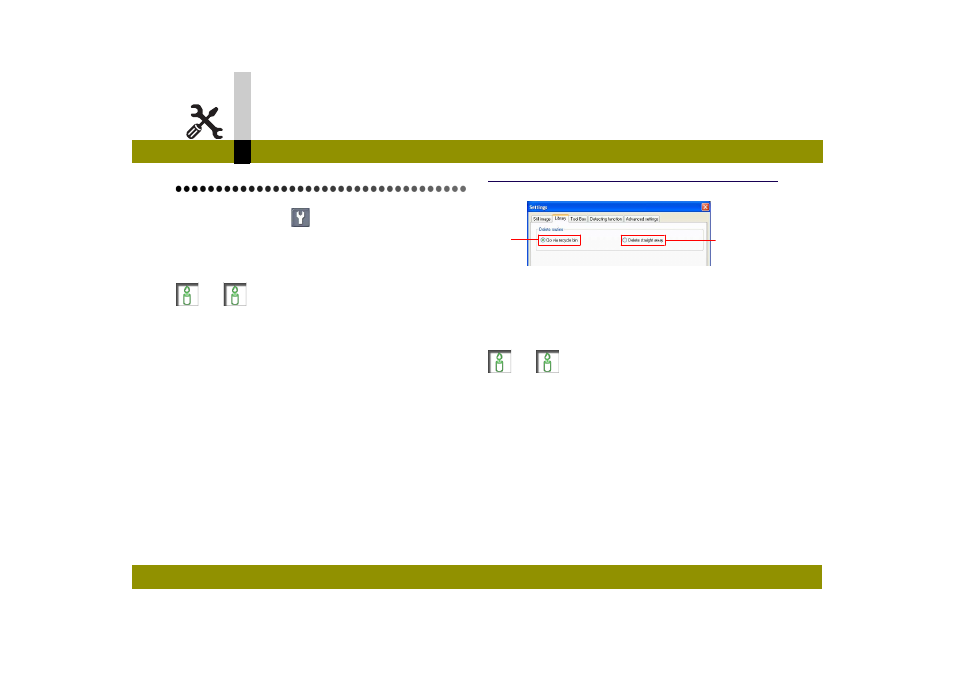
Settings mode
- 205 -
Settings mode
Settings mode
Settings mode
To perform various types of setting for MotionSD
STUDIO, use the Settings mode.
Note
` Before setting, establish the Edit mode (
` For how to switch the operation modes, see
` For the still image setting screen, read “To change the
settings for capturing still images”. (
Library setting screen
You can set the mode for deleting files from the library.
A. Files will be moved to Windows’ [Recycle Bin] when
they are deleted.
B. Files will be permanently removed without moving
them to Windows’ [Recycle Bin] when they are
deleted.
Note
` Even if you select the setting of moving to [Recycle Bin],
files are directly removed without moving them to the
Recycle Bin when direct deletion is set on the [Recycle
Bin Properties] screen in Windows Explorer.
A
B
