Edit menu, View menu, Edit menu view menu – Panasonic -eng User Manual
Page 217
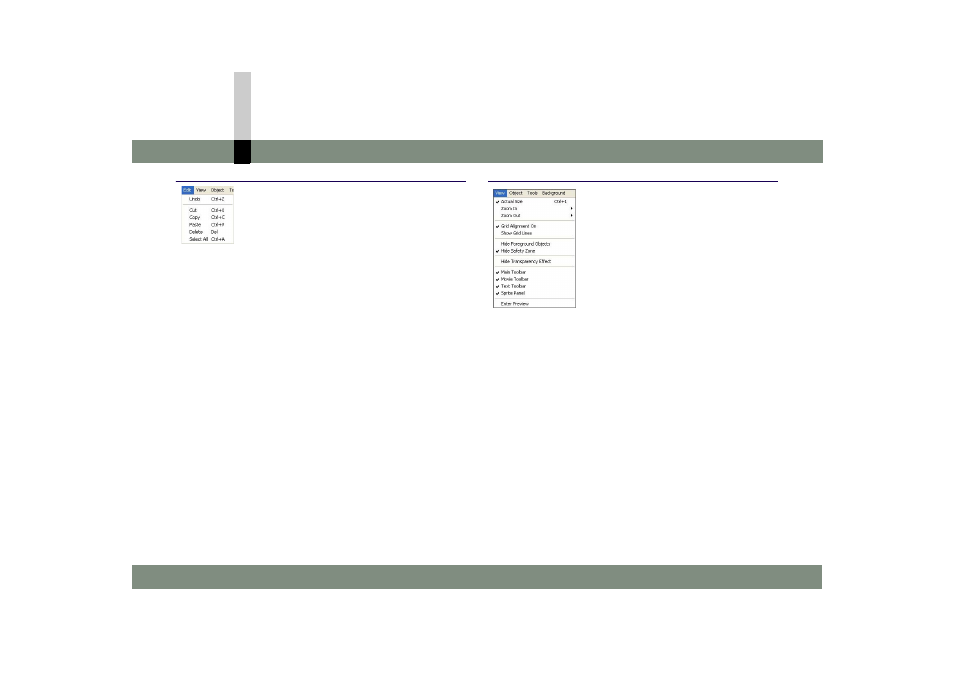
Listing of menus
- 217 -
Menus of Title editor
Edit menu
[Undo]
Restores the previous state.
If you select this menu option, the state before the
operation will be restored. If you select this menu option
again, the state after the operation will be restored.
[Cut]
Cuts an object (title) selected (Deletes from the screen).
You can place the object by selecting [Paste].
[Copy]
Copies an object selected.
You can place the object by selecting [Paste].
[Paste]
Places an object cut or copied.
[Delete]
Deletes an object selected.
[Select All]
Selects all the objects on the edit screen.
View menu
[Actual Size]
Displays the placed images at full scale. (
[Zoom In]
Expands the display size of the placed images.
You can expand the display by 2 times, 4 times, 6 times,
or 8 times. (
[Zoom Out]
Reduces the display size of the placed images.
You can reduce the display by half or quarter. (
[Grid Alignment On]
Enables objects to be snapped to the grid. (
[Show Grid Lines]
Shows the grid on the edit screen.
This menu option can be used when [Grid Alignment On]
is checked. (
