Panasonic -eng User Manual
Page 101
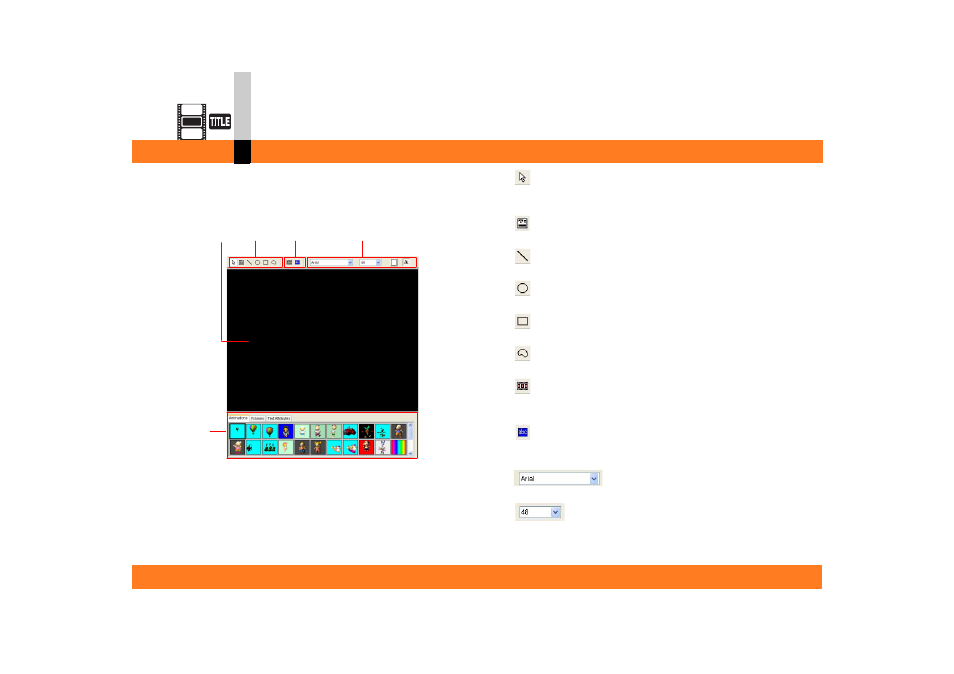
Process mode
- 101 -
Title editor mode
1 Edit screen
The edit screen is provided with the screen, animations,
frames and others for adding, creating or editing the
title.
A. This is the screen used to edit the title. (edit screen)
It displays the first scene of the clip where the title is
inserted, the title, and other elements.
B.
:
Used to select a target to be edited with the mouse
cursor.
:
Used to enter or add text on the edit screen.
:
Used to draw lines on the edit screen.
:
Used to draw circles on the edit screen.
:
Used to draw rectangles on the edit screen.
:
Used to draw free-form lines on the edit screen.
C.
:
Used to save edited data as the video clip (MPEG2
format).
:
Used to save edited data as the still image clip
(BMP/JPEG format).
D.
:
Used to select any text font.
:
Used to select any text size.
B
C
D
E
A
