Samsung SCH-R970ZKAUSC User Manual
Page 84
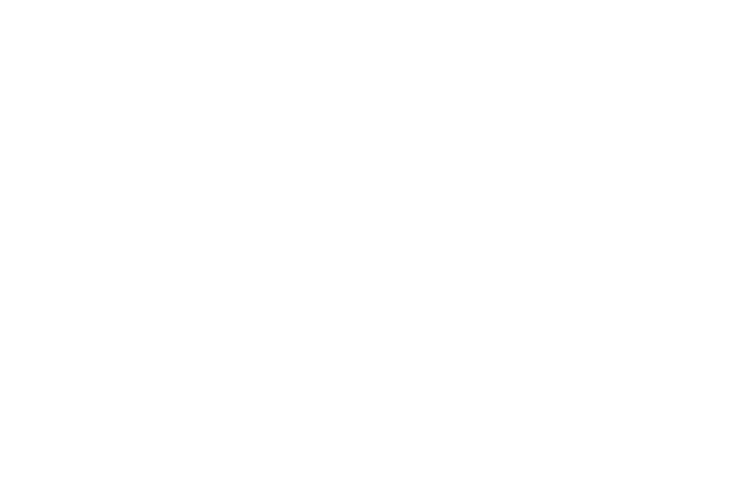
78
• Text message (SMS) settings:
–
Delivery reports: When enabled, you receive a
delivery report for text messages you send.
–
Auto combination: When enabled, re-assembles
multi-segment messages and shows them as a
single message.
• Multimedia message (MMS) settings:
–
Group messaging: When enabled, you can send a
single message to multiple recipients.
–
Delivery reports: When enabled, you receive a
delivery report for multimedia messages you send.
–
Auto-retrieve: When enabled, MMS messages
download automatically. When disabled, the phone
prompts for download.
–
Roaming auto-retrieve: When enabled, MMS
messages download and display automatically when
roaming. When disabled, the phone prompts you to
download new MMS messages.
–
MMS alert: When enabled, alerts you when a
message changes mode to MMS.
• Display:
–
Bubble style: Choose the appearance of messages
in a message thread. Touch a bubble style for each
side of the conversation, then touch Save.
–
Background style: Choose the appearance of the
screen behind message threads. Touch a style, then
touch Save.
–
Use the volume key: When enabled, you can
change the size of message text while viewing by
pressing the Volume Key.
• Notification settings:
–
Notifications: When enabled, message alerts
display in the Status bar.
–
Select ringtone: Choose a sound for message
alerts.
–
Vibrate: Configure vibration for message alerts.
–
Message alert repetition: Choose to have
message alert repeat Once, Every 2 minutes, or
Every 10 minutes.
–
Preview message: When enabled, a preview of a
received message displays in the Status bar.
