Bluetooth profiles, Bluetooth settings – Samsung SCH-R970ZKAUSC User Manual
Page 135
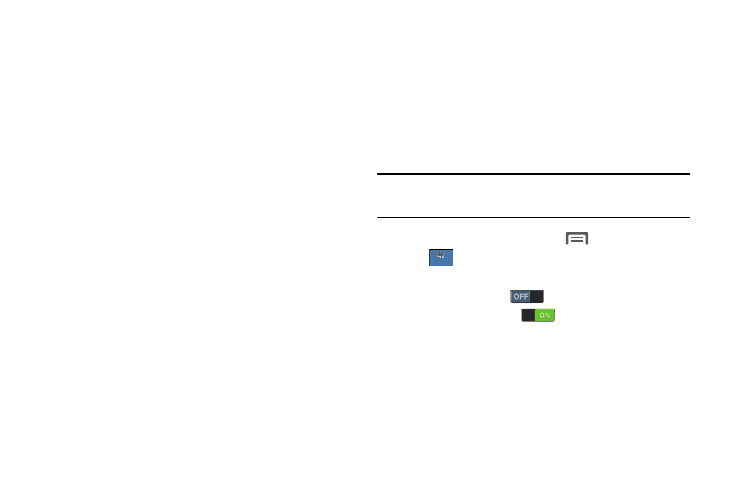
Connections 129
Bluetooth Profiles
Bluetooth profiles are specifications for services supported
by individual devices. Profiles improve the ability of different
devices to work together. Your phone supports these
Bluetooth profiles:
•
Headset: HSP v1.2 profile supports use of compatible
Bluetooth headsets for mono voice.
•
Handsfree: HFP v1.5 profile supports Bluetooth headsets,
and may also support other compatible Bluetooth devices
with speakerphone capabilities.
•
Stereo: A2DP v1.2, AVRCP v1.0, GAVDP 1.2, AVCTP 1.3
and AVDTP 1.2 profiles support delivery of stereo audio to
compatible Bluetooth devices.
•
Object Exchange: OPP v1.0 profile allows sending and
receiving of contact name cards (vCard 2.1) and calendar
events (vCalendar) between devices. PBAP v1.2 supports
exchange of Phone Book Objects.
•
Human Interface Devices: HID v1.0 profile supports
certain interface devices.
•
Personal Area Networking: PAN 1.0 supports exchange
of data with other devices.
•
Message Access Profile: MAP 1.0 allows exchange of
messages between devices, such as with an automotive
hands-free device.
Bluetooth Settings
Pair and connect with other Bluetooth devices, manage your
Bluetooth connections, and control your device’s visibility to
other devices.
Note: Bluetooth must be turned on to access Bluetooth
settings.
1. From the Home screen, touch
Menu ➔ Settings
➔
➔ Bluetooth.
2. Touch a setting to configure Bluetooth:
• Touch Bluetooth
to turn Bluetooth on,
or touch Bluetooth
to turn Bluetooth off.
• Touch your phone’s name to enable/disable its visibility
to other devices’ Bluetooth searches. Available when
Bluetooth is on.
• Touch Scan to search for visible Bluetooth devices.
Touch a detected device to pair with it (see “Pairing with
a Bluetooth Device” on page 128).
Connections
Connections
