Table 81. powerup.ini commands, P. 345) – Campbell Scientific CR1000 Measurement and Control System User Manual
Page 345
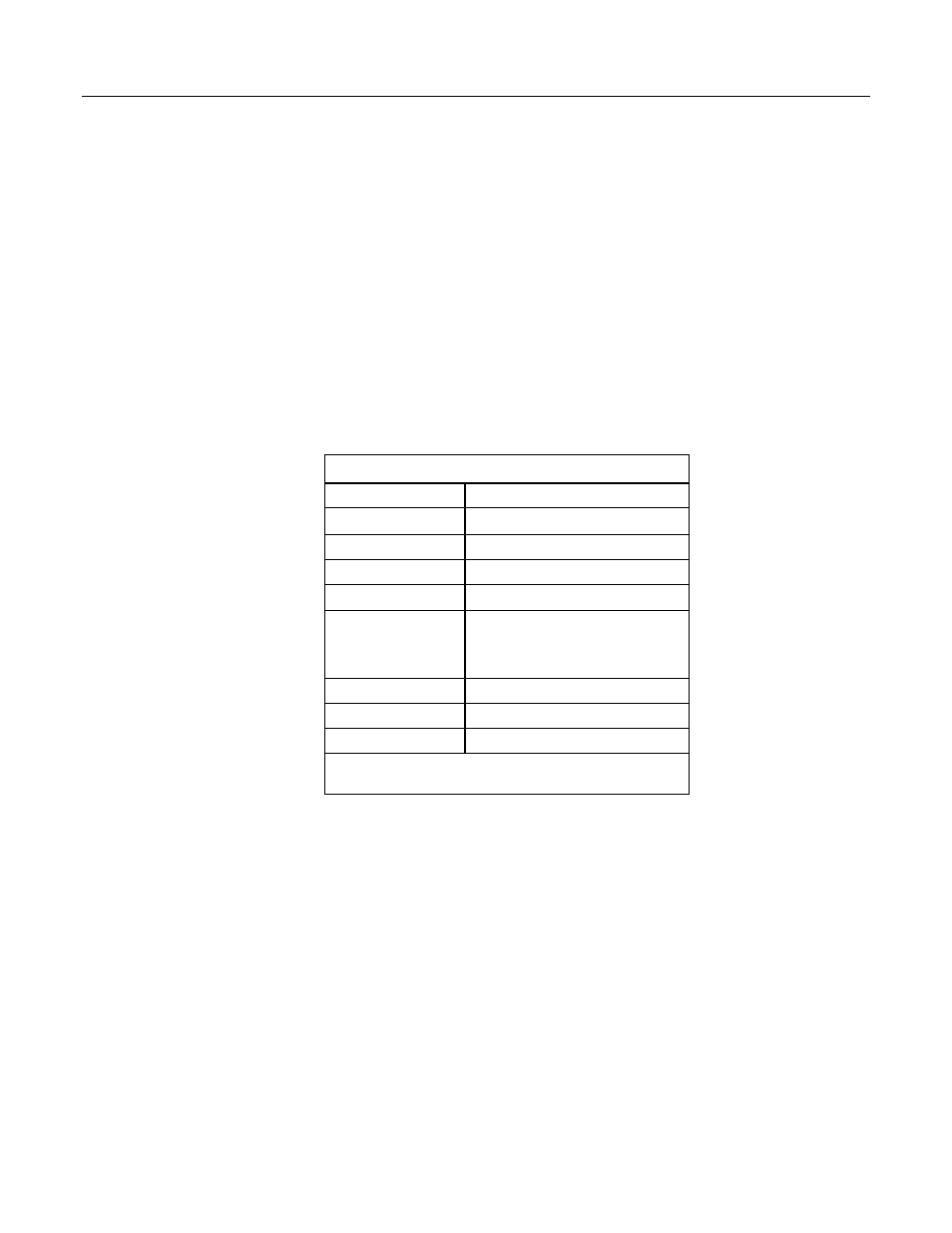
Section 8. Operation
345
Syntax
Syntax for the powerup.ini file is:
Command,File,Device
where,
• Command = one of the numeric commands in table Powerup.ini Commands
(p. 345).
• File = accompanying operating system or user program file. Name can be up
to 22 characters long.
• Device: the CR1000 memory drive to which the accompanying operating
system or user program file is copied (usually CPU:). If left blank or with an
invalid option, default device will be CPU:. Use the same drive designation
as the transporting external device if the preference is to not copy the file.
Table 81. Powerup.ini Commands
Command Description
1
1
Run always, preserve data
2
Run on power-up
5
Format (implemented in OS 26)
6
1
Run now, preserve data
7
Copy file to specified drive with no run
attributes. Use to copy Include
(p. 456)
or
program support files to the CPU: drive
before copying the program file to run.
9
Load OS (File = .obj)
13
Run always, erase data
14
Run now, erase files
1
By using PreserveVariables() instruction in the CRBasic program,
with commands
1
and
6
, data and variables can be preserved.
Applications
• Command
1
Copies the specified program to the designated drive and sets
the run attribute of the program to Run Always. Data on a CF card from the
previously running program will be preserved.
• Command
2
Copies the specified program to the designated drive. The
program specified in command 2 will be set to Run Always unless command
6 or 14 is used to set a separate Run Now program.
• Command
5
Formats the designated drive.
• Command
6
Copies the specified program to the designated drive and sets
the run attribute of the program to Run Now. Data on a CF card from the
previously running program will be preserved.
• Command
7
Copies the specified file to the designated drive with no run
attributes.
