Navigation, Avigation, Ypes – Triton Perspective User Manual
Page 84: 1 navigation types
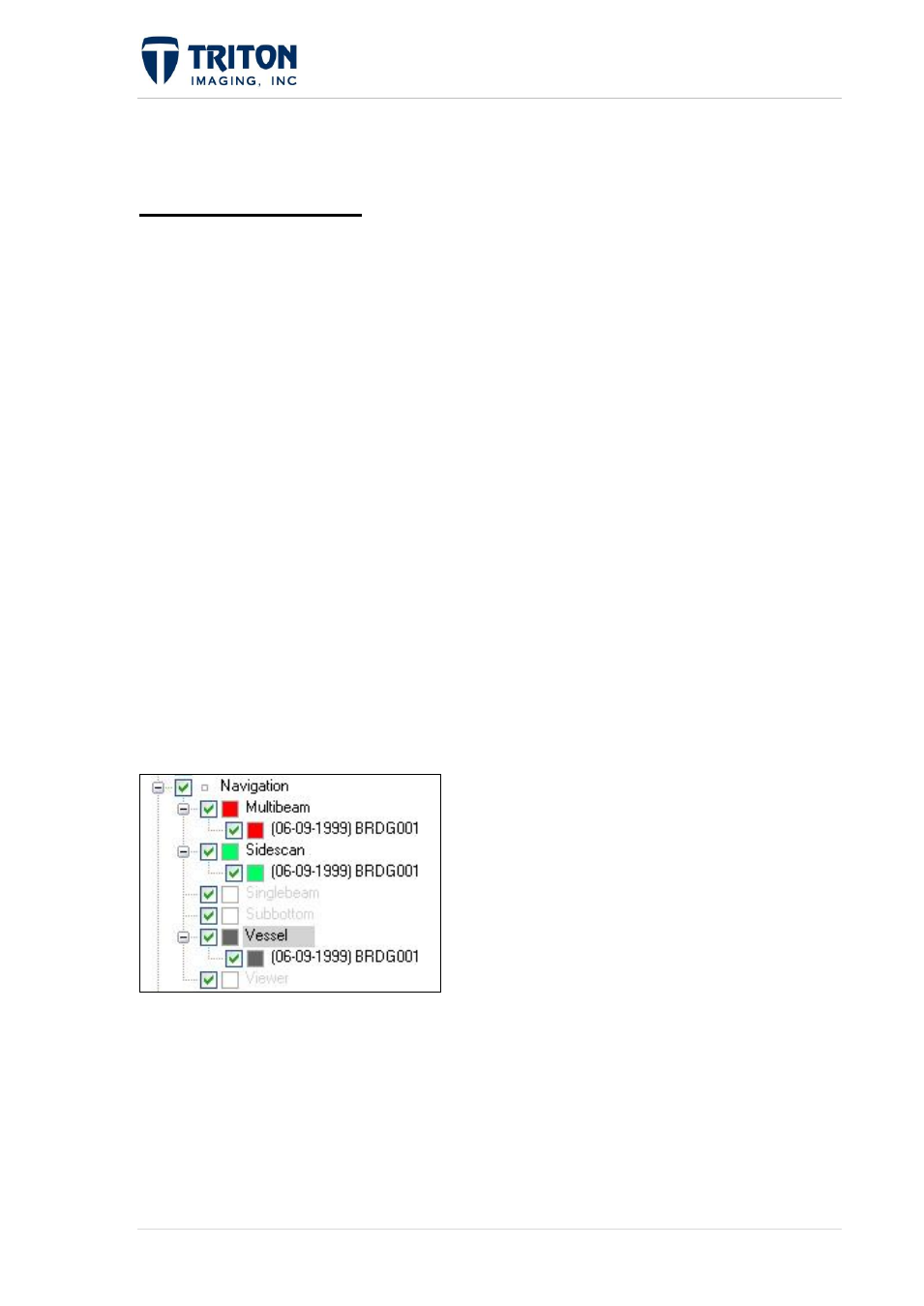
76 |
P a g e
F e b r u a r y 2 0 1 1
4: Navigation
4.1 Navigation Types
Navigation embedded in raw data files is extracted upon import of the data file and sorted
into 5 main categories.
The main types of navigation in Perspective are:
Sidescan - navigation for sidescan data imported from raw data files
Multibeam - navigation for multibeam data imported from raw data files
Singlebeam - navigation for singlebeam data imported from raw data files
Subbottom - navigation for subbottom data imported from raw data files
Vessel - vessel navigation imported from raw data files
If multiple data types are available in one raw data file, importing that one data file can
populate multiple navigation data fields in the file tree. If for example the data file comes
from a Reson 8101 which collects both sidescan and multibeam data simultaneously,
importing one raw data file will populate the Sidescan navigation node, the Multibeam
navigation node and the Vessel navigation node as shown in the image below:
Note that importing one data file, BRDG001 in this example, populated the multibeam,
sidescan and vessel layer nodes in the navigation file tree. Each navigation type has its own
color so they can be distinguished in the map view. These are kept separate since the user
may wish to process the navigation differently for sidescan data than for multibeam.
