Arget, Pplication, 1 targetone layout – Triton Perspective User Manual
Page 176: 3 targetone application 7.3.1 targetone layout
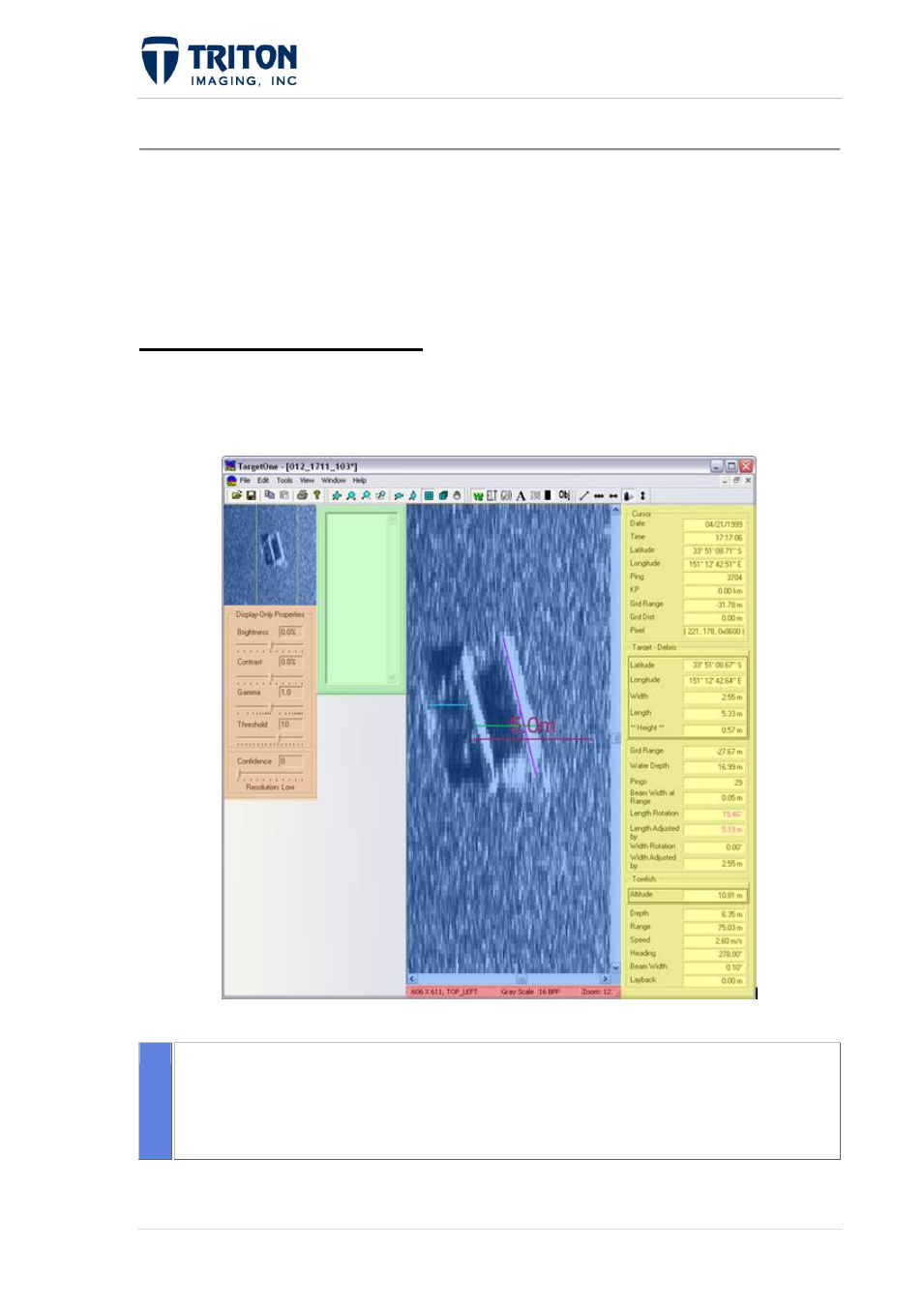
168 |
P a g e
F e b r u a r y 2 0 1 1
To acquire a target, double-click on the mosaic on the feature of interest. This will capture an
image of the selected target and transfer that image into the TargetOne window. If multiple
lines of data used to create the mosaic exist in the selected target location, then one image
from each data line beneath the selected location will be captured and sent to the TargetOne
window.
7.3 TargetOne Application
7.3.1 TargetOne Layout
Main Window Regions
Image View
Displays the captured image from the waterfall or mosaic. There are two parts to this
view, the large image view in the center of the window and the Overview Window in the
upper left corner of the window.
