3 sidescan mosaic targets – Triton Perspective User Manual
Page 173
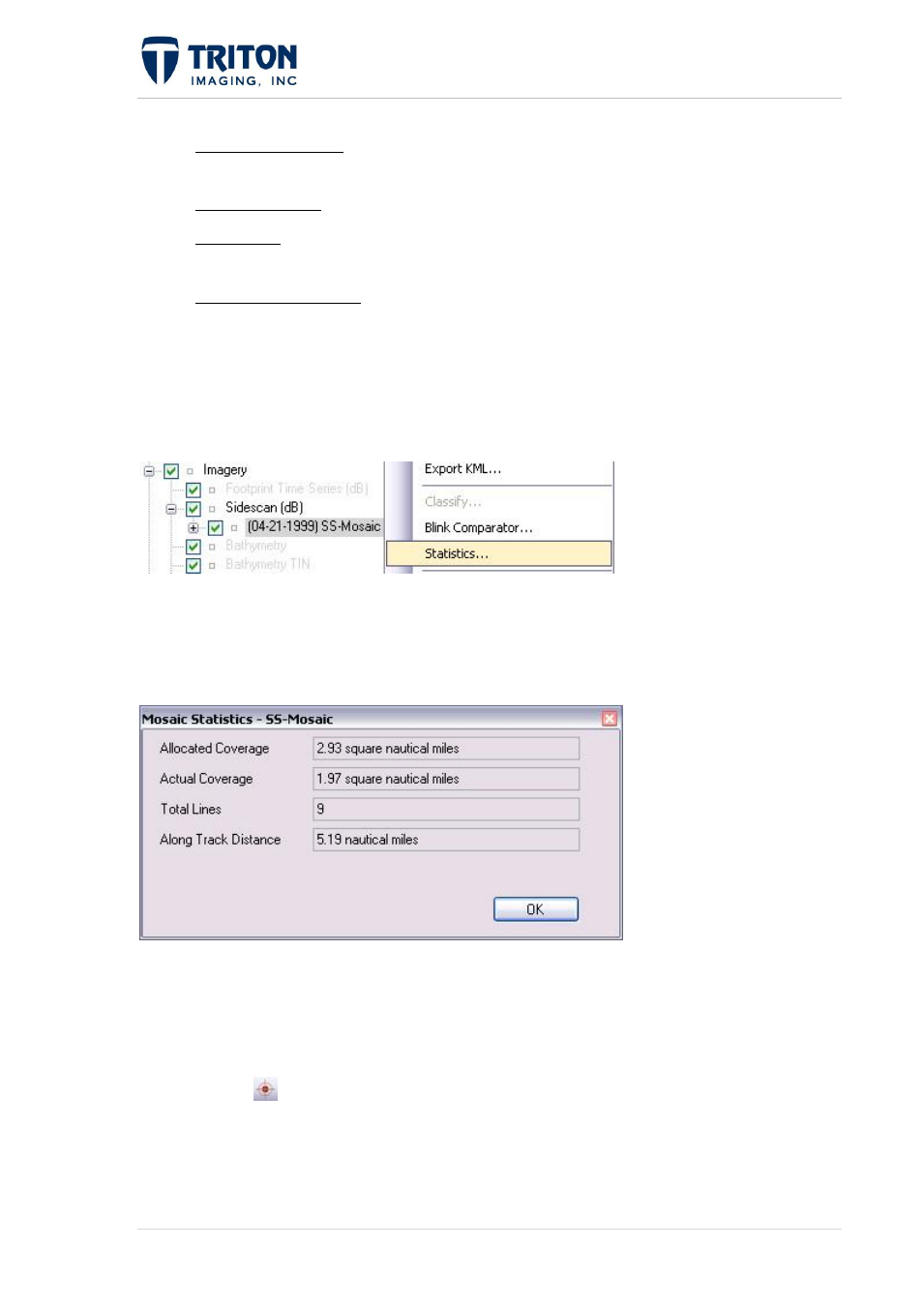
165 |
P a g e
F e b r u a r y 2 0 1 1
Allocated Coverage: This is the number of square nautical miles which the tiles used
to store the data in the DTM layer represent.
Actual Coverage: This is the number of square meters of the actual ensonified area.
Total Lines: This is the number of lines included and used in the creation of the DTM
layer.
Along-Track Distance: This is the combined along-track distance of all lines included
and used in the creation of the DTM layer.
To use the 'Statistics' tool, right-click on the mosaic layer you wish to extract the statistics
from and select 'Statistics' from the menu options as shown below:
Selecting the 'Statistics' menu option, will calculate the statistics discussed above and display
them as shown in the following window:
6.11.3 Sidescan Mosaic Targets
Targets can be acquired from the sidescan mosaic in the map view by selecting the 'Contacts'
toolbar button
The targeting module is described in detail in Section 7.1.
