5 xyz file export – Triton Perspective User Manual
Page 59
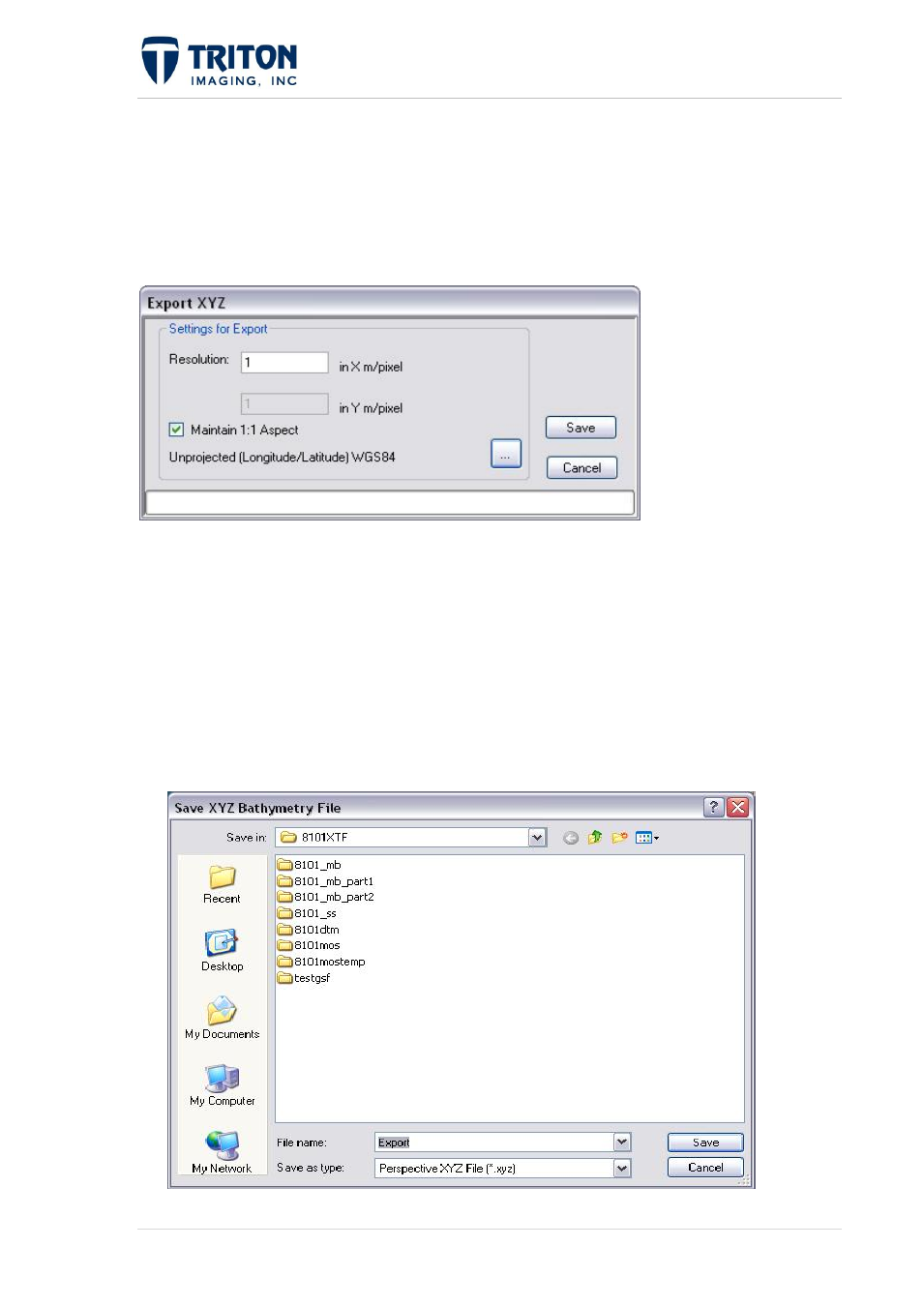
51 |
P a g e
F e b r u a r y 2 0 1 1
2.3.5 XYZ File Export
Bathymetry data can be exported from an existing project from the File Tree to a text .xyz
file. This can only be launched from right-clicking the bathymetry ‘DTM’ layer.
This will launch the Export XYZ wizard shown below:
Options available in this window include:
Resolution: Sets the output file resolution in meters/pixel. The cell size can be set to
maintain a 1:1 aspect or the X and Y size can be set individually.
Projection: Allows the user to set the export projection. Information on the
Projection Wizard and Projection Settings can be found in Section 3.5.
Selecting the ‘Save’ button will open the following window for saving the file:
