Pfadvantage, Ag leader technology – Ag Leader PFadvantage Harvest & Application Operators Manual User Manual
Page 221
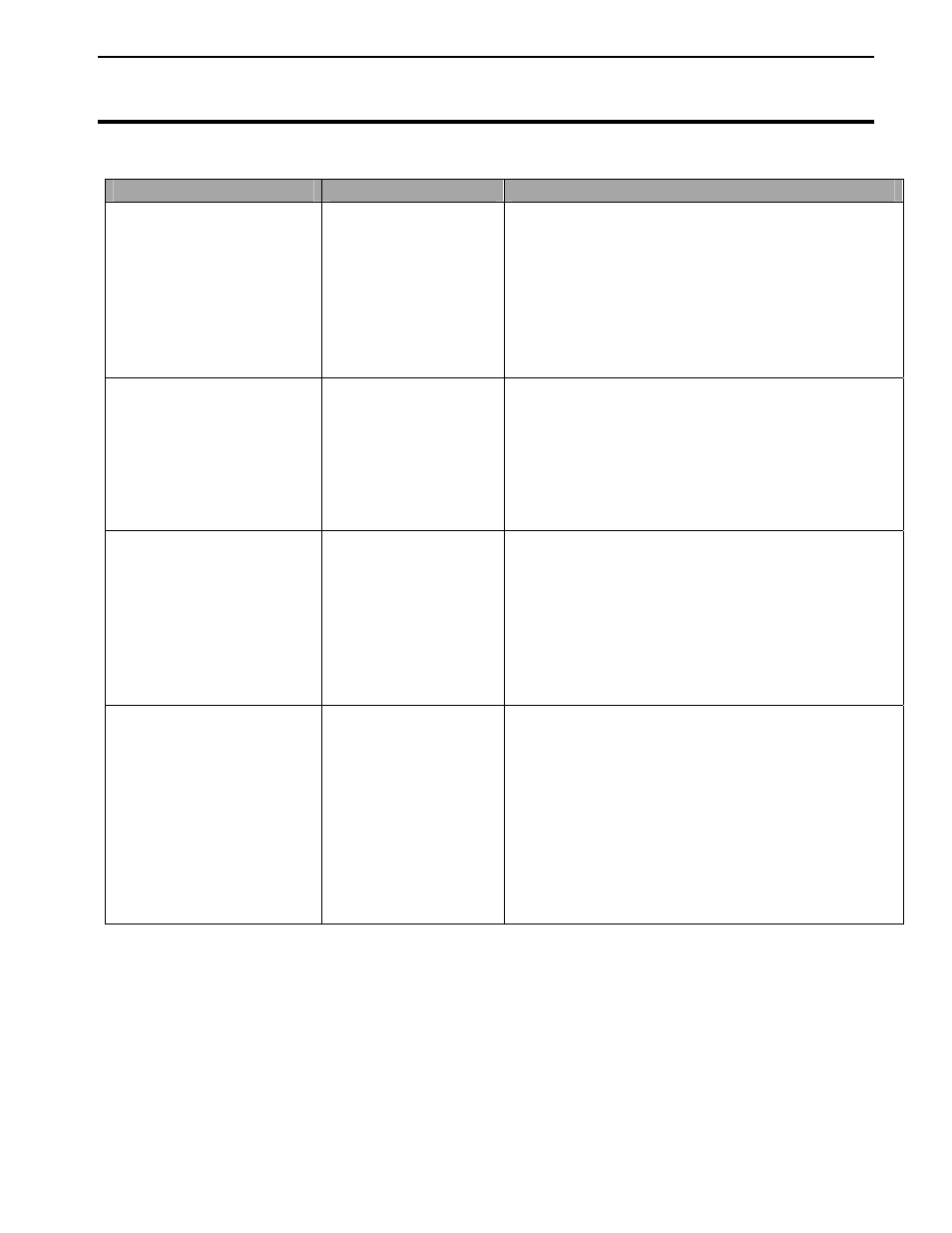
PFadvantage
Troubleshooting
Ag Leader Technology
Harvest Mode
September 2003
6-3
Problem
Cause
Solution
Zero Flow in Bu/Hr or
lbs/Hr..
Elevator speed is zero
or erratic. NOTE:
Elevator speed must
be between 250 rpm
and 600 rpm or there
will be 0 flow in
bu/hr.
Push Display Selection key, push the right/left
Menu Selection key until ELEVATOR SPEED is
displayed and push key. Engage the separator and
header as you harvest, watch the elevator speed.
The speed should maintain about 400 rpm without
erratic change (jumps of 75
± rpm). If the elevator
speed is erratic or 0 or 600 rpm, refer to “Elevator
Speed is Zero or Erratic” in this section.
The clean grain
elevator has
excessive paddle tip
clearance at the top.
Check paddle clearance between the tip of paddle
and inside of the clean grain elevator housing is
paddles rotate around the top sprocket. If
clearance is more than ½ in. (1/2 in. or less is
ideal) readjust the top shaft of the elevator and
recalibrate. Change grain types and enter new
loads and calibrate weight again.
The C1 number
(vibration calibration
number) is too high
and eliminating
pounds of grain.
Press MENU, CAL and WEIGHT key. Press
SHOW CAL NUMBERS to display calibration
numbers C1 through C11. If the C1 number is
above 250, run the Vibration Calibration routine.
If it is still too high, check the flow sensor to
ensure that it is mounted securely, then run the
Vibration Calibration. If C1 is still too high, set it
at 250 and leave it.
Calibration number
set to zero
Press MENU, CAL and WEIGHT key. Press
SHOW CAL NUMBERS to display calibration
numbers C1 through C11. If any of the C2
through C11 calibration numbers are set to zero,
select that C value and press EDIT key. Use
up/down arrow keys to set the values on the
calibration sheet for that grain type, then press
ACCEPT key. Calibrate the monitor for grain
weight. The C numbers will set automatically to
their correct value.
