Notes on performing monitoring, Downloading the tier relocation log file, Tier relocation log file contents – HP XP P9500 Storage User Manual
Page 94: Tiering levels of tiering policy
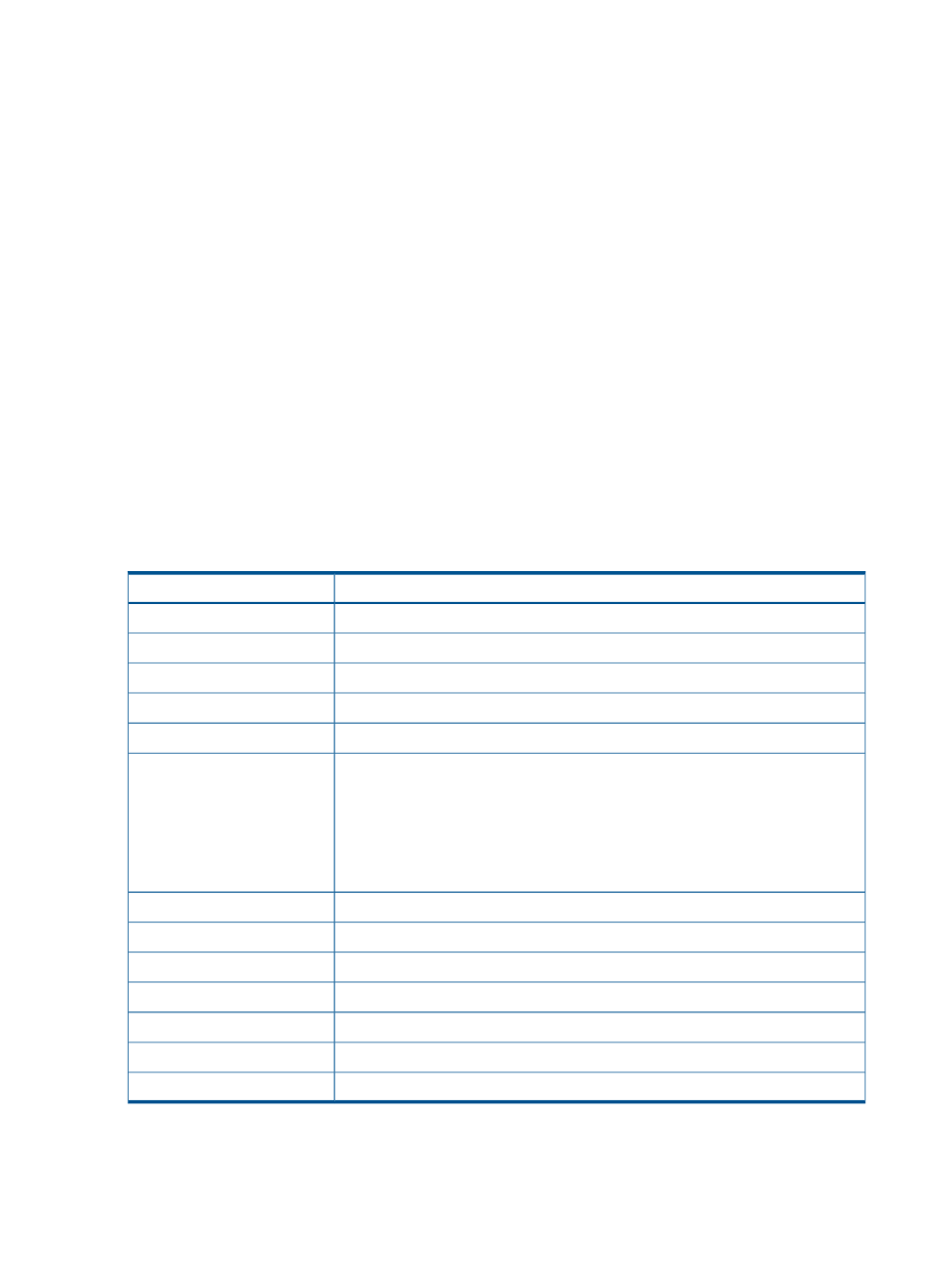
Notes on performing monitoring
•
You can collect a new cycle of monitoring data while performing relocation.
•
After monitoring stops, the tier range is automatically calculated.
•
The latest available monitoring information, collected just before the relocation is performed,
is used for relocation processing.
•
When relocation is performed, the status of the monitor information must be valid (VAL).
Downloading the tier relocation log file
You can download the log file that contains the results of past tier relocations. See
for
information about the contents of the log.
1.
Using Remote Web Console, in the Storage Systems tree select Pool.
2.
In the Pool window, click More Actions > Tier Relocation Log.
3.
In the progress dialog box, click OK.
4.
A dialog box opens allowing you to select where to download the file. Specify the folder in
which to download the file, and then click Save.
If you change the file name from the default, make sure the file name contains the .tsv extension
before saving a renamed file.
Tier relocation log file contents
The tier relocation log file is a tab-delimited file and contains the following information:
Description
Item
Displays the pool ID.
Pool ID
Displays the time and date when the performing the relocation function starts.
Start Relocation Time
Displays the time and date when the performing the relocation function ends.
End Relocation Time
Displays the section where the relocation result is shown.
Result
Displays the execution results that are Normal or Cancel.
Status
Displays the following causes of cancellation. A hyphen (-) is displayed when the
excecution status is Normal.
Detail
•
It was interrupted by annulling the monitor data.
•
It was interrupted by not completing within the cycle of relocation.
•
The tier relocation was interrupted because the threshold reached the vicinity of
the upper limit.
Displays the number of pages that are moved between tiers.
Move Page Num
Displays the number of pages that are moved from tier1 to tier2.
Tier1->Tier2
Displays the number of pages that are moved from tier1 to tier3.
Tier1->Tier3
Displays the number of pages that are moved from tier2 to tier1.
Tier2->Tier1
Displays the number of pages that are moved from tier2 to tier3.
Tier2->Tier3
Displays the number of pages that are moved from tier3 to tier1.
Tier3->Tier1
Displays the number of pages that are moved from tier3 to tier2.
Tier3->Tier2
Tiering levels of tiering policy
The tiering policy function is used to assign a specific storage tier to a specific THP V-VOL. A tiering
policy is the specification of which a subset of tiers is available to a given set of THP V-VOLs.
94
Configuring thin provisioning
