Parity groups tab – HP XP P9500 Storage User Manual
Page 229
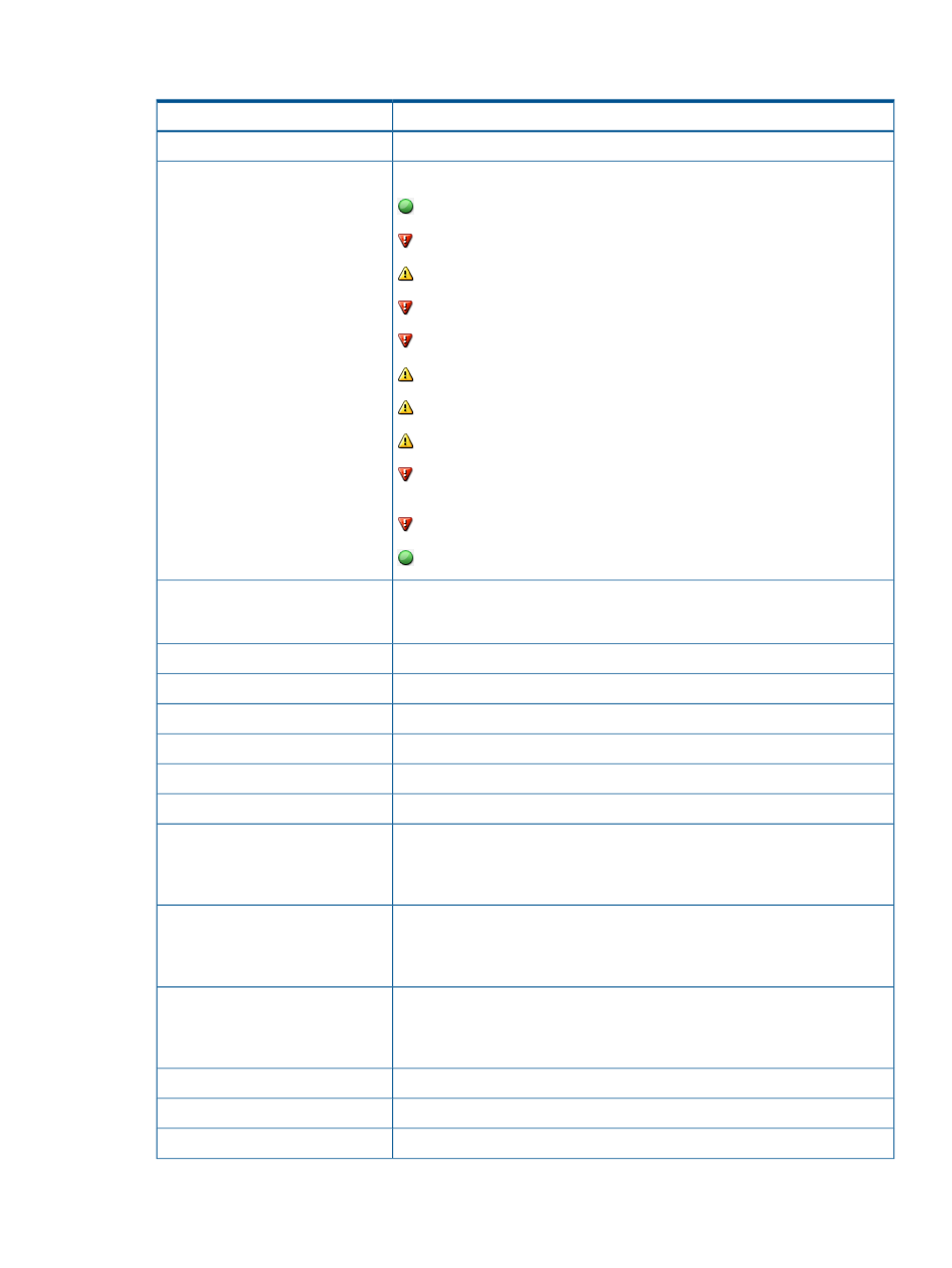
Parity Groups tab
Description
Item
Parity group identifier of the parity group in the storage system.
Parity Group ID
Status of each LDEV in the parity group.
LDEV Status
Normal: Normal status.
Blocked: Blocked status. Host cannot access a blocked volume.
Warning: A problem occurred in the volume.
Formatting: The volume is being formatted.
Preparing Quick Format: The volume is in preparation of Quick Format.
Quick Formatting: The volume is being quick-formatted.
Correction Access: Access attribute is being corrected.
Copying: Data in the volume is being copied.
Read Only: The volume is read only. Data cannot be written on a read-only
volume.
Shredding: The volume is being shredded.
Any status other than the above.
RAID level. An asterisk "*" indicates that the parity group to which the LDEV
belongs is interleaved (concatenated). Either RAID level of the parity group
appears.
RAID Level
Emulation type of each parity group.
Base Emulation Type
Capacity of the free space of each parity group.
Capacity - Free
Total capacity of each parity group.
Capacity - Total
Number of unallocated LDEVs in each parity group.
Number of LDEVs - Unallocated
Total number of LDEVs in each parity group.
Number of LDEVs - Total
Drive type and rpm in use on this LDEV.
Drive Type/RPM
Protection status on the parity group.
Protection
SATA-W/V, SATA-E, or Standard.
Standard is for SAS, SSD, and External.
Encryption key information.
Encryption Key
•
Key identifier for the encrypted parity group, and
•
Disable for the non-encrypted parity group.
Displays the attribute of the parity group.
Attribute
Nondisruptive Migration: Parity group for the nondisruptive migration.
Hyphen (-): The parity group in which the attribute is not defined.
Resource group name and ID of which this parity group is a member.
Resource Group Name (ID)
Opens the Create LDEVs window.
Create LDEVs
Opens the Format LDEVs window.
Format LDEVs
Parity Groups window 229
