HP XP P9500 Storage User Manual
Page 135
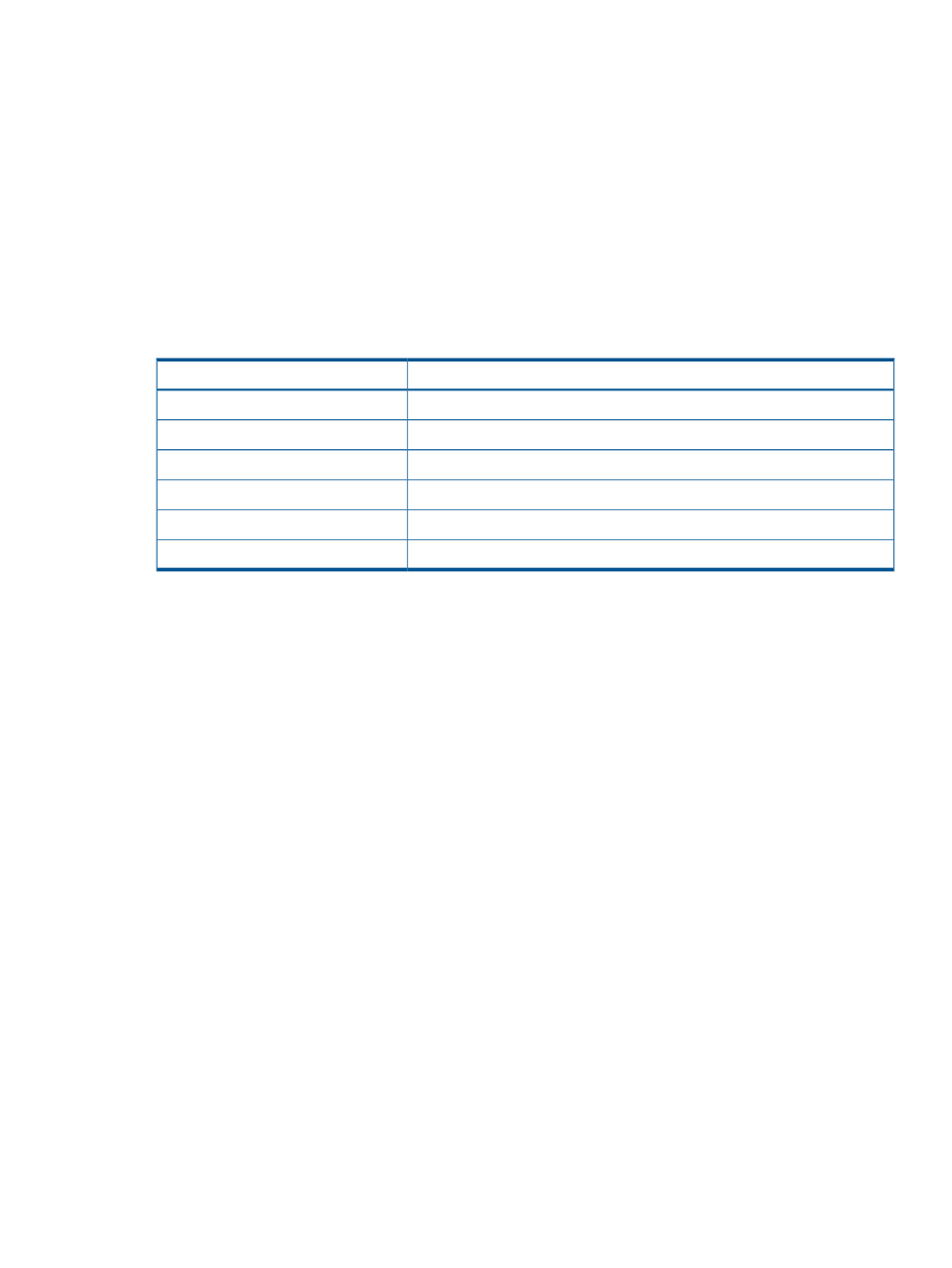
•
Creating THP V-VOLs.
•
Increasing THP V-VOL capacity.
While the pool capacity is being decreased, if maintenance of cache memory is performed, if the
cache memory fails, or if the I/O load to the THP V-VOL related to the pool is high, decreasing
the pool capacity process might fail. In this case, check the Tasks window to determine whether
processing has abnormally ended.
If the processing has ended abnormally, restore the cache memory, and then try decreasing the
pool capacity again.
If you delete the pool-VOL with the pool’s system area, the used capacity and the management
area will move to other pool volumes. If you delete the pool-VOL with system area, a different
system area pool-VOL will be assigned automatically according to the priority shown in the following
table. A pool must include one or more pool-VOLs.
Hard disk drive type
Priority
SATA-W/V or SATA-E
1
SAS7.2K
2
SAS10K
3
SAS15K
4
SSD
5
External volume
6
If multiple pool-VOLs of the same hard disk drive type exist, the priority of each is determined by
internal index of the storage system.
If pool capacity is decreased soon after creating a pool or adding a pool-VOL, processing may
take a while to complete.
Notes on using Thin Provisioning
You cannot delete a pool-VOL under these conditions.
•
If the pool-VOL is deleted, the used capacity of the pool-VOL exceeds the pool threshold.
•
If the pool-VOL is deleted, the subscription rate of the total V-VOL capacity exceeds the
subscription limit.
•
If the pool-VOL with system area has less than 4.2 GB of free space. There must be 4.2 GB
of free space in the pool in order to delete the pool-VOL with system area.
Notes on using Smart Tiers
You cannot delete a pool-VOL under these conditions.
•
If the pool-VOL is deleted, the used capacity of the pool-VOL exceeds the pool threshold.
•
If the pool-VOL is deleted, the subscription rate of the total V-VOL capacity exceeds the
subscription limit.
•
If the pool-VOL with system area has less than 4.2 GB of free space. There must be 4.2 GB
of free space in the pool in order to delete the pool-VOL with system area.
When the pool-VOL is deleted, the pages contained in the deleted pool-VOL transfer to another
pool-VOL in the same tier. If the used capacity in the tier exceeds Rate of Free Space Newly Allocated
to, the overflowing pages transfer to another tier.
When pool-VOLs in the pool are empty, the appropriate tier is deleted.
Deleting the pool-VOL stops tier relocation. The process resumes after the pool-VOL is deleted.
Managing pools and THP V-VOLs
135
