HP XP P9500 Storage User Manual
Page 332
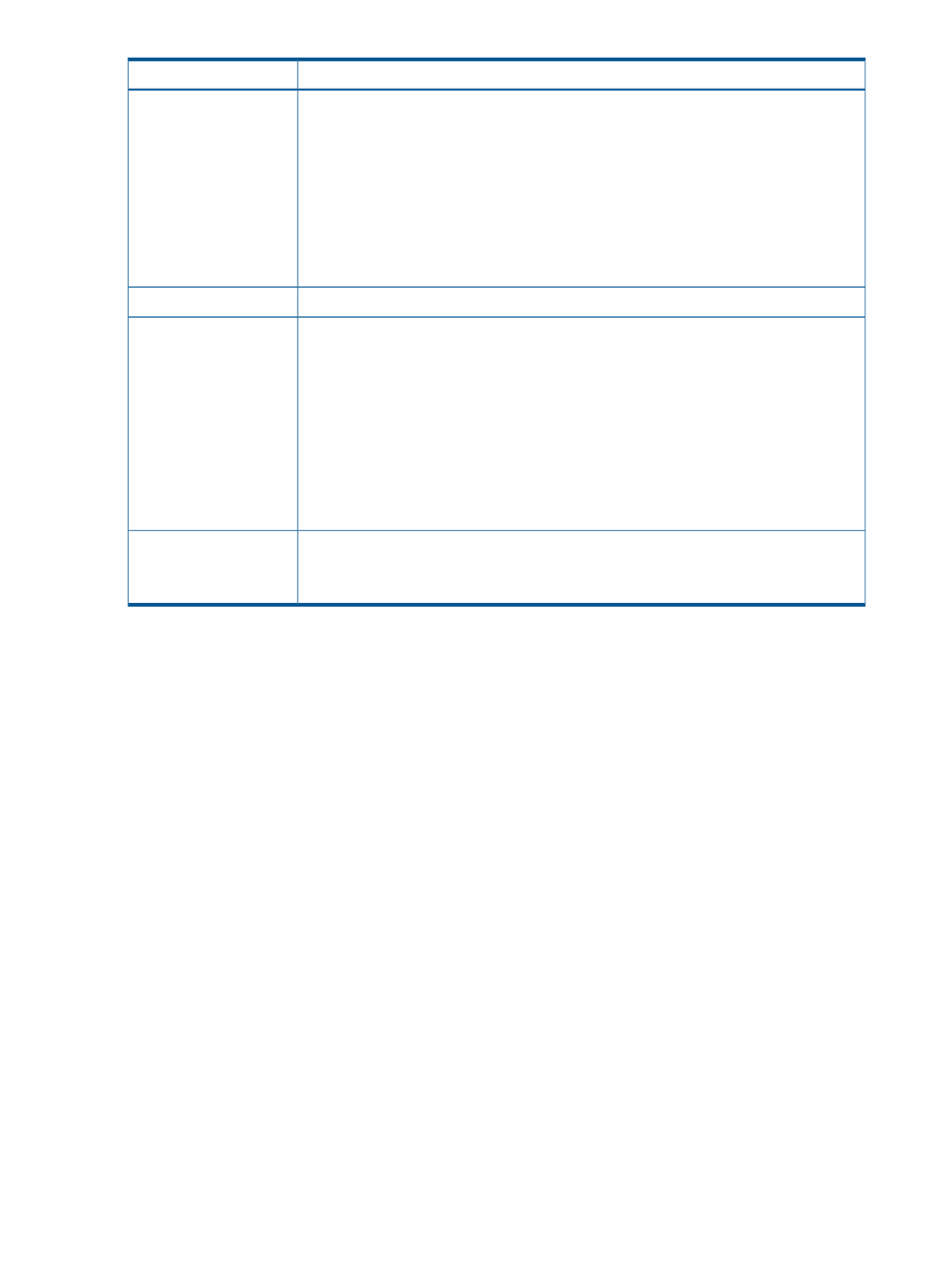
Description
Item
Period (in days) when you are prohibited from changing access attribute to read/write.
The retention term can be extended but cannot be shortened. During the retention term,
you can change read-only to protect, or vice versa.
Retention Term
•
500 days. Attempts to change access attribute to read/write are prohibited in the next
500 days.
•
Unlimited: The retention term is extended with no limits.
•
0 days: You can change access attribute to read/write.
Caution: In Data Retention, you can increase the value for Retention Term, but cannot
decrease the value.
Number of LU paths.
Path
Indicates the mode that the RAID Manager user assigns to the volume. You cannot use
Remote Web Console to change modes. You must use the RAID Manager to change modes.
Mode
•
Zer: Zero Read Cap mode is assigned to the volume. If the Read Capacity command
(which is a SCSI command) is issued to a volume in Zero Read Cap mode, it will be
reported that the capacity of the volume is zero.
•
Inv: Invisible mode is assigned to the volume. If the Inquiry command (which is a SCSI
command) is issued to a volume in Invisible mode, it will be reported that the volume
does not exist. Therefore, the hosts will be unable to recognize the volume.
•
Zer/Inv. Both Zero Read Cap mode and Invisible mode are assigned to the volume.
•
Hyphen (-): No mode is assigned by RAID Manager to the volume.
Target of the operation or the name of the operation. When no operation is performed,
No Operation appears.
Operation
Also shown are the volume icons and the total number of volumes with each access attribute.
332 Data Retention GUI reference
