For v-vols – HP XP P9500 Storage User Manual
Page 321
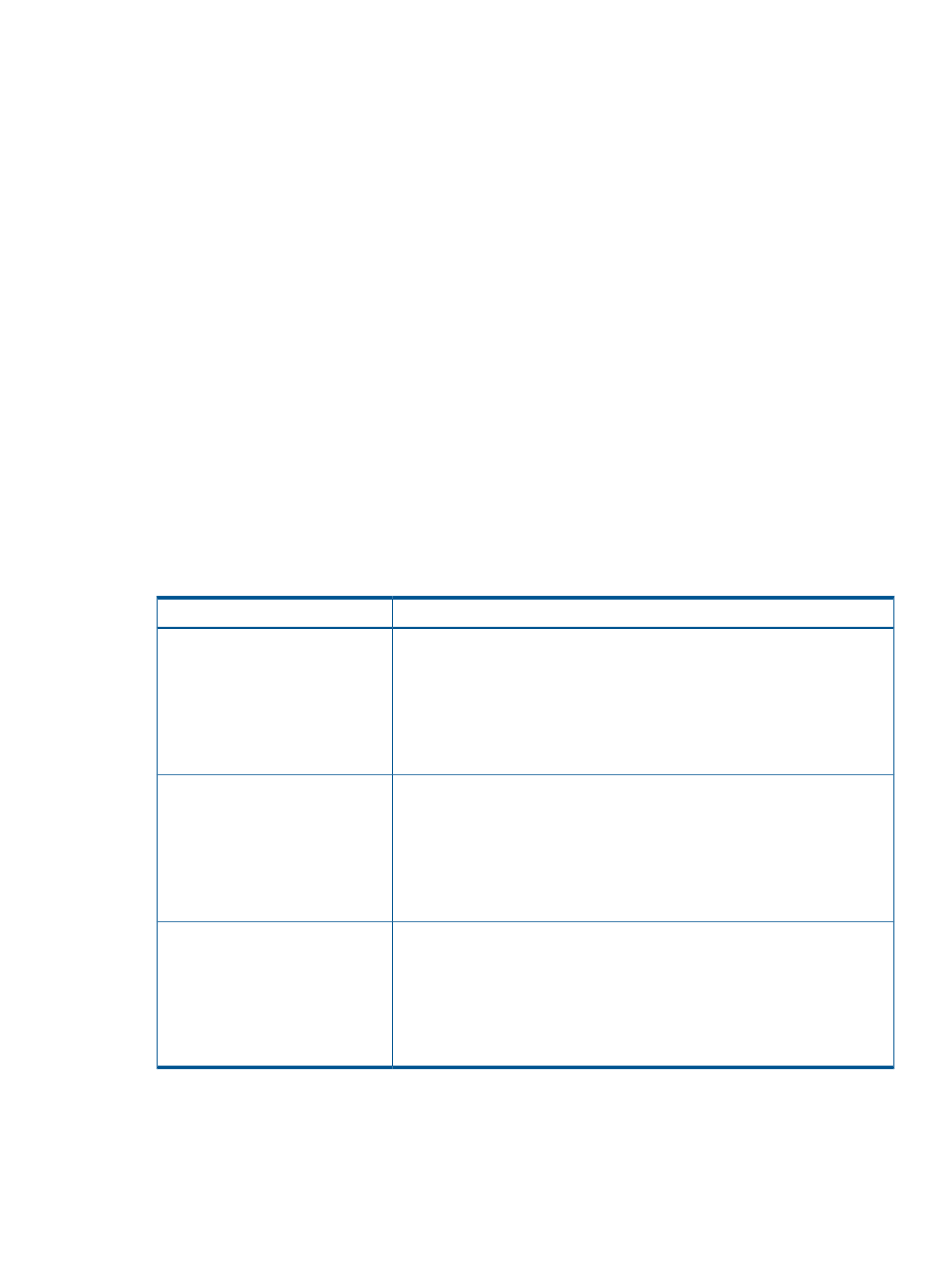
The vertical scale of the graph indicates an average number of I/Os by each hour and the horizontal
scale indicates capacity (GB) of the area where the I/Os are performed. In the screen above, the
first dot shows approximately 1,500 I/Os on the vertical scale and 0 GB on the horizontal scale.
The second dot shows approximately 1,100 I/Os and 20 GB. The third dot shows approximately
1,050 I/Os and 38 GB.
This indicates that 20 GB of capacity is available of over 1,100 I/Os but less than 1,500 I/Os
between the first dot and the second dot, and 18 GB (38 GB minus 20 GB) of capacity is available
of over 1,050 I/Os but less than 1,100 I/Os between the second dot and the third dot. The I/O
counts on a dot were processed on the capacity by subtracting the previous dot's capacity from
the dot's capacity.
The two lines in the graph indicate tier 1 range and tier 2 range. They are calculated when the
collection of performance monitoring has been completed (monitoring period is completed). They
show the boundary of each tier.
The sample graph, above, shows 1,050 I/Os for tier 1 range, and 200 I/Os for tier 2 range.
This case means the area with 1,050 or more I/Os moves to tier 1, the area with over 200 I/Os
but less than 1,050 I/Os moves to tier 2, and the area with less than 200 I/Os moves to tier 3.
However, the area in the appropriate tier does not move. When the cursor is placed on a dot of
the graph, information such as average I/O counts, capacity, and tier range appears over the
dot.
When no I/Os are in the lower tier with multiple tiers, the tier range line is placed at 0 on the
vertical scale.
For V-VOLs
The following table provides the View Tier Properties table information when LDEV information is
present.
Description
Item
Tier 1 is the most frequently accessed and high-speed hierarchy.
Tier 1
•
Drive Type/RPM: The drive type and rpm of tier 1.
•
Capacity (Used): The used capacity of tier 1.
•
Performance Utilization: Not available.
•
Buffer Space (New page assignment/Tier relocation): Buffer spaces for new
page assignments and tier relocation of tier 1.
Tier 2 is the second frequently accessed and middle-speed hierarchy.
Tier 2
•
Drive Type/RPM: The drive type and rpm of tier 2.
•
Capacity (Used): The used capacity of tier 2.
•
Performance Utilization: Not available.
•
Buffer Space (New page assignment/Tier relocation): Buffer spaces for new
page assignments and tier relocation of tier 2.
Tier 3 is the less frequently accessed and low-speed hierarchy.
Tier 3
•
Drive Type/RPM: The drive type and rpm of tier 3.
•
Capacity (Used): The used capacity of tier 3.
•
Performance Utilization: Not available.
•
Buffer Space (New page assignment/Tier relocation): Buffer spaces for new
page assignments and tier relocation of tier 3.
View Tier Properties window
321
