HP XP P9500 Storage User Manual
Page 239
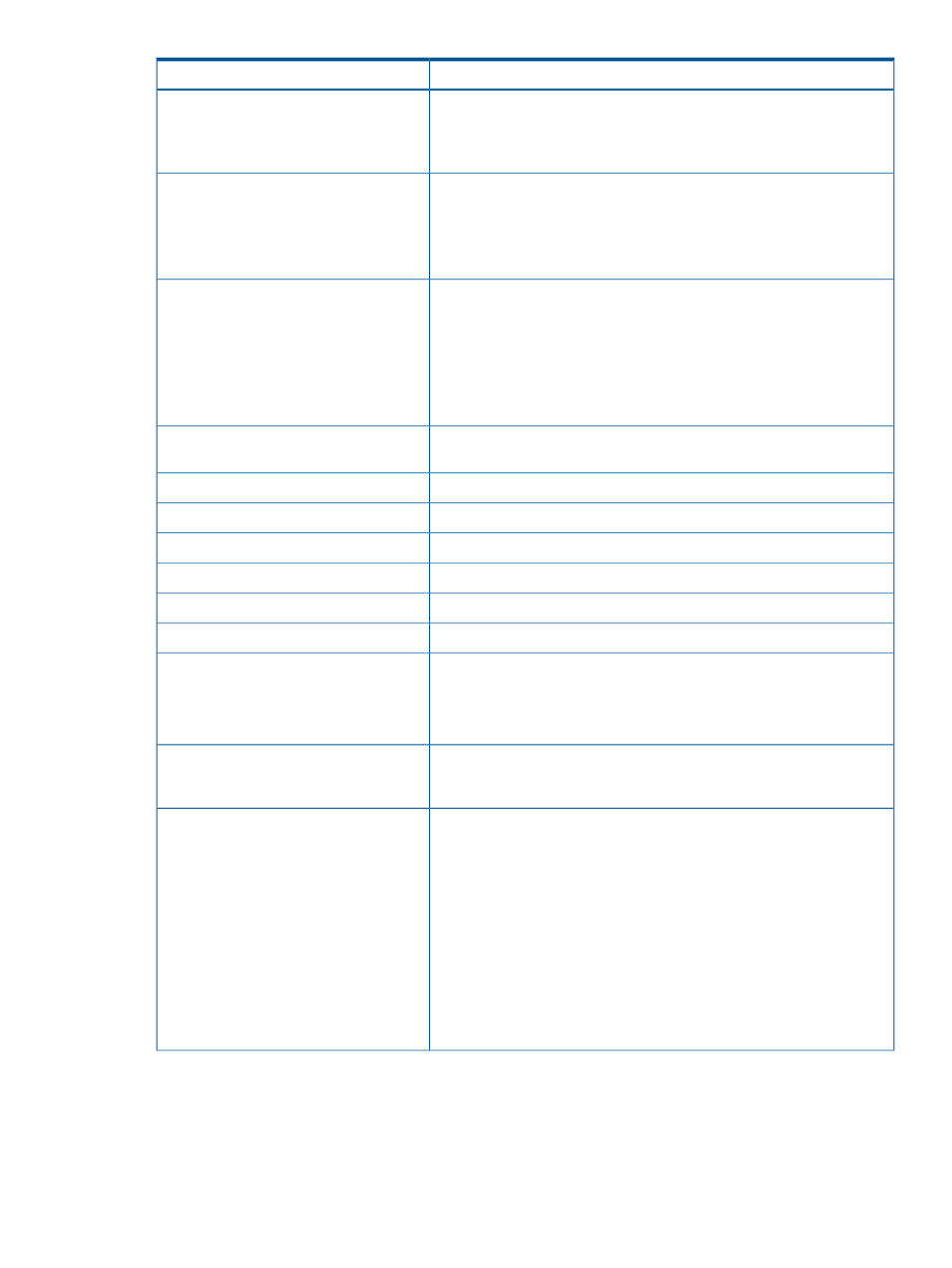
Description
Item
If all the following conditions are satisfied, you can specify this item:
•
Selected Mainframe in the System Type
•
Selected Disable in the Multi-Tier Pool field
Select the parity group to which the LDEV is assigned.
Parity Group Selection, Pool Selection, or
External Volume Selection
•
Parity Group Selection: Displayed when you create internal volumes.
•
Pool Selection: Displayed when you create THP V-VOLs.
•
External Volume Selection: Displayed when you create external volumes.
Select the hard disk drive type and RPM.
Drive Type/RPM
•
Any: All types of disk drives and RPMs that can be contained in the
system.
•
SSD: SSD.
•
External Storage: External storage system.
•
Mixed: Mixes the hard disk drive type.
Select the RAID level. External Storage is selected from the Drive Type/RPM
field, a hyphen (-) appears.
RAID Level
Displays the Select Free Spaces window.
Select Free Spaces
Displays the Select Pool window.
Select Pool
Displays the number of the selected free spaces.
Total Selected Free Spaces
Displays the total capacity of the free spaces.
Total Selected Free Space Capacity
Displays the selected pool name and ID.
Selected Pool Name (ID)
Displays the selected pool capacity.
Selected Pool Capacity
Specify the LDEV capacity. Specify the LDEV capacity to create in a free
space, a pool, or an external volume.
LDEV Capacity
Detailed calculation of the LDEV capacity differs depending on the
specification of the unit. For details, see
“VLL size calculations” (page 42)
.
Specify the number of LDEVs to create in a free space, pool, or the external
volume.
Number of LDEVs per Free Space, Number
of LDEVs, or Number of LDEVs per External
Volume
LDEV name. Specify the characters.prefix characters and the initial number.
LDEV Name
Prefix is a fixed character string.
Initial Number is the initial number of the LDEV name.
Specify the prefix characters and the initial number according to the rules
below. You can specify up to 32 characters total.
Example:
•
1: Up to 9 numbers are added (1, 2, 3... 9).
•
08: Up to 92 numbers are added (08, 09, 10... 99).
•
23: Up to 77 numbers are added (23, 24, 25... 99).
•
098: Up to 902 numbers are added (098, 099, 100... 999).
Create LDEVs wizard 239
