HP XP P9500 Storage User Manual
Page 191
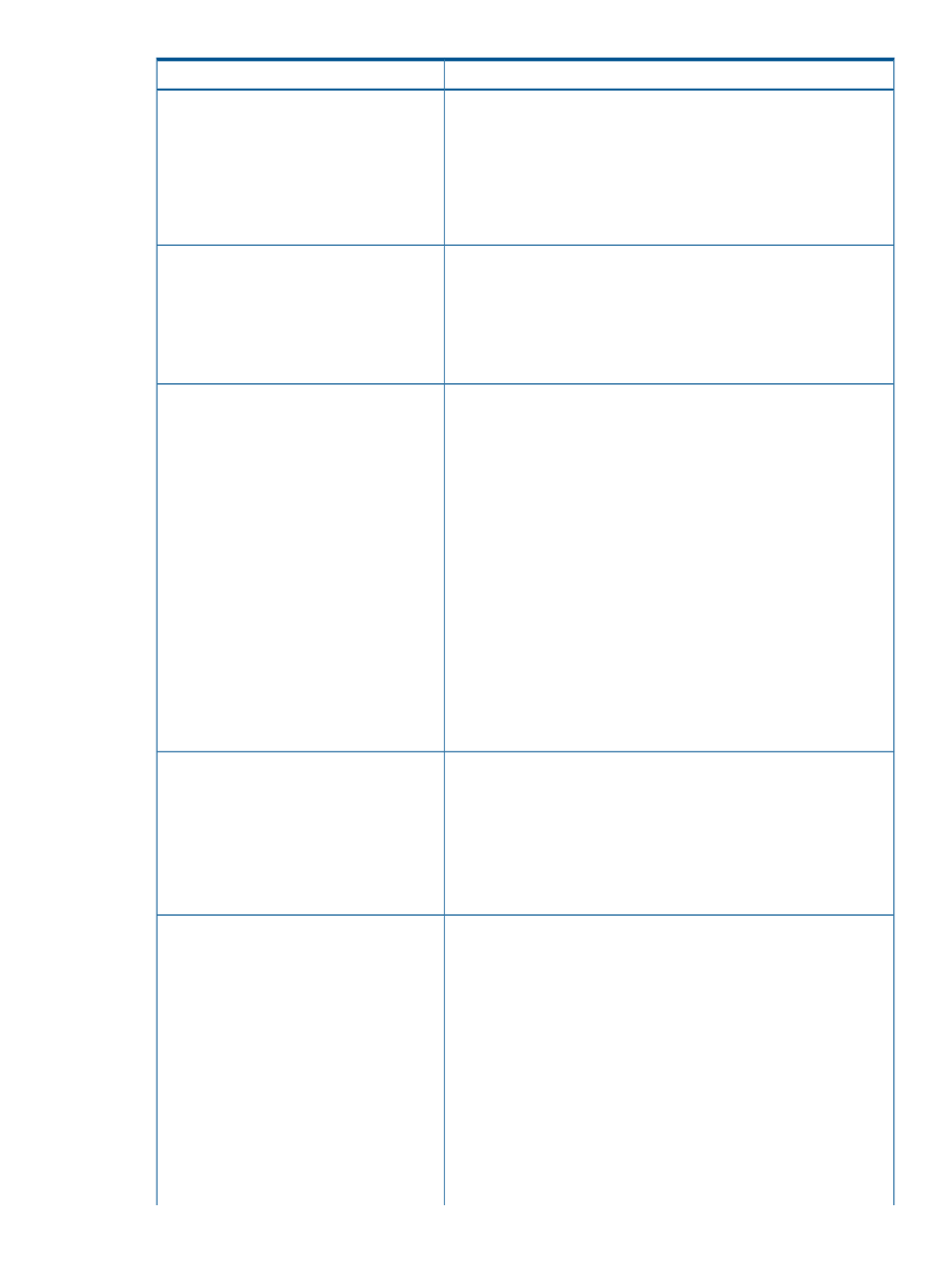
Causes and Solutions
Problems
Causes:
•
Zero pages in the THP V-VOL cannot be reclaimed from Remote Web
Console because the THP V-VOL does not meet conditions for
releasing pages in a THP V-VOL.
Solutions:
•
Make sure that the THP V-VOL meets the conditions described in
.
Cannot reclaim zero pages in a THP V-VOL.
Causes:
•
Pages of the THP V-VOL are not released because the process of
reclaiming zero pages was interrupted.
Solutions:
•
Make sure that the THP V-VOL meets the conditions described in
.
The THP V-VOL cannot be released if the
process to reclaim zero pages in the THP
V-VOL is interrupted.
Causes:
Cannot release the Protection attribute of the
THP V-VOLs.
•
The pool is full.
•
The pool-VOL is blocked.
•
The pool-VOL that is an external volume is blocked.
Solutions:
•
Add pool-VOLs to the pool to increase the free space in the pool.
See
•
Perform the reclaiming zero pages operation to release pages in
which zero data are stored. See
•
Contact HP Technical Support to restore the pool-VOL.
•
If the blocked pool-VOL is an external volume, verify the status of the
path blockade and the external storage system.
•
After performing above solutions, release the Protection attribute of
the THP V-VOLs using the Data Retention window of Remote Web
Console (if the Data Retention is installed). For information about
Data Retention, see HP P9000 Provisioning for Open Systems User
Guide.
Causes:
•
Pool usage level exceeds the threshold.
Solutions:
SIM code such as 620XXX, 621XXX, 622XXX,
625000 or 626XXX was issued.
•
Add pool-VOLs to the pool to increase the free space in the pool.
See
•
Perform the operation to reclaim zero pages in order to release pages
in which zero data are stored. See
.
Causes:
Formatted pool capacity displayed in the
View Pool Management Status window does
not increase.
•
Another pool is being formatted.
•
The pool usage level reaches up to the threshold.
•
The pool is blocked.
•
I/O loads to the storage system are high.
•
The cache memory is blocked.
•
Pool-VOLs are blocked.
•
Pool-VOLs which are external volumes are blocked.
Solutions:
•
Confirm the display again after waiting for a while.
•
Add pool-VOLs to the pool to increase the free space in the pool.
For more information, see
Troubleshooting Thin Provisioning
191
