Updating the list of manager ip addresses – HP LeftHand P4000 SAN Solutions User Manual
Page 72
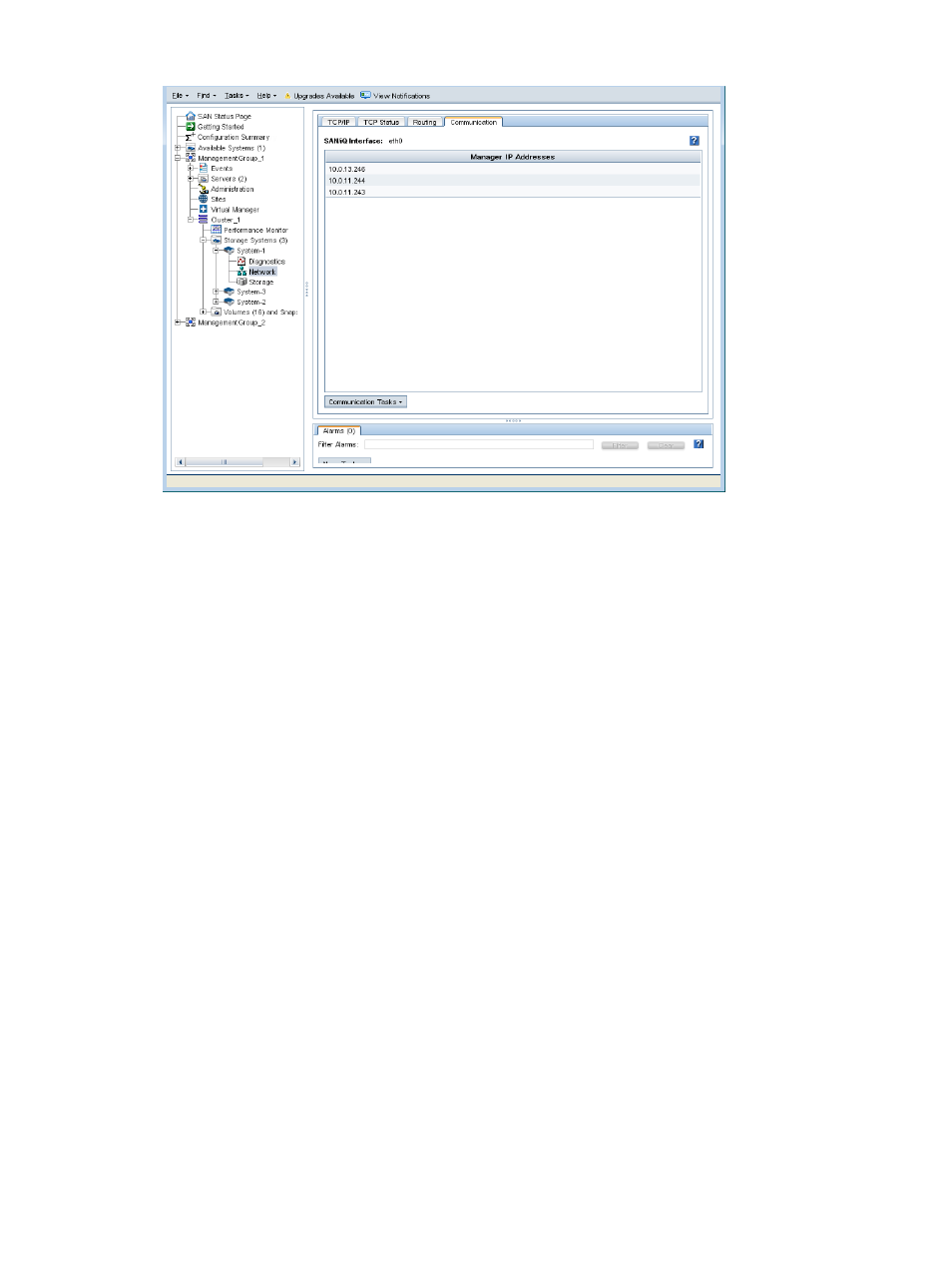
Figure 48 Selecting the LeftHand OS network interface and updating the list of managers
4.
Select an IP address from the list of manager IP addresses.
5.
Click Communication Tasks, and select Select LeftHand OS Interface.
6.
Select an Ethernet port for this address.
7.
Click OK.
The storage system connects to the IP address through the selected Ethernet port.
Updating the list of manager IP addresses
Update the list of manager IP addresses to ensure that a manager running on this storage system
is communicating correctly with all managers in the management group.
Requirements
Each time you update the list of managers, you must reconfigure application servers that use the
management group to which this storage system belongs. Only update the list mode if you have
reason to believe that there is a problem with the communication between the other managers in
the group and the manager on this storage system.
1.
In the navigation window, select a storage system, and log in.
2.
Open the tree, and select Network.
3.
Click the Communication tab.
72
Managing the network
