1 getting started, Creating storage with hp storevirtual storage, Creating iscsi storage – HP LeftHand P4000 SAN Solutions User Manual
Page 7: Creating fibre channel storage
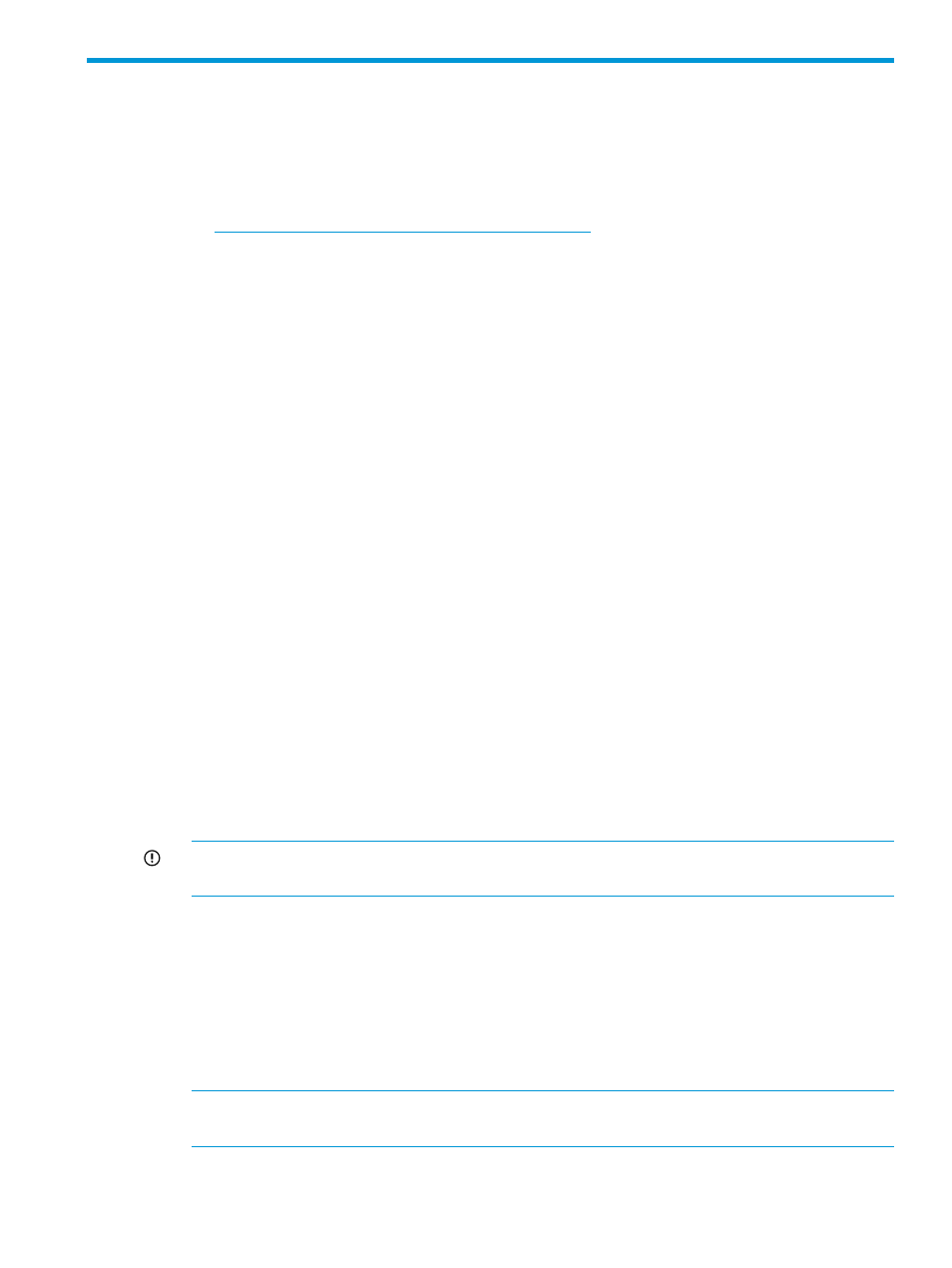
1 Getting started
HP StoreVirtual Storage enables you to create a virtualized pool of storage resources and manage
a SAN. The LeftHand OS software is installed on the HP StoreVirtual Storage and you use the HP
StoreVirtual Centralized Management Console (CMC) to manage the storage. For a list of supported
software and hardware, see the HP StoreVirtual 4000 Storage Compatibility Matrix at
Creating storage with HP StoreVirtual Storage
HP StoreVirtual Storage supports both iSCSI and Fibre Channel storage networks. Using the wizard
on the Getting Started Launch Pad, work through these steps to create a management group, cluster
and volume.
The following sections provide an overview of the steps required to set up and configure your
storage.
Creating iSCSI storage
1.
Install storage systems on network, assign IPs and change the hostname using the Configuration
Interface. (See
“Using the Configuration Interface” (page 247)
.)
Install an iSCSI Initiator on the application server.
2.
Create a new management group or add storage systems to existing management group.
(See
“Creating a storage volume using the Management Groups, Clusters, and Volumes
.)
3.
Create an iSCSI server in CMC. (See
“Enabling server access to volumes” (page 9)
)
4.
Assign volumes to the iSCSI server. (See
“Planning server connections to management groups”
.)
5.
Discover targets in the iSCSI Initiator.
6.
Finish creating storage as necessary, for example, initialize and partition disks in Microsoft
Windows.
Creating Fibre Channel storage
1.
Install FC-enabled storage systems on network and fibre channel fabric, assign IPs and change
the hostname using the Configuration Interface. (See
“Using the Configuration Interface” (page
.)
IMPORTANT:
Do not zone storage systems until they have been put into a management
group.
2.
Ensure your initiator HBA driver is loaded and logged in to the Fibre Channel switches.
3.
Ensure that appropriate MPIO support is loaded. For example, Microsoft Windows 2008 R2
or Windows 2012 uses the MS MPIO feature, configured for LEFTHANDP4000 disk
4.
Configure storage systems by configuring 10 GbE NICs and appropriate bonding and SNMP.
Change RAID if desired.
5.
Create a new management group with two or more FC–enabled storage systems. (See
“Creating a storage volume using the Management Groups, Clusters, and Volumes wizard”
(page 8)
NOTE:
Adding two or more FC–enabled storage systems to an existing management group
creates FC connectivity.
6.
Optional: Configure zoning on the fibre channel switches. Zone the switch connections using
either the port numbers or the WWNNs of the storage systems. Port-based zoning is
Creating storage with HP StoreVirtual Storage
7
