HP LeftHand P4000 SAN Solutions User Manual
Page 38
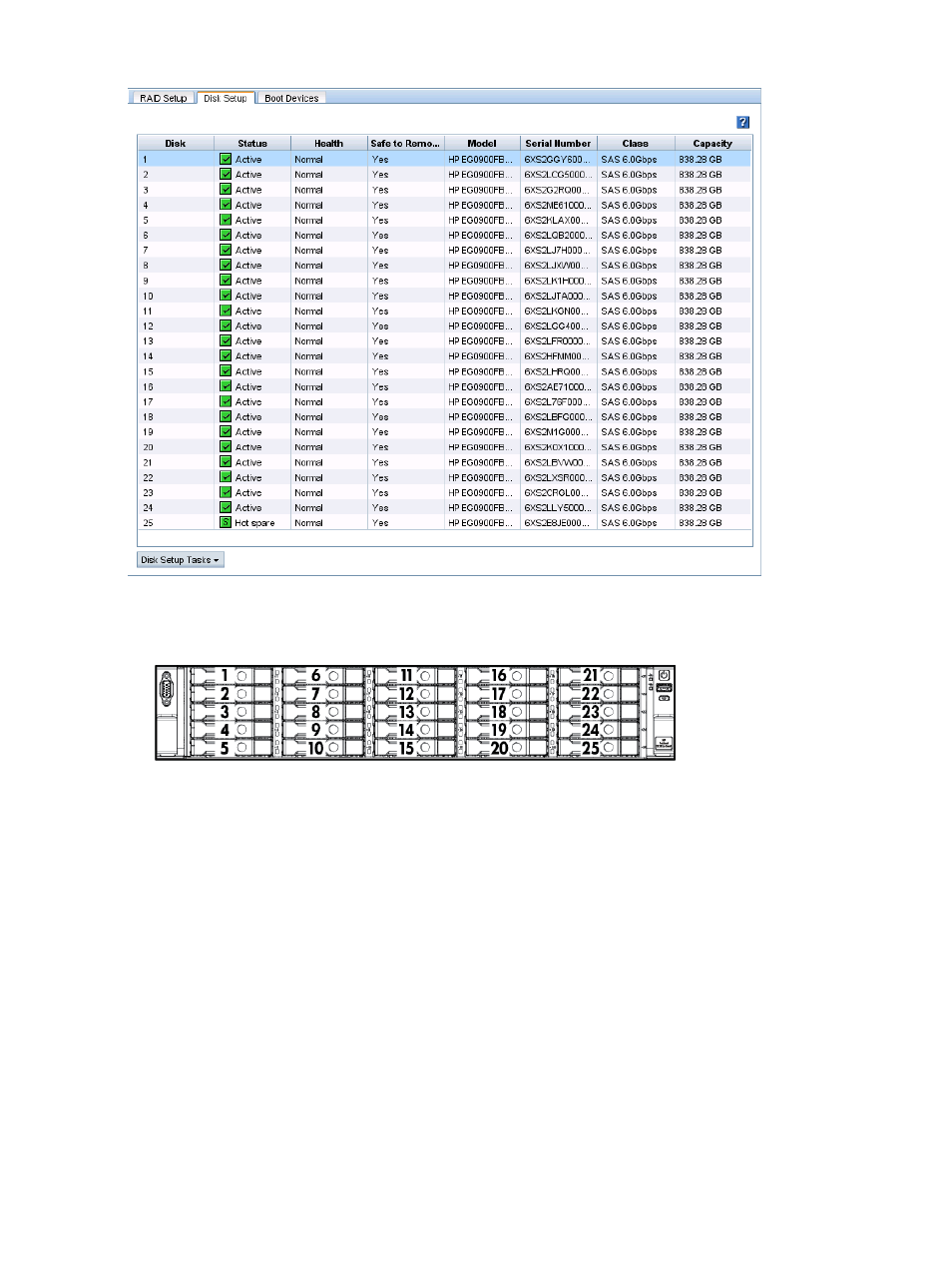
Figure 28 Viewing the Disk Setup tab in an HP StoreVirtual 4630
Figure 29 Diagram of the drive bays in an HP StoreVirtual 4630
Viewing the disk status for the HP StoreVirtual 4730
The disks are labeled 1 through 25 in the Disk Setup window (
), and correspond
to the disk drives from top to bottom, left to right (
), when you are looking at
the front of the HP StoreVirtual 4730. Note the hot spare status of disk number 25.
For the HP StoreVirtual 4730, the columns Health and Safe to Remove help you assess the health
of a disk and tell you whether or not you can replace it without losing data.
38
Configuring RAID and Managing Disks
This manual is related to the following products:
