Changing network configurations, Managing settings on network interfaces, Tcp status tab – HP LeftHand P4000 SAN Solutions User Manual
Page 47: Requirements
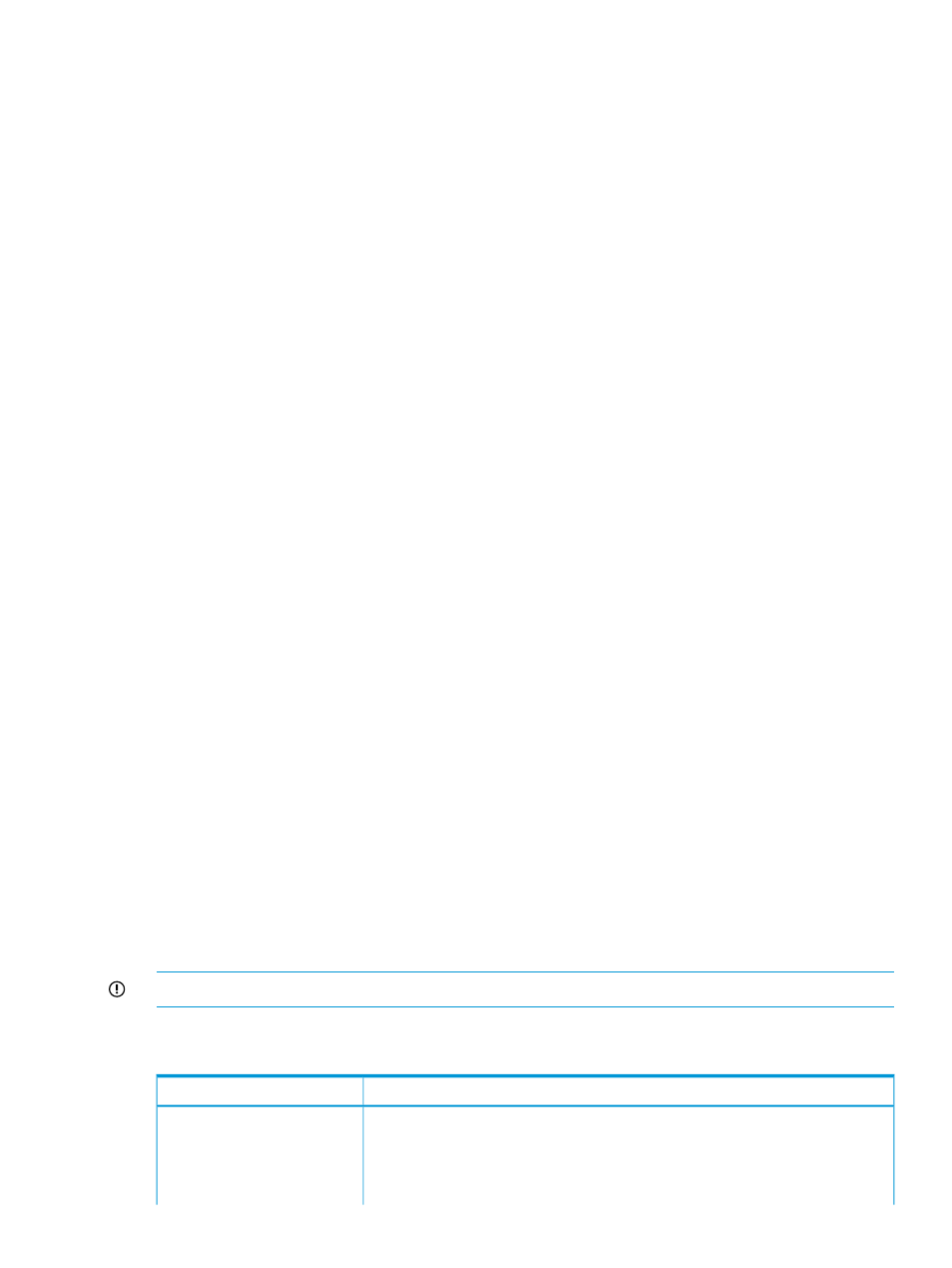
be the management interface. Configuring two default gateways will result in communication
problems in the cluster.
•
When configuring a management interface on an HP StoreVirtual Storage system, you must
designate the storage interface as the LeftHand OS interface for that storage system in the
CMC. This is done on the Communications tab in the Network configuration category for that
storage system.
Changing network configurations
Changing the network configuration of a storage system may affect connectivity with the network
and application servers. Consequently, we recommend that you configure network characteristics
on individual storage systems before creating a management group or adding them to existing
clusters.
If you do need to change the network characteristics of a storage system while it is in a cluster, be
sure to follow HP's recommendations:
Best practices when changing network characteristics
•
Plan to make network changes during off-peak hours to minimize the impact of those changes.
•
Make changes on one storage system at a time.
•
Some network changes cause the storage server to restart the LeftHand OS services, making
the storage system unavailable for a short time. Check the Availability tab for each storage
system to see if any volumes will become unavailable if the services restart on the storage
system.
Volumes and snapshots may become temporarily unavailable while services restart. Examples
include unreplicated volumes, or snapshots that are causing a restripe of the data.
•
After the changes are in place, verify the iSCSI sessions or Fibre Channel active paths. You
may need to update these.
Managing settings on network interfaces
Configure or change the settings of the network interfaces in the storage systems. See
for more information.
Requirements
These settings must be configured before creating NIC bonds.
TCP status tab
Review the status of the TCP interfaces and change the speed and duplex, frame size, and NIC
flow control of an interface. Changing the speed and duplex and NIC flow control can only be
performed on interfaces that are not in a bond. The frame size can be changed on interfaces
individually or on a bonded interface.
IMPORTANT:
You cannot change the speed, duplex, or flow control of a StoreVirtual VSA.
Review the status of the network interfaces on the TCP Status tab.
Table 13 Network interface status and information
Description
Column
Name of the interface. Entries vary depending on the storage system, as the following
examples illustrate:
Name
•
eth0
•
Motherboard:Port1
Changing network configurations
47
