Restarting the management group, Restarted management group in maintenance mode, Manually changing the management group to normal – HP LeftHand P4000 SAN Solutions User Manual
Page 115
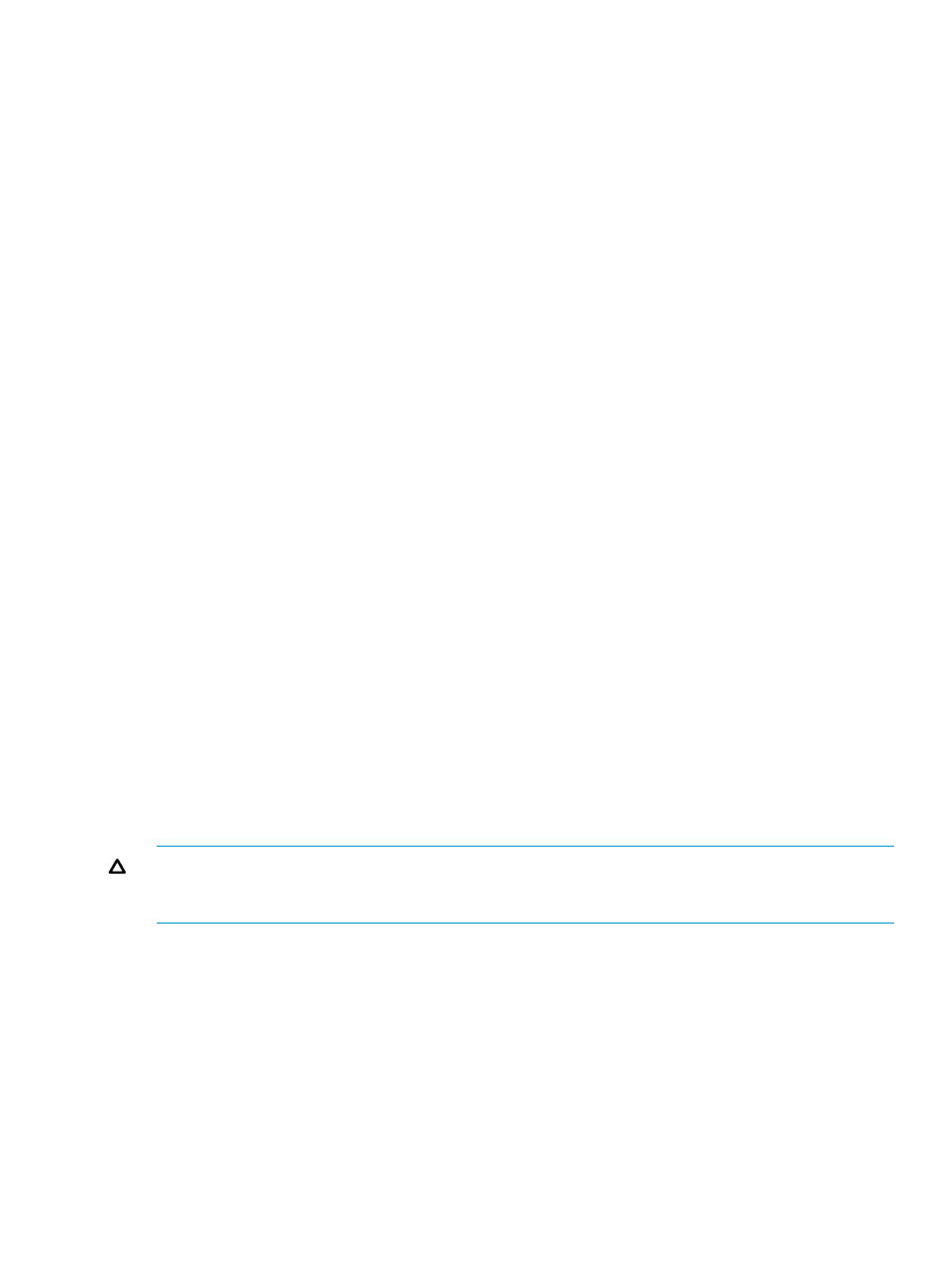
1.
Stop server or host access to the volumes in the list.
2.
Click Shut Down Group.
Restarting the management group
When you are ready to restart the management group, simply power on the storage systems for
that group:
1.
Power on the storage systems that were shut down.
2.
Click Find
→Find Systems in the CMC to discover the storage systems.
When the storage systems are all operating properly, the volumes become available and can
be reconnected with the hosts or servers.
Restarted management group in maintenance mode
In certain cases, the management group may start up in maintenance mode. Maintenance mode
status usually indicates that either the management group is not completely restarted or the volumes
are resynchronizing. When the management group is completely operational and the
resynchronization is complete, the management group status changes to normal mode.
The following situations might cause a management group to start up in maintenance mode:
•
A storage system becomes unavailable, and the management group is shut down while that
storage system is repaired or replaced. After the storage system is repaired or replaced and
the management group is restarted, the management group remains in maintenance mode
while the repaired or replaced storage system is resynchronizing with the rest of the
management group.
•
After a management group is shut down, a subset of storage systems is powered on. The
management group remains in maintenance mode until the remaining storage systems are
powered on and rediscovered in the CMC.
•
For some reason, a storage system comes up, but it is not fully functional.
Manually changing the management group to normal mode
While the management group is in maintenance mode, volumes and snapshots are unavailable.
You may get volumes and snapshots back online if you manually change the status from maintenance
mode to normal mode, depending upon how your cluster and volumes are configured. However,
manually changing from maintenance mode to normal mode causes the volumes in the management
group to run in degraded mode while it continues resynchronizing, or until all the storage systems
are up, or the reason for the problem is corrected.
CAUTION:
If you are not certain that manually setting the management group to normal mode
will bring your data online, or if it is not imperative to gain access to your data, do not change
this setting.
1.
In the navigation window, select the management group, and log in.
2.
Click Management Group Tasks on the Details tab, and select Edit Management Group.
Shutting down a management group
115
