HP LeftHand P4000 SAN Solutions User Manual
Page 260
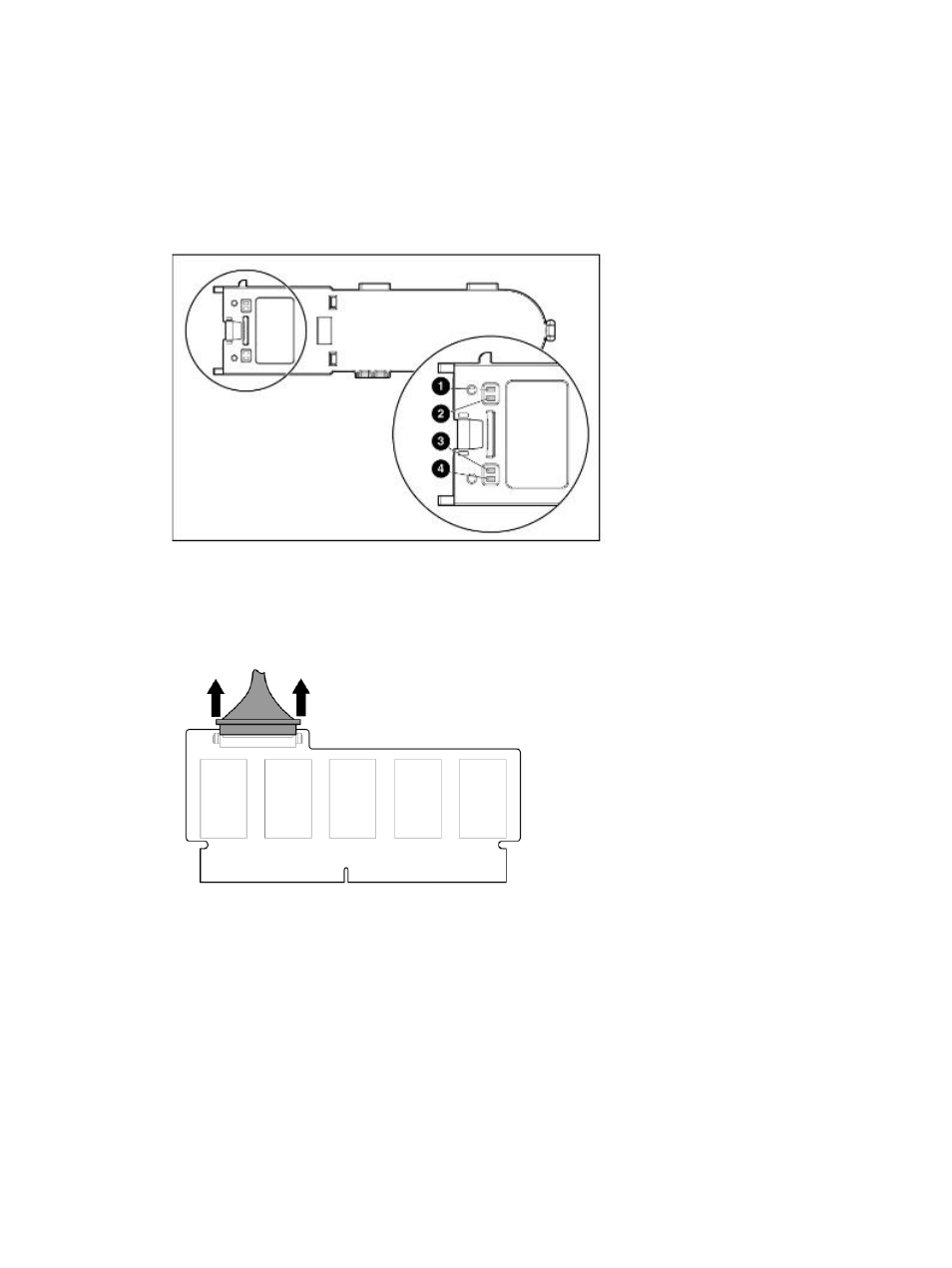
6.
The cache module is attached to the RAID controller and must be removed before removing
the RAID controller. Each cache module is connected to a battery; observe the BBWC status
LED (4,
) on both batteries before removing a cache module:
•
If the LED is flashing every two seconds, data is trapped in the cache. Reassemble the
unit, restore system power, and repeat this procedure.
•
If the LED is not lit, continue with the next step of removing the RAID controller.
Figure 130 Battery pack LEDs
7.
Disconnect the battery cable from the connector on the rear of the cache module (
).
Figure 131 Disconnect battery cable from the cache module
8.
Open the ejector latches on each side of the RAID controller DIMM slot (
).
Normally, the cache module is ejected from the RAID controller DIMM slot. If the module is
not ejected automatically, remove the cache module.
260 Replacing hardware
