11 provisioning storage, Understanding how the capacity of the san is used, Provisioning volumes – HP LeftHand P4000 SAN Solutions User Manual
Page 141: Full provisioning
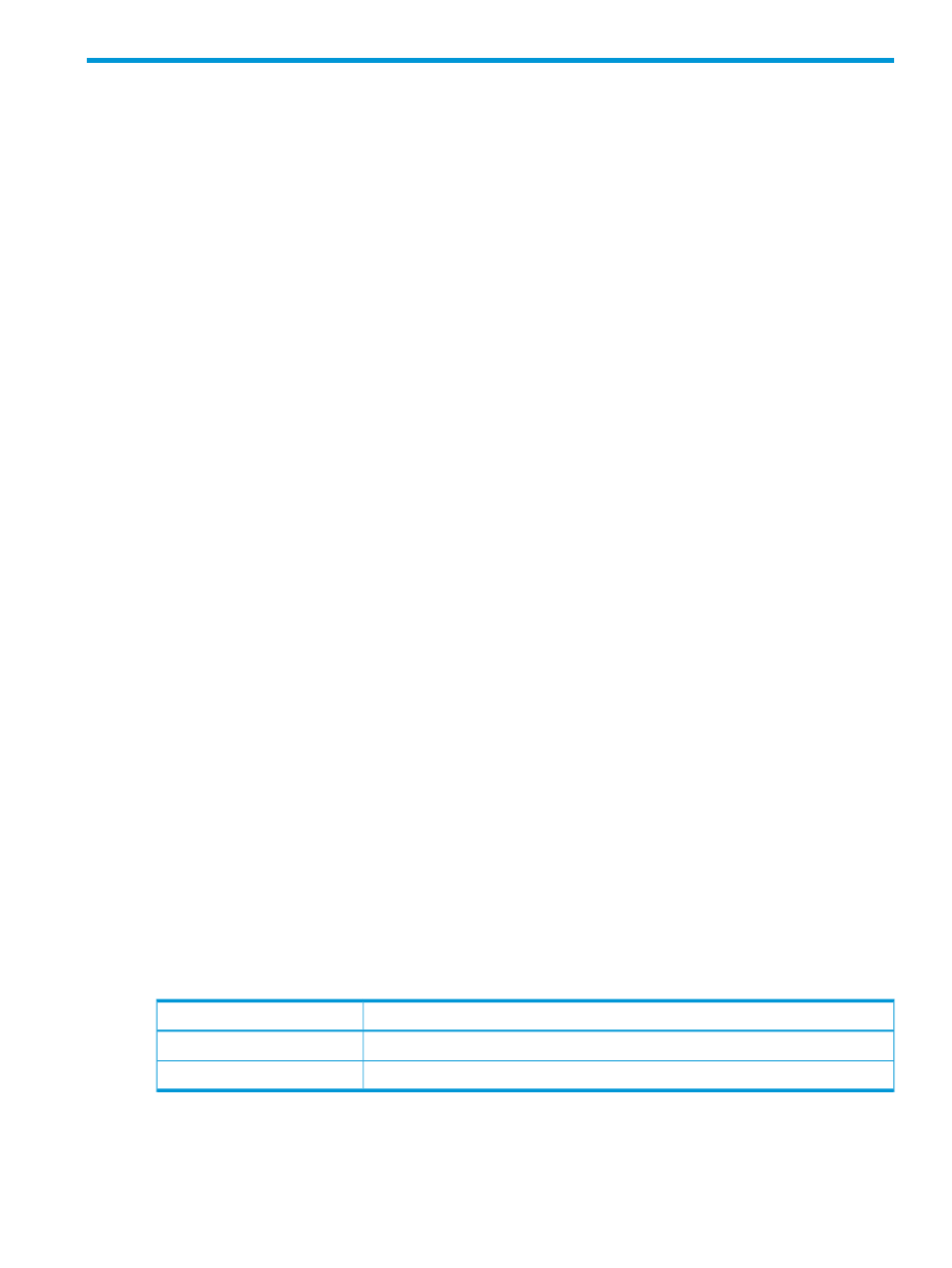
11 Provisioning storage
The LeftHand OS software uses volumes, including SmartClone volumes, and snapshots to provision
storage to application servers and to back up data for recovery or other uses. Before you create
volumes or configure schedules to snapshot a volume, plan the configuration you want for the
volumes and snapshots.
Planning your storage configuration requires understanding how the capacity of the SAN is affected
by the RAID level of the storage systems and the features of the LeftHand OS software. You also
want to plan the level of data protection that is right for your configuration and storage requirements.
Decide on the size of the volume presented to the operating system and to the applications. Next,
decide on the configuration of snapshots, including schedules and retention policies.
For example, if you are provisioning storage for MS Exchange, you will be planning the number
and size of volumes you need for the databases and the log files. The capacity of the cluster that
contains the volumes and snapshots is determined by the number of storage systems and the RAID
level on them. The level of data protection takes into account the needs for data availability and
data redundancy in your environment.
Understanding how the capacity of the SAN is used
The capacity of the SAN is a combination of factors.
•
The first factor is the clustered capacity of the storage systems which is determined by the disk
capacity and the RAID level.
See
“Planning the RAID configuration” (page 23)
.
•
The second factor is the effect of the data protection of the volumes and snapshots.
See
“Planning data protection” (page 142)
•
The third factor is the snapshot configuration, including schedules and retention policies.
See
“Managing capacity using volume size and snapshots” (page 148)
•
The fourth capacity factor is the impact of using Remote Copy as part of your backup and
recovery strategy. Copying data to a remote cluster using remote snapshots, and then deleting
that data from the application storage cluster, allows you to free up space on the application
storage cluster more rapidly.
See the chapter “Understanding and Planning Remote Copy” in the HP StoreVirtual Storage
Remote Copy User Guide.
Provisioning volumes
Configure volume size based on your data needs, how you plan to provision your volumes, and
whether you plan to use snapshots. The LeftHand OS software offers both full and thin provisioning
for volumes.
Table 45 Volume provisioning methods
Settings
Method
Volume size x Network RAID level factor = amount of space allocated on the SAN
Full provisioning
Volume size x Network RAID level factor >= amount of space allocated on the SAN
Thin provisioning
Full provisioning
Full provisioning reserves the same amount of space on the SAN as is presented to application
servers. Full provisioning ensures that the application server will not fail a write. When a fully
provisioned volume approaches capacity, you receive a warning that the disk is nearly full.
Understanding how the capacity of the SAN is used
141
