Ending the remote copy evaluation safely, Verifying scripting evaluation, Starting the evaluation period – HP LeftHand P4000 SAN Solutions User Manual
Page 233: Identifying licensing status
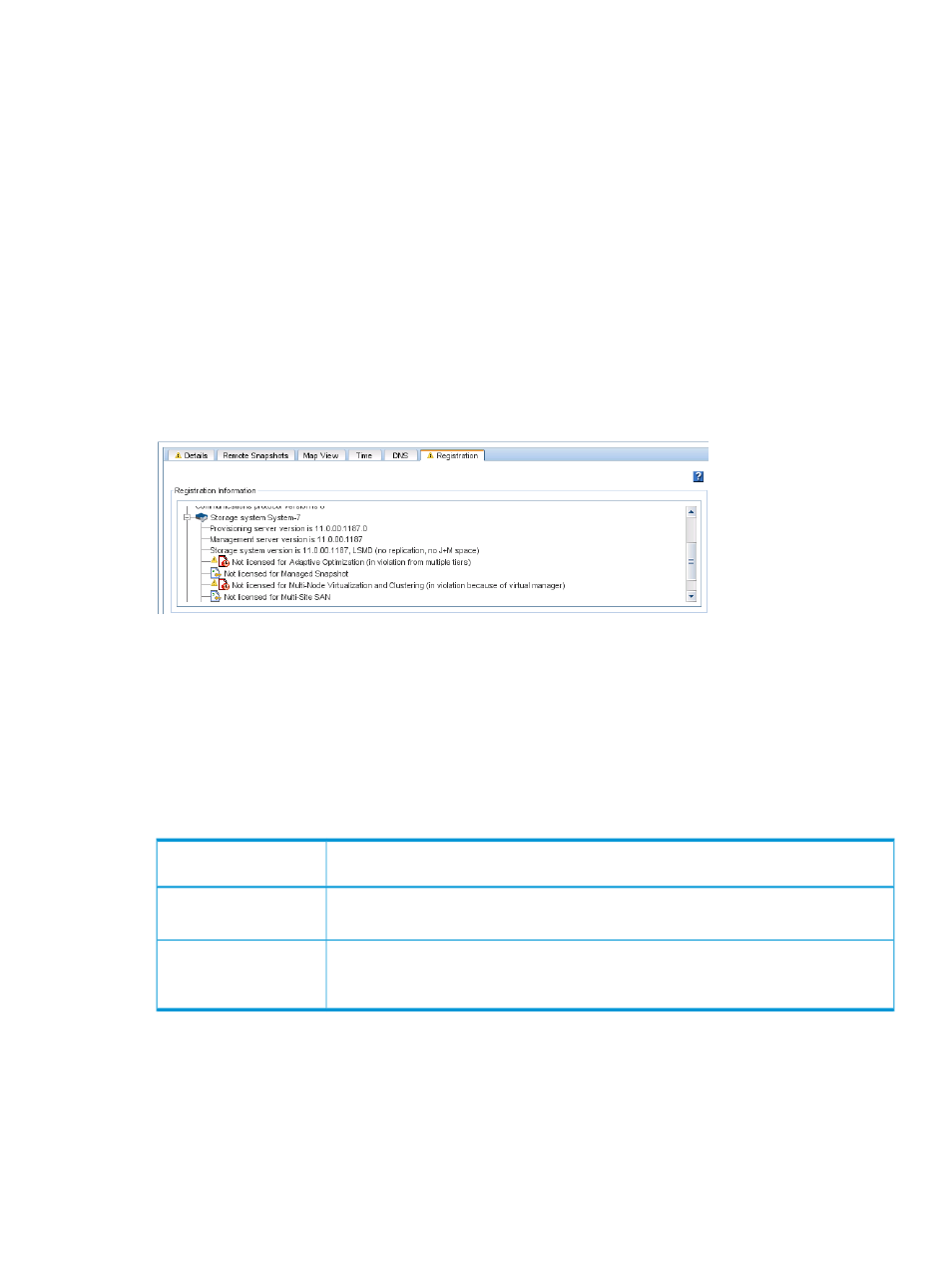
You can restore the entire configuration to availability by obtaining the license keys and applying
them to the storage systems in the management group that contains the configured advanced
features.
Starting the evaluation period
You start the evaluation period for an advanced feature when you configure that feature in the
CMC. See
.
Tracking the time remaining in the evaluation period
Track the time left on your evaluation period by using either the management group Registration
tab or the reminder notices that open periodically.
Identifying licensing status
You can check the status of licensing on individual advanced features by the icons displayed. The
violation icon appears throughout the evaluation period.
Figure 115 Identifying the license status for advanced features
Ending the Remote Copy evaluation safely
If you decide not to use Remote Copy and you have not obtained license keys by the end of the
evaluation period, you must delete any remote volumes and snapshots you have configured.
However, you can save the data in the remote snapshots before you delete them.
1.
Back up any volumes you plan to retain.
2.
End the Remote Copy evaluation as described in
, according to how you
want to handle the data.
Table 76 Ending the Remote Copy evaluation safely
Steps to end evaluation
Fate of data in Remote
Snapshots
Removing the data from
the remote target
1.
Delete the remote snapshots.
2.
Delete the remote volume.
Retaining the data on the
remote target
1.
Make the remote volume into a primary volume.
2.
Disassociate the primary and remote management groups, if the remote copy was
between management groups.
Verifying scripting evaluation
Application-based scripting is available for volume and snapshot features. You can create scripts
to perform the following actions:
•
Create snapshots
•
Create remote volumes and snapshots
Evaluation period for using advanced features 233
