Using the handheld keypad – Badger Meter ORION Classic (CE) User Manual
Page 72
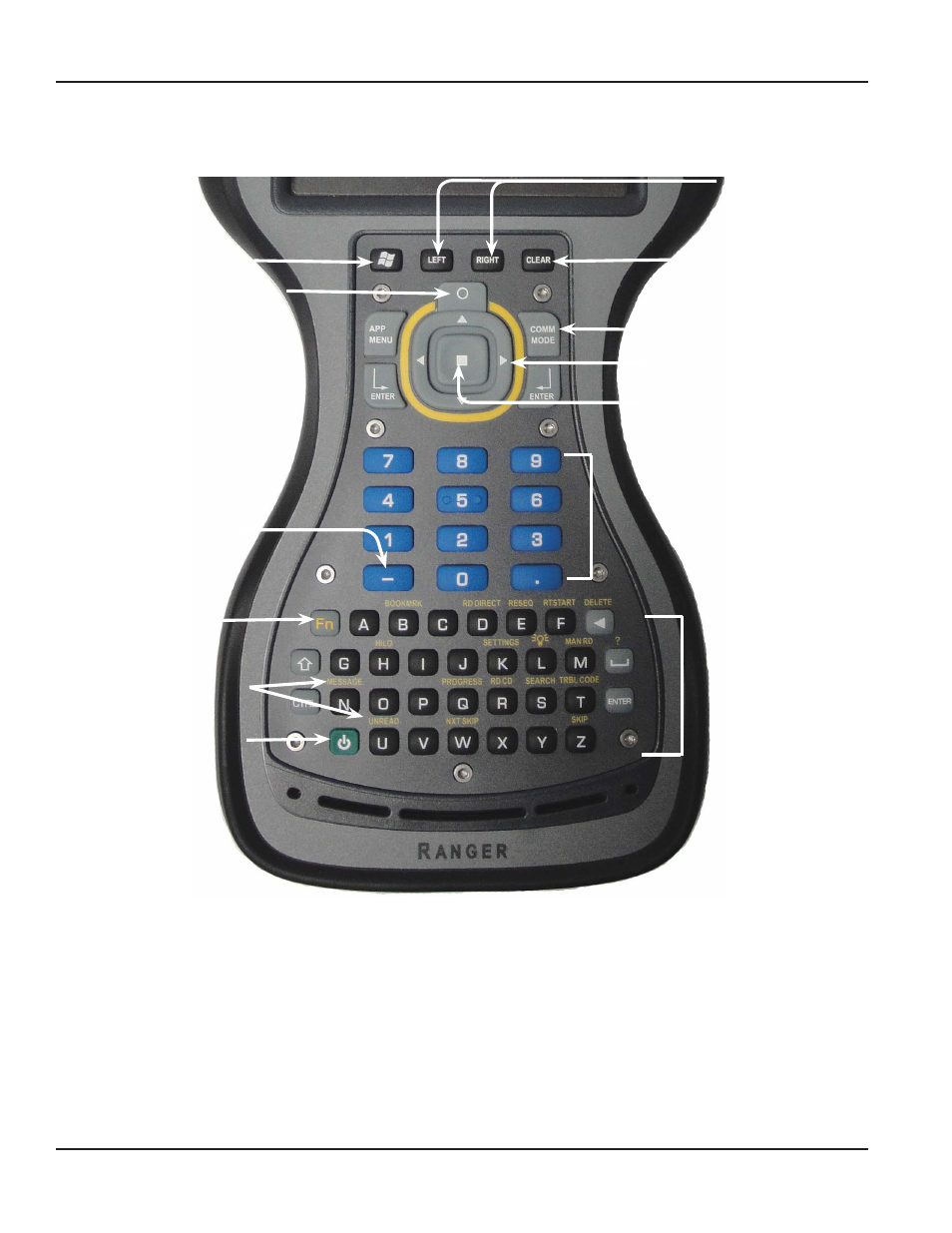
USING THE HANDHELD KEYPAD
NOTE:
N
For complete information on the Trimble Ranger handheld, refer to the ORION Automated Meter Reading System for
Trimble Ranger 3 user manual, which can be found a
Yellow label
denotes
Hot Key
On/Off power
Windows® Start
Fn (Function) key +
Yellow label key =
Hot Key function
Numeric keys
Alpha key
s
Navigate fields on screen with
right/left/up/down arrows
Center key = select or enter
Left = Bottom left screen
command
Right = Bottom right
screen command
Clear contents of the
selected field
Dash/Hyphen
APP MENU and COMM MODE
buttons are programmable
Circle shortcut - Can be
programmed as barcode
scanner button
USINg THE HANdHEld kEyPAd
Page 72
April 2014
ORION® Endpoint Utility for Trimble® Ranger 3
This manual is related to the following products:
