Orion quick read-single, Tion, see – Badger Meter ORION Classic (CE) User Manual
Page 46
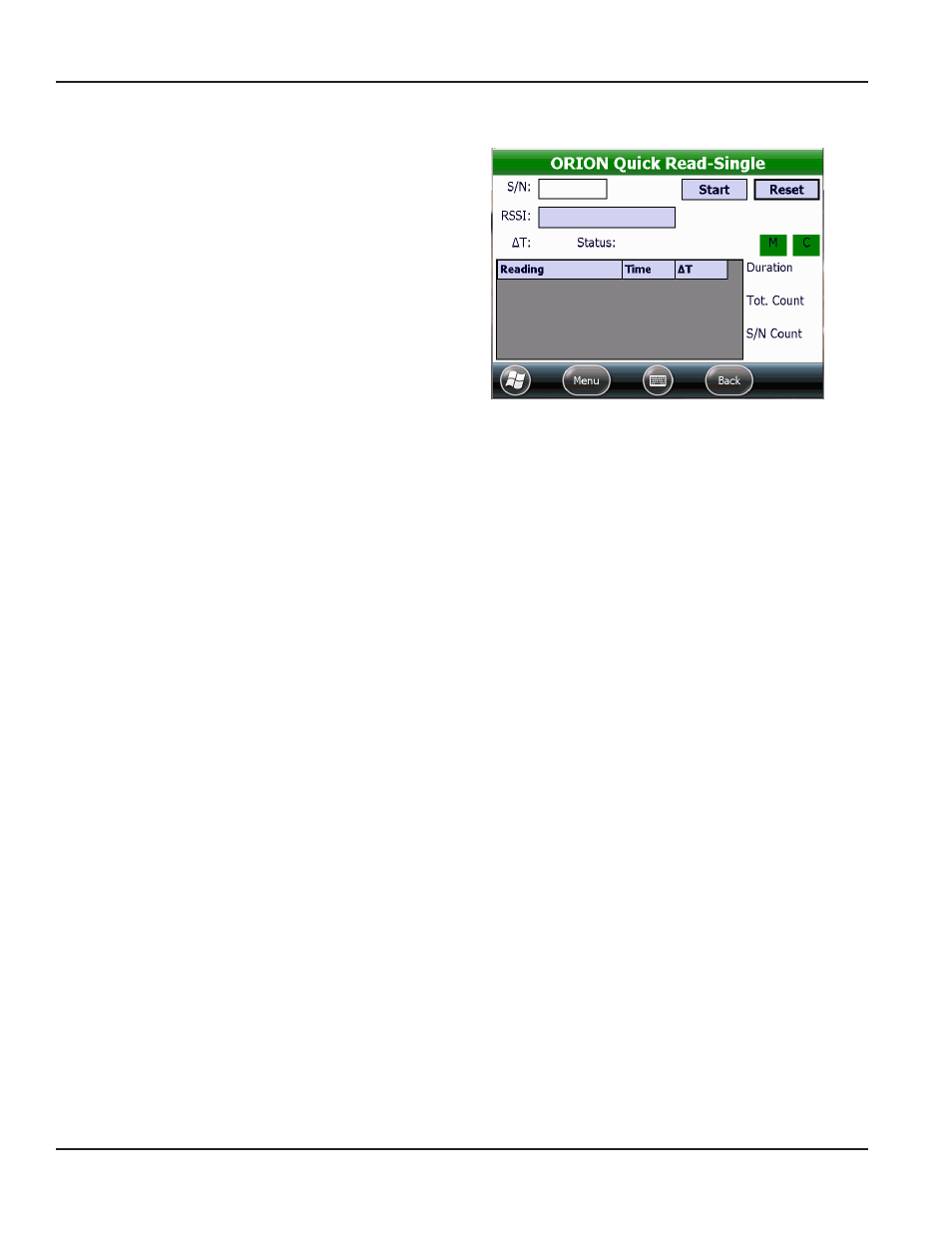
ORION Quick Read-Single
The ORION Quick Read - Single screen is used to perform
a Quick Read on a single ORION Migratable or Classic
endpoint using radio frequency (RF)
Quick Read - Single Fields
Figure 72: ORION Quick Read - Single without data
S/N
Type the serial number of the ORION endpoint in this field
RSSI
Received Signal Strength Indicator of the signal strength between the endpoint and the handheld
∆T
Displays the number of seconds that have lapsed between transmissions This field continues to
update during the Quick Read
Status
Any status alert codes display in this field See
for a list of codes
M/C
Indicates the technology communicating with the handheld In Figure 72, “M” and “c” are displayed
with a green background, indicating good communication between the ORION Migratable
transceiver (M), the ORION Classic receiver (C) and the handheld If there is no communication
between the technology and the handheld, the indicator will have a red background
Duration
Displays the number of seconds since the Start button was tapped
Tot. Count
Displays the number of transmissions from the endpoint
S/N Count
Displays the number of readings currently showing on the screen
ORION Quick Read - Single Buttons
Start/Stop
Toggles to start and stop the Quick Read
Reset
Clears the current data, then continues the Quick Read
More
Displays the advanced functions for ORION Migratable endpoints only See an example in Figure 73
on the next page Tap MORE to access the Advanced screen, which is used to set the endpoint date
and time, start and get results of a flow rate study and get the battery status
ORION QUIck REAd
Page 46
April 2014
ORION® Endpoint Utility for Trimble® Ranger 3
