Setting com ports – Badger Meter ORION Classic (CE) User Manual
Page 12
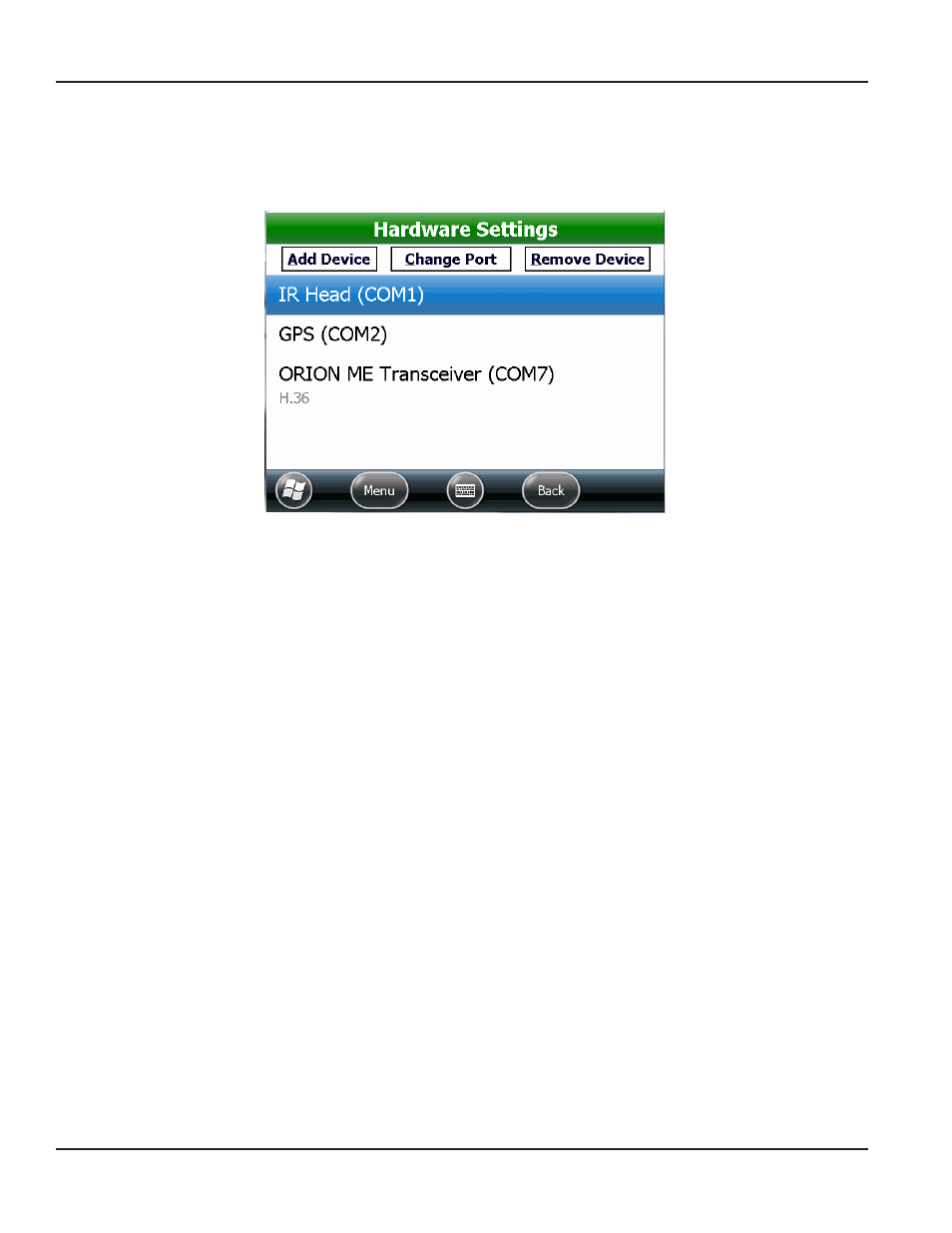
SETTING COM PORTS
Before you start using the ORION Endpoint Utility functions, go to Settings> Hardware Settings to set the COM ports for the
equipment attached to the handheld
Figure 11: Hardware settings default
The example in Figure 11 shows the Hardware Settings screen for a handheld with built-in GPS, internal ORION Migratable
transceiver and IR programming cable attached to the handheld nine-pin serial port For more information, see
For a list of valid COM ports, see
SETTINg cOM PORTS
Page 12
April 2014
ORION® Endpoint Utility for Trimble® Ranger 3
This manual is related to the following products:
