Orion cellular endpoint ir – Badger Meter ORION Classic (CE) User Manual
Page 14
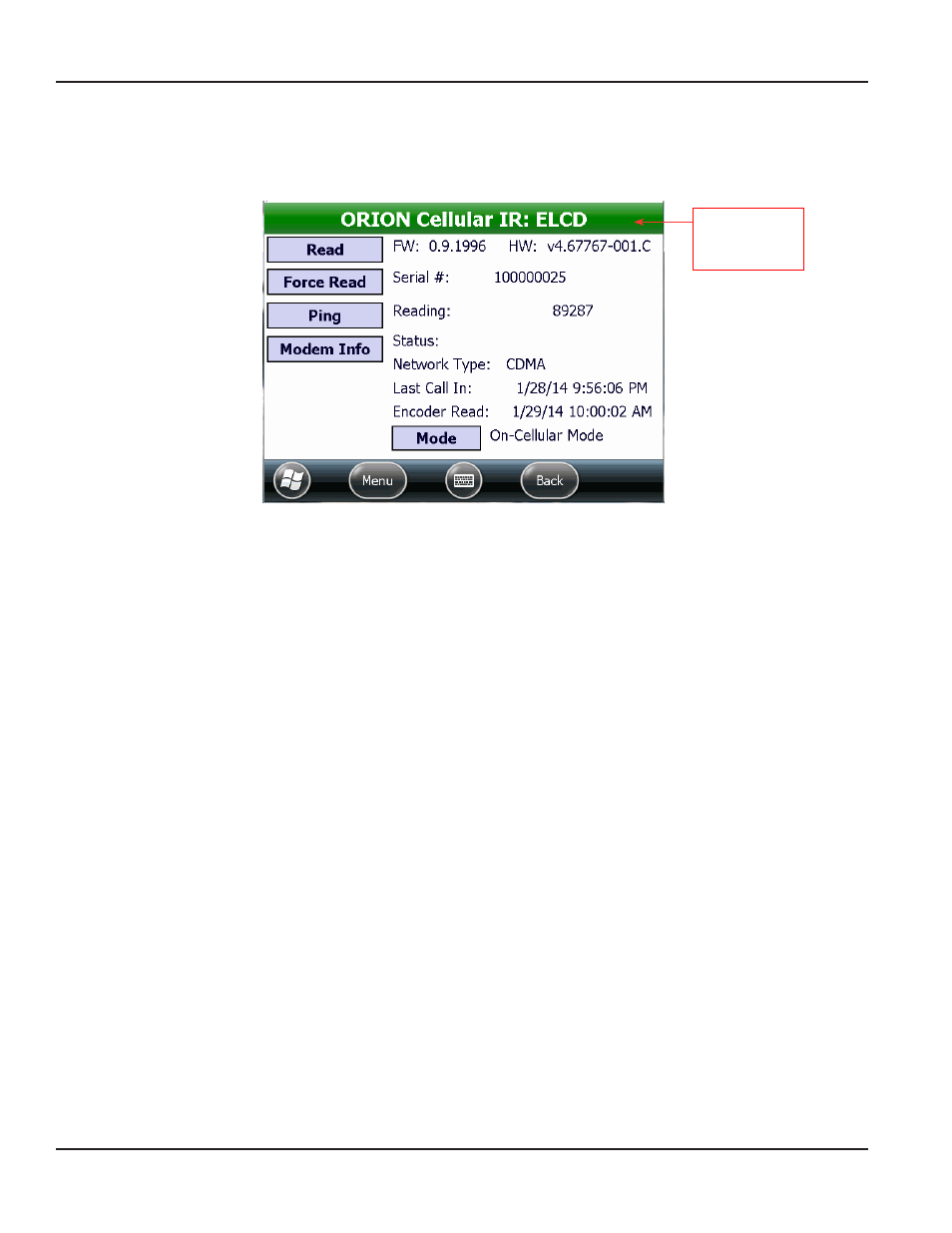
ORION Cellular Endpoint IR
Select the ORION IR Programming function to read ORION Cellular water endpoints ORION Cellular endpoints cannot be
field programmed but the IR Programming function is used to perform a force read of the endpoint to the encoder and ping
to confirm endpoint network communication
Figure 13: IR Programming screen for ORION cellular endpoint
NOTE:
N
Prior to performing any of the ORION Cellular endpoint IR functions, connect the IR programming cable to the
handheld and make sure the COM port is set See
"Hardware Settings" on page 63
if you need help
ORION Cellular Endpoint IR Buttons
Read
Initiates IR communication between the handheld and the endpoint Reads the endpoint type and
displays the information for the specific endpoint
Force Read
Used to update the real-time encoder odometer value on the endpoint
Ping
Used to confirm endpoint communication with BEACON AMA software
Modem Info
Displays the modem properties Modem properties refresh each time the button is selected
Mode
Displays the current state of the endpoint See
for a list of the endpoint modes that
can display in this field
NOTE:
N
The Mode button is for troubleshooting only Do not access unless authorized by Badger Meter
Technical Support
ORION Cellular Endpoint IR Fields
Title Bar
Displays the endpoint and encoder type
FW
Displays the endpoint firmware version
HW
Displays the endpoint hardware version
Serial #
Displays the serial number of the ORION Cellular endpoint
Reading
Displays the endpoint raw reading value
Status
Displays the endpoint exception status Options are T (Tamper) and EE (Encoder Error) The field is blank
when there is no Status to display
Network Type
Displays the radio system used by the ORION Cellular endpoint
Last Call In
Date and time of the last successful endpoint communication to BEACON
Encoder Read
Date and time of the last encoder reading received by the endpoint
Title bar displays
the endpoint
technology
ORION IR PROgRAMMINg
Page 14
April 2014
ORION® Endpoint Utility for Trimble® Ranger 3
