Badger Meter ORION Classic (CE) User Manual
Page 64
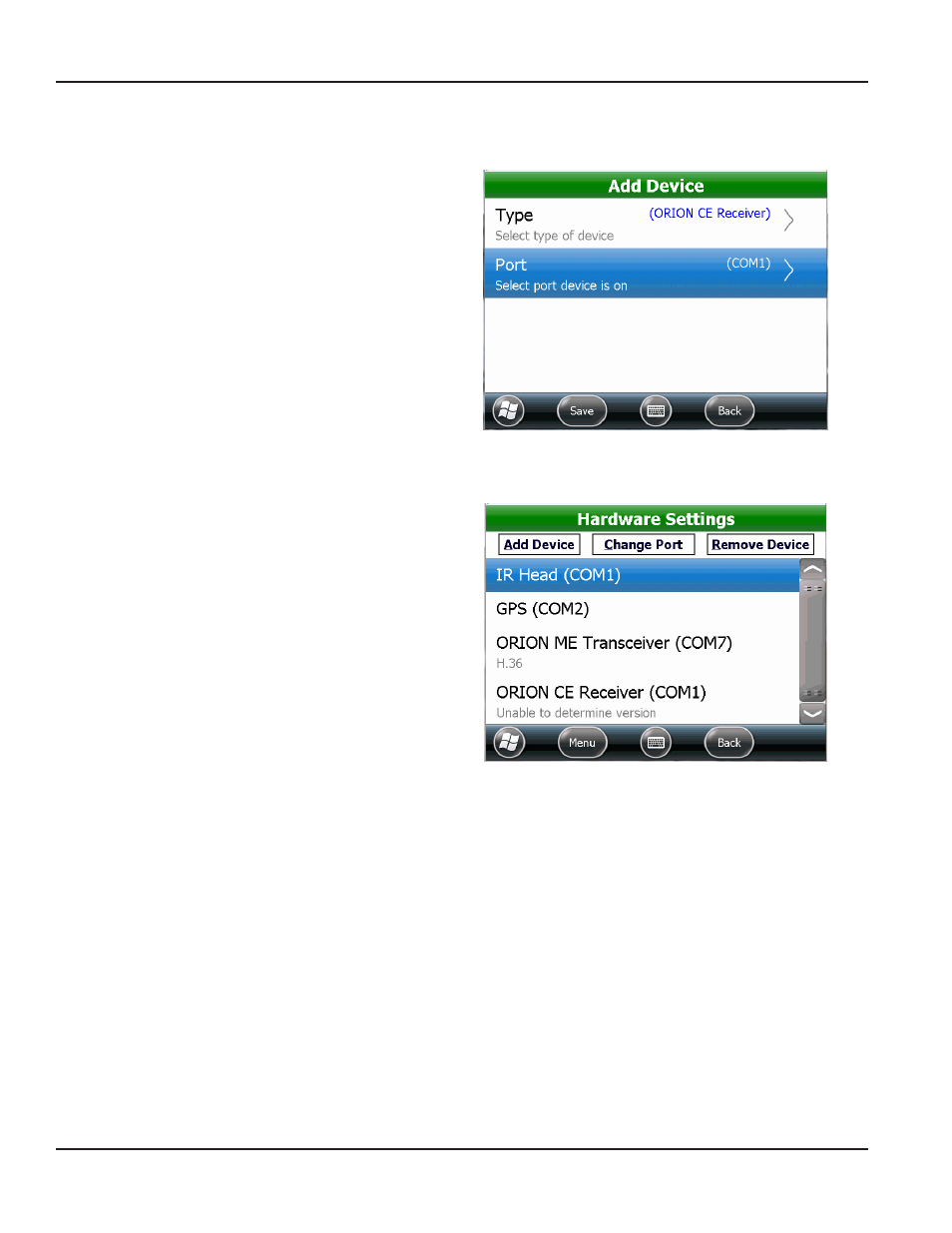
Add Device
Access Hardware Settings from Settings on the ORION Endpoint Utility menu
1 On the Hardware Settings screen, tap Add Device
Result: The Add device screen opens.
2 Tap Type to see a list of device types to select
from Then tap the device you want to add
Result: The device you selected is displayed in the
Type field. The example in Figure 107 shows the
ORION cE Receiver was selected.
3 Tap Port to set the COM port for the device
you added
Result: The cOM port you selected is displayed in the
Port field. The example in Figure 107 shows cOM 1
was selected.
4 Tap the Save button
Figure 107: device type and cOM port selected
Result: The Hardware Settings screen opens showing
the device and cOM port you added (Figure 108).
NOTE:
N
See
for more information
5 Tap Back to return to the Settings screen
Figure 108: device added
SETTINgS
Page 64
April 2014
ORION® Endpoint Utility for Trimble® Ranger 3
