IAI America RCM-GW-PR User Manual
Page 89
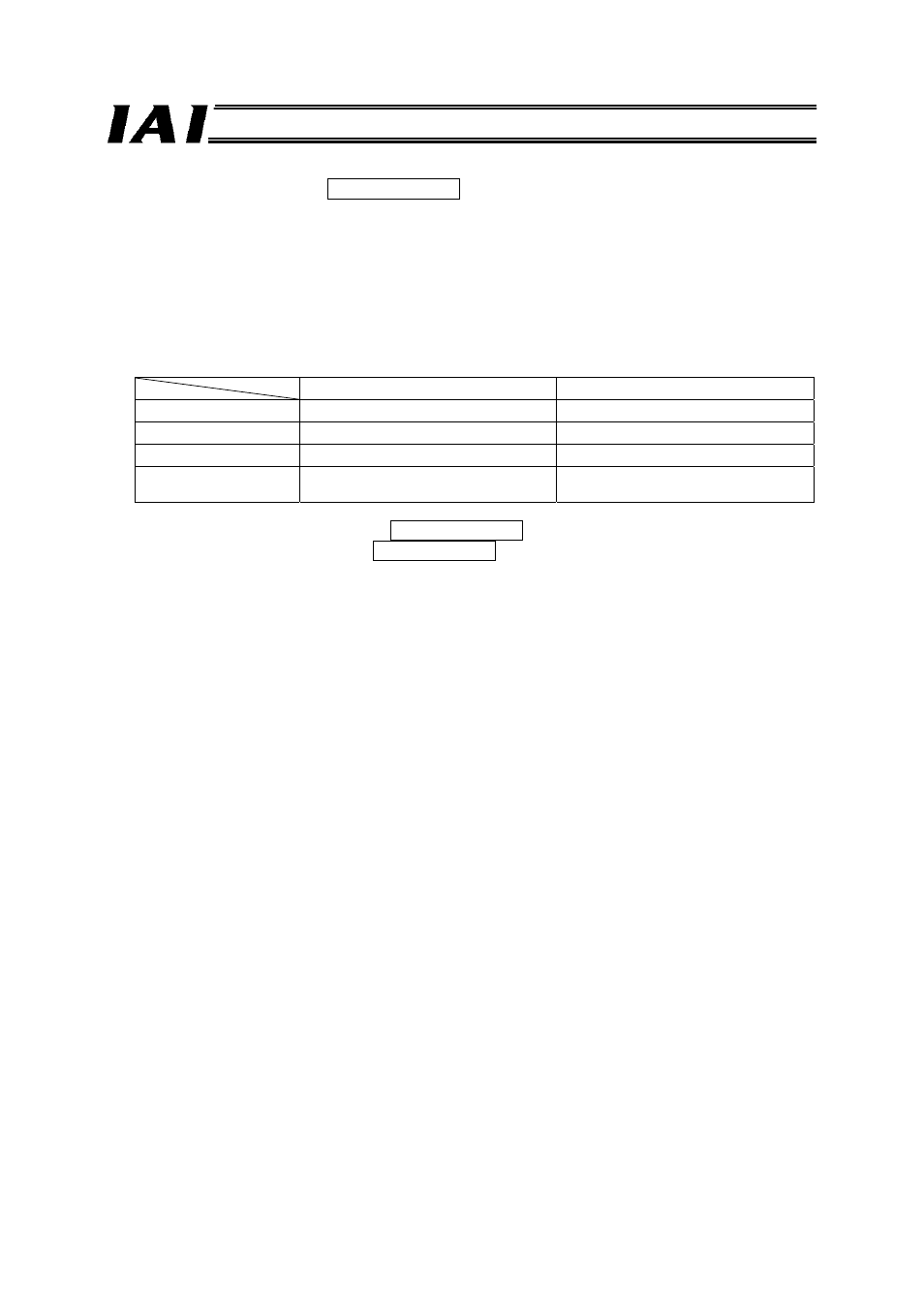
83
PfofiBus Gateway
(15) Jog/inch switching (JISL) PLC output signal
This signal is used to switch between jogging and inching.
JISL = “0” (OFF): Jogging
JISL = “1” (ON):
Inching
If the JISL signal switches to “1” (ON) during jogging, the accelerator will decelerate to a stop and the
inching function will be enabled. If the JISL signal switches to “0” (OFF) during inching, the actuator
will complete the inching and then the jogging function will be enabled.
Jogging and inching commands are issued by a combination of the JISL signal and the JOG+/JOG-
signal. The relationships of these signals are summarized in the table below.
Jogging
Inching
JISL
“0” (OFF)
“1” (ON)
Speed
Parameter No. 26 (jog speed)
Parameter No. 26 (jog speed)
Travel distance
-
Parameter No. 48 (inch distance)
Acceleration/
deceleration
Rated value (varies according to the
actuator)
Rated value (varies according to the
actuator)
(16) Teaching mode command (MOD) PLC output signal
Teaching mode status (MODS) PLC input signal
These signals are used when a positioner operation axis is operated in the command specification
mode under PIO pattern 1 (teaching mode).
When the MOD signal is turned “1” (ON), the actuator switches from the normal operation mode to
the teaching mode. The controller of each axis turns the MODS signal “1” (ON) upon switching to the
teaching mode. Be sure to perform teaching operation after confirming on the PLC side that the
MODS signal has turned “1” (ON).
*1 The following conditions must be satisfied before the actuator can be switched from the normal
operation mode to the teaching mode:
• The actuator (motor) is stopped
• The JOG+ signal and JOG- signal are “0” (OFF)
• The position data read command (PWRT) signal and positioning start (CSTR) signal are “0”
(OFF)
The PWRT signal must also be “0” (OFF) when switching from the teaching mode to the normal
operation mode.
