2 checks after installation, Warning – IAI America RCP2W-GRLS User Manual
Page 66
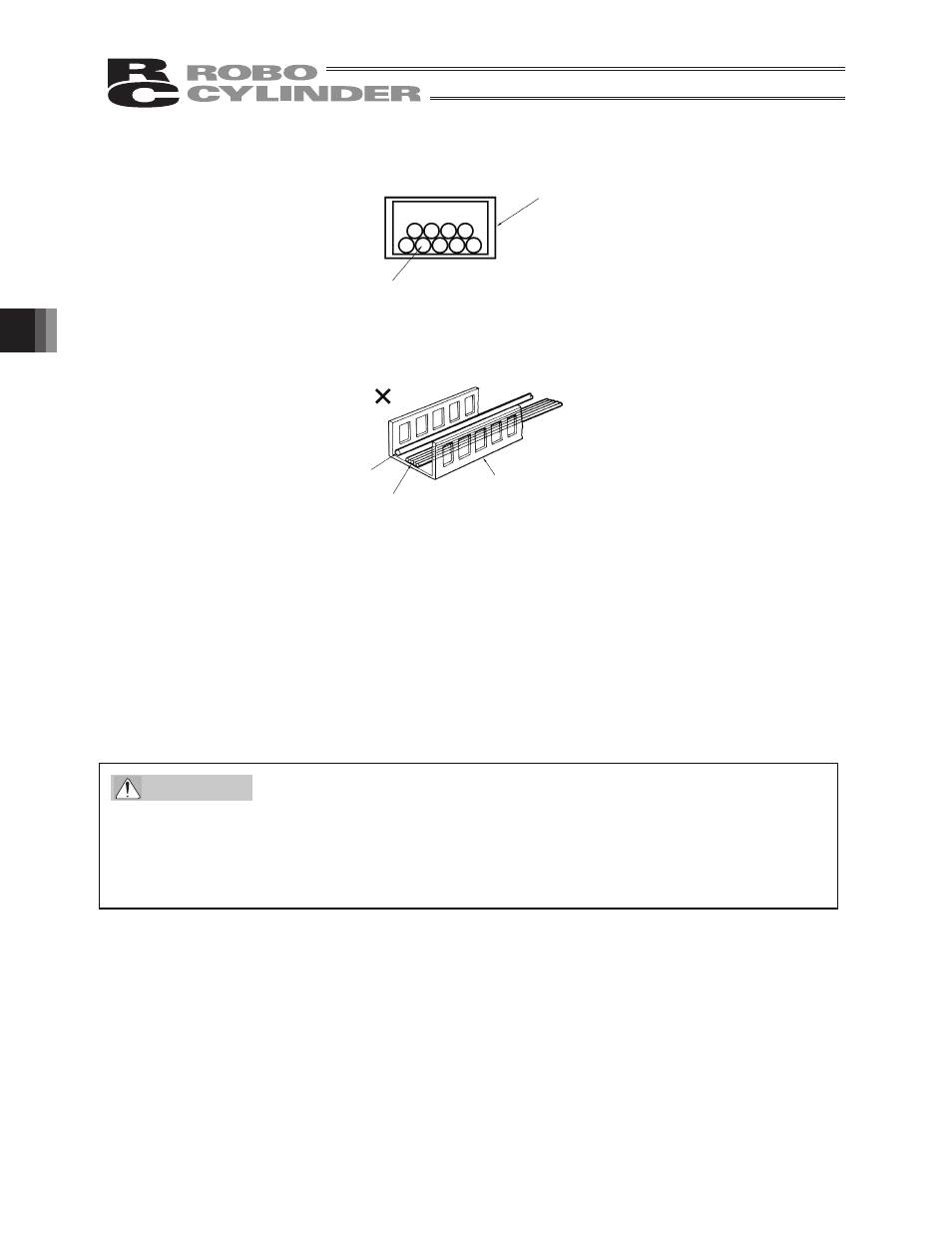
56
5. Cable Connection
Signal lines (flat cable)
z Do not cause the cables to occupy more than 60% of the space in the cable track.
z Do not lay signal lines together with circuit lines that create a strong electric field.
z Securely connect the cable to the GRHM/GRHB connector by making sure the cable does not
receive any undue load.
5.2 Checks after Installation
Once the gripper is installed, check the following items.
x Visually examine the gripper, controller and cables for scratches, dents and other abnormalities.
x
Confirm that the cables are connected correctly and the connectors are attached securely.
Warning
x
When connecting or disconnecting a cable, always turn off the controller power first.
Connecting/disconnecting a cable while the controller is receiving power may cause the gripper to
malfunction, resulting in a serious accident.
x Dangerous conditions may result due to g
ripper malfunction, if the connector plugs are not properly
inserted into the sockets. Confirm that the connector plugs and sockets are properly connected.
Cable
Cable track
Duct
Power line
