Cable connection, 1 connecting the controller – IAI America RCP2W-GRLS User Manual
Page 64
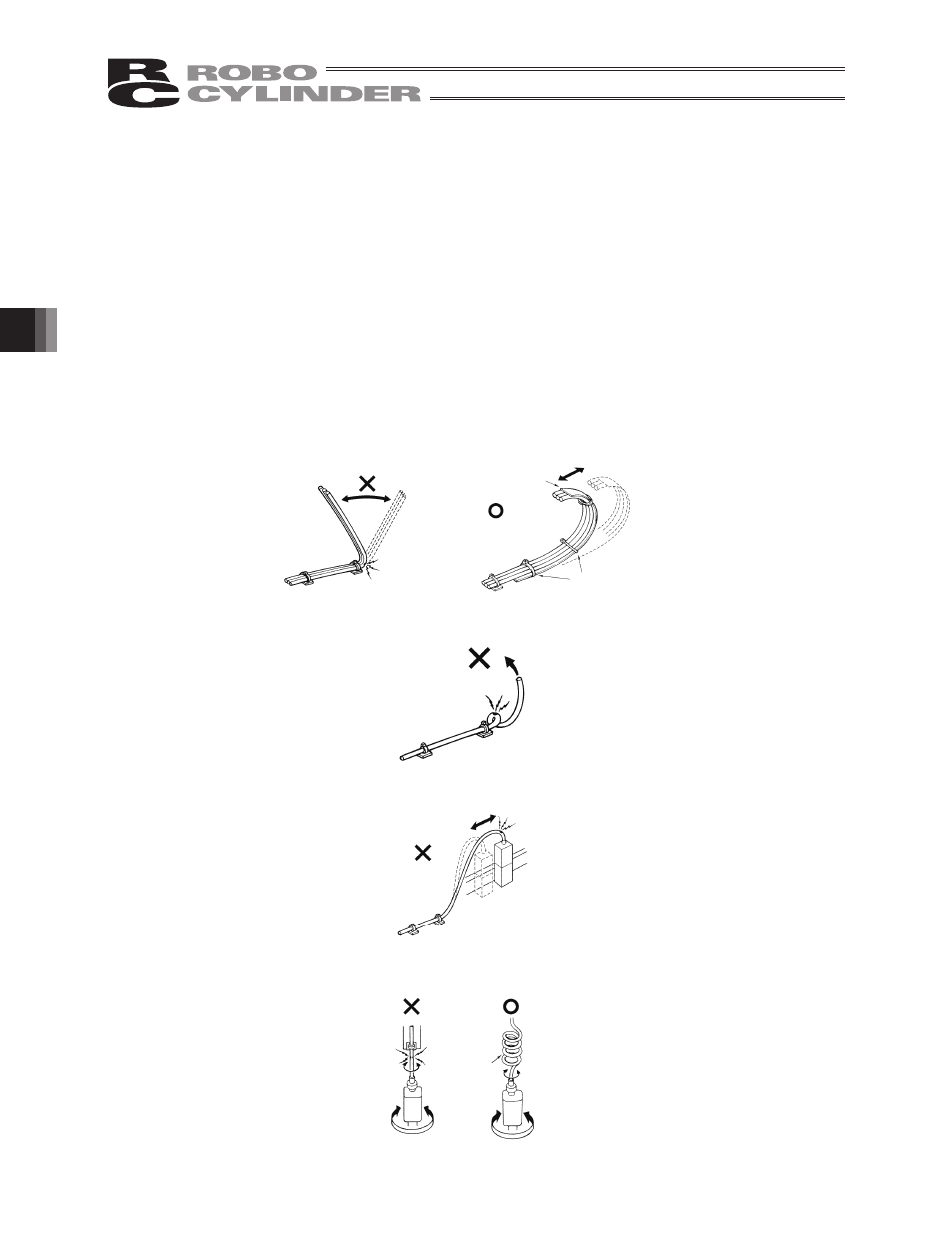
54
5. Cable Connection
5. Cable
Connection
5.1 Connecting the Controller
Plug the connector attached at the end of the gripper cable into the controller.
For connection of I/O cable, controller power cable, and PC connection cable, refer to operation manuals
for controller and PC software.
When an application system is constructed using actuator and controller, if cable installation and
connection are not done correctly, unexpected troubles such as disconnection or loose connection of
cables may occur. The following actions regarding cable handling should not be allowed.
x Do not cut cables to extend, shorten, or reconnect them.
x If cables cannot be secured, reduce cable load by either keeping it within the range where the cable
sag under its own weight or by using a large radius wiring such as stand-alone cable hoses.
Make sure bending does not concentrate on a single area.
x Do not let the cable flex at a single point.
x Do not let the cable bend, kink or twist.
x Do not pull the cable with a strong force.
x Do not let the cable receive a turning force at a single point.
Steel band
(piano wire)
Bundle loosely.
