Maintenance, Cleaning the controller, Troubleshooting – Hach-Lange SC 200 Basic User Manual User Manual
Page 26
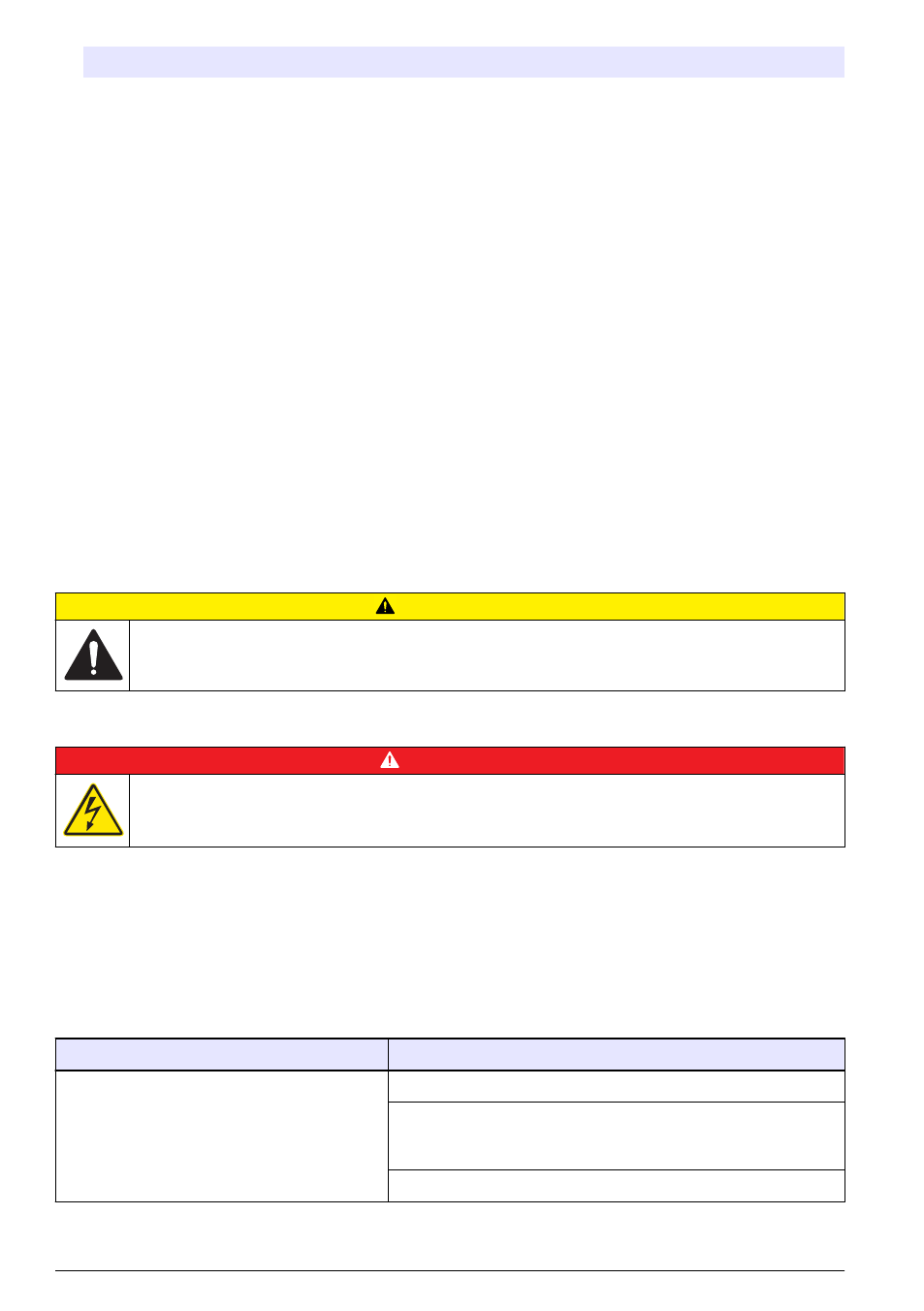
Option
Description
Display setup
Configures the controller display
Set Date/Time
Sets the controller time and date
Datalog setup
Configures data logging options. Available only if Calculation has been setup.
Manage Data
Select the device from the list of installed components to view the data or event log
Error Hold Mode
Hold Outputs—Holds outputs at last known value when controller loses
communication with the sensor.
Transfer Outputs—Switches to transfer mode when controller loses communication
with the sensor. Outputs transfer to a pre-defined value.
Calculation
Configures the controller math function
sc200 Information
S/W VER:—Displays the current version of controller software
Bootloader VER:—Displays the current Bootloader version. The Bootloader is a file
that loads the main operating system for the controller
S/N:—Displays the controller serial number
Version:—Displays the current version of controller hardware
Discrete Input Setup Configures three discrete input channels
Language
Assigns the language used in the controller
2. Select an option and push ENTER to activate the menu item.
Maintenance
C A U T I O N
Multiple hazards. Only qualified personnel must conduct the tasks described in this section of the
document.
Cleaning the controller
D A N G E R
Always remove power from the controller before performing maintenance activities.
Note: Never use flammable or corrosive solvents to clean any part of the controller. Use of these solvents may
degrade the environmental protection of the unit and may void the warranty.
1. Make sure the controller cover is securely closed.
2. Wipe the controller exterior with a cloth dampened with water, or with a mixture of water and mild
detergent.
Troubleshooting
Problem
Resolution
No current output
Verify current output configuration.
Test current output signal using the Test/Maintenance submenu.
Input a current value and verify the output signal at the controller
connections.
Contact Technical Support.
26 English
