Frame installation – Alamo TS-100A User Manual
Page 52
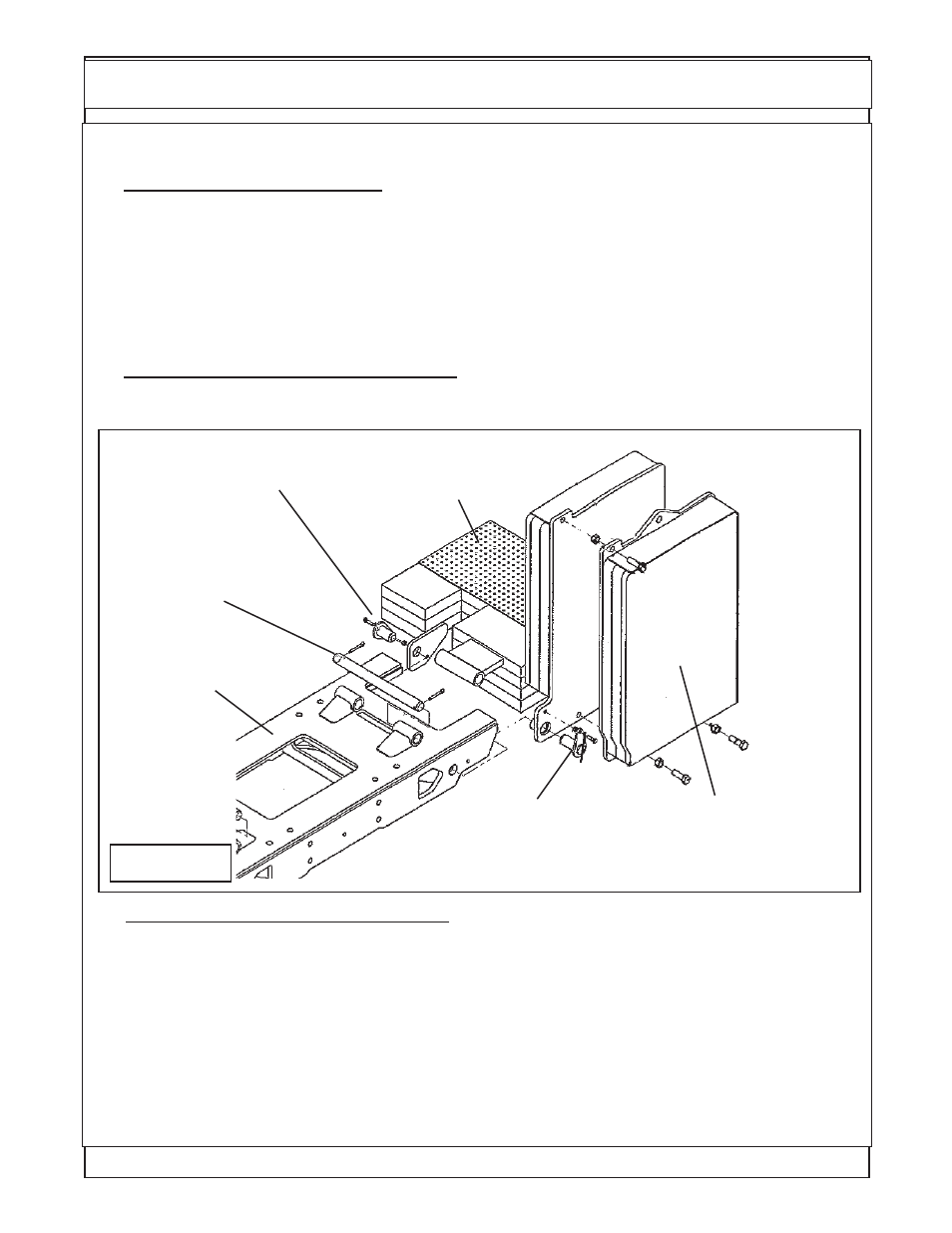
© 2005 Alamo Group Inc.
Section 5 - 12
Maverick (NH TS-100A,115A ,125A,135A Asy. Man) 01/05
Counter Weight Installation 24 & 30 Foot Boom:
1.
Counter Weight (CWT) Installation. The Counter weight (See Figure 1 ) mounts on the LH side Under
Frame Weldment. Its is retained with three pins, the long pin on top, the short pin at the rear and a short
pin at the front. Using a hoist or other sufficient lifting device align the weight with the frame. The Frame
for the weight will slide over the under frame until the upper long pin is aligned with the mounting tube of
the weight and the mounting tubes of the under frame. Install the long mounting pin. The front and rear
pin holes should be aligned, install the short pins front and rear. The short pins are retained using a nut
and bolt. The long pin uses two large cotter pins, install cotter pins and bend end of them to secure them.
(See Figure 32 , 33 & 34)
2.
Additional Counter Weight (CWT) Installation: The 30 foot boom model has an additional bolt on weight
at the counter weight. This additional weight bolts to the weight weldment on the 30 foot model only (See
Figure 32)
3.
Wheel Counter Weight (CWT) Installation: The Wheel counter weight is in addition to the frame
mounted counter weight, they both must be used together, the 30 foot boom will have an additional frame
counted counter weight bolted on, (See Figure 32). All these weight are in addition to adding liquid weight
into the Left rear tire. The proper amount of counter weight is not complete until all these weight have been
installed.
Additional bolt on
Weight Used on
30 ft boom models
only
LH Counter Weight 24 or
30 Foot Boom
Weight Attaching Pin,
Short Pin Rear side
Weight Attaching Pin,
Short Pin front side
Figure 32
Frame Installation
Center Section
Under Frame
Weldment
Weight Mount
Attaching Pin,
Long Pin
