Led status display – Burkert Type 8694 User Manual
Page 50
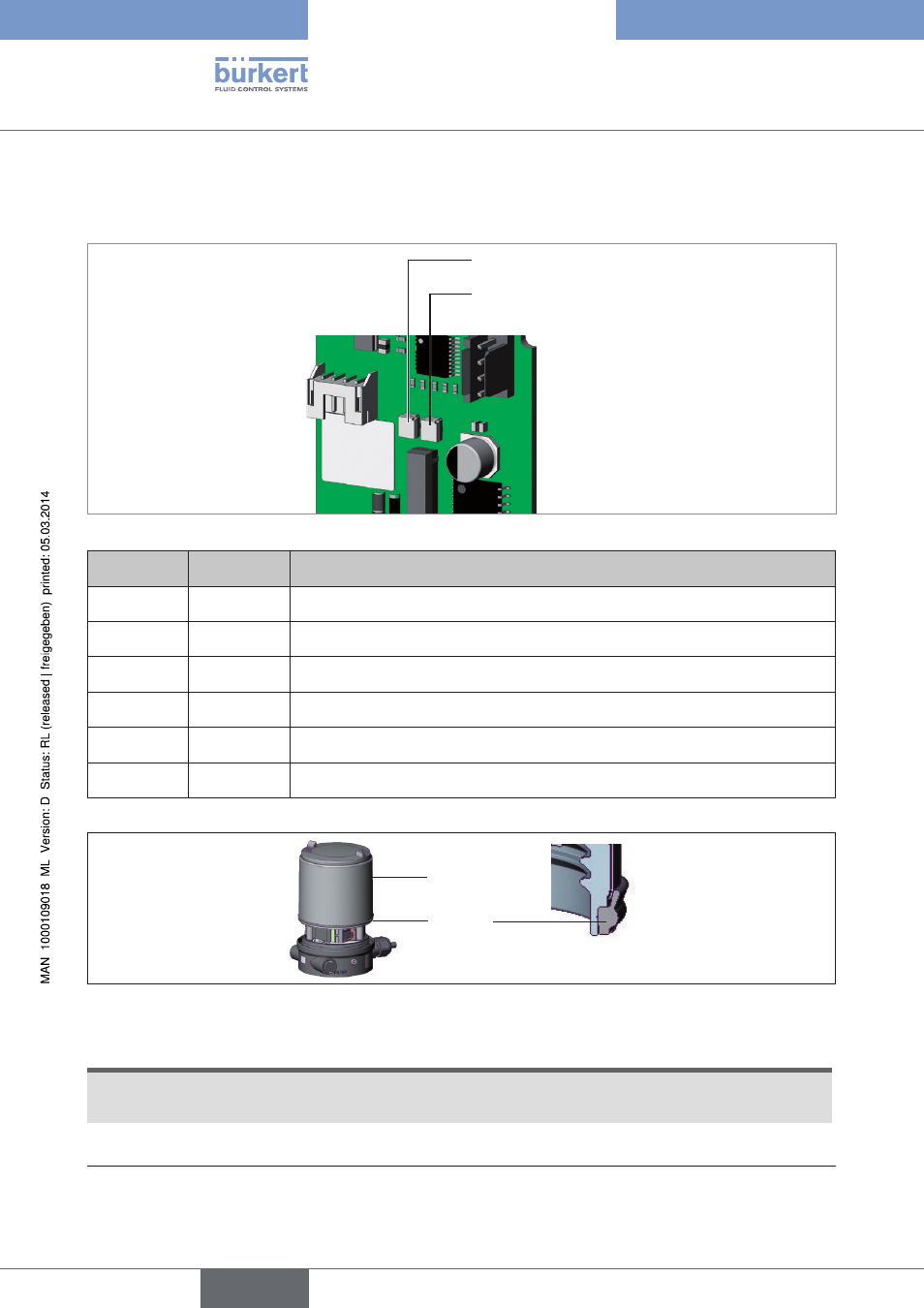
50
AS-Interfaceinstallation
11.5. LED status display
The LED status display indicates the bus status (LED green and red).
Bus LED green
Bus LED red
Figure 31:
LED status display AS-Interface
LED green
LED red
off
off
POWER OFF
off
on
No data traffic (expired Watch Dog at slave address does not equal 0)
on
off
OK
flashing
on
Slave address equals 0
off
flashing
Electronic error or external reset
flashing
flashing
Timeout bus communication after 100 ms (periphery error)
Table 24:
LED Status Display AS-Interface
Seal
body casing
Body casing
Figure 32:
Position of the seal in the body casing
→
Check that the seal is correctly positioned in the body casing.
NOTE!
Damage or malfunction due to penetration of dirt and humidity!
• To observe protection class IP65 / IP67, screw the transparent cap in all the way.
→
Close the device (assembly tool: 674077
19)
).
19)
The assembly tool (674077) is available from your Bürkert sales office.
English
Type 8694
- Type 0125 (15 pages)
- Type 0121 (4 pages)
- Type 0330 (2 pages)
- Type 0331 (4 pages)
- Type 6012 (4 pages)
- Type 0127 (18 pages)
- Type 0131 (5 pages)
- Type 0141 (5 pages)
- Type 0142 (12 pages)
- Type 0145 (3 pages)
- Type 0174 (5 pages)
- Type 0212 (2 pages)
- Type 0211 (5 pages)
- Type 0212-B (18 pages)
- Type 0250 (64 pages)
- Type 0253 (2 pages)
- Type 0255 (15 pages)
- Type 0355 (2 pages)
- Type 0255 (2 pages)
- Type 8006 (34 pages)
- Type 8640 (2 pages)
- Type 8640 (55 pages)
- Type 8640 (119 pages)
- Type 0256 (15 pages)
- Type 0256 (2 pages)
- Type 0258 (72 pages)
- Type 0262 (5 pages)
- Type 0273 (6 pages)
- Type 0280 (5 pages)
- Type 0280 (2 pages)
- Type 0280 (12 pages)
- Type 0281 (2 pages)
- Type 0282 (2 pages)
- Type 0283 (2 pages)
- Type 0286 (4 pages)
- Type 0287 (15 pages)
- Type 0290 (2 pages)
- Type 0290 (14 pages)
- Type 0293 (18 pages)
- Type 0300 (6 pages)
- Type 0301 (6 pages)
- Type 0311 (2 pages)
- Type 0312 (6 pages)
- Type 6519 (3 pages)
- Type 6519 (4 pages)
