Franklin Fueling Systems T5 Series Fuel Management System Programming Guide User Manual
Page 35
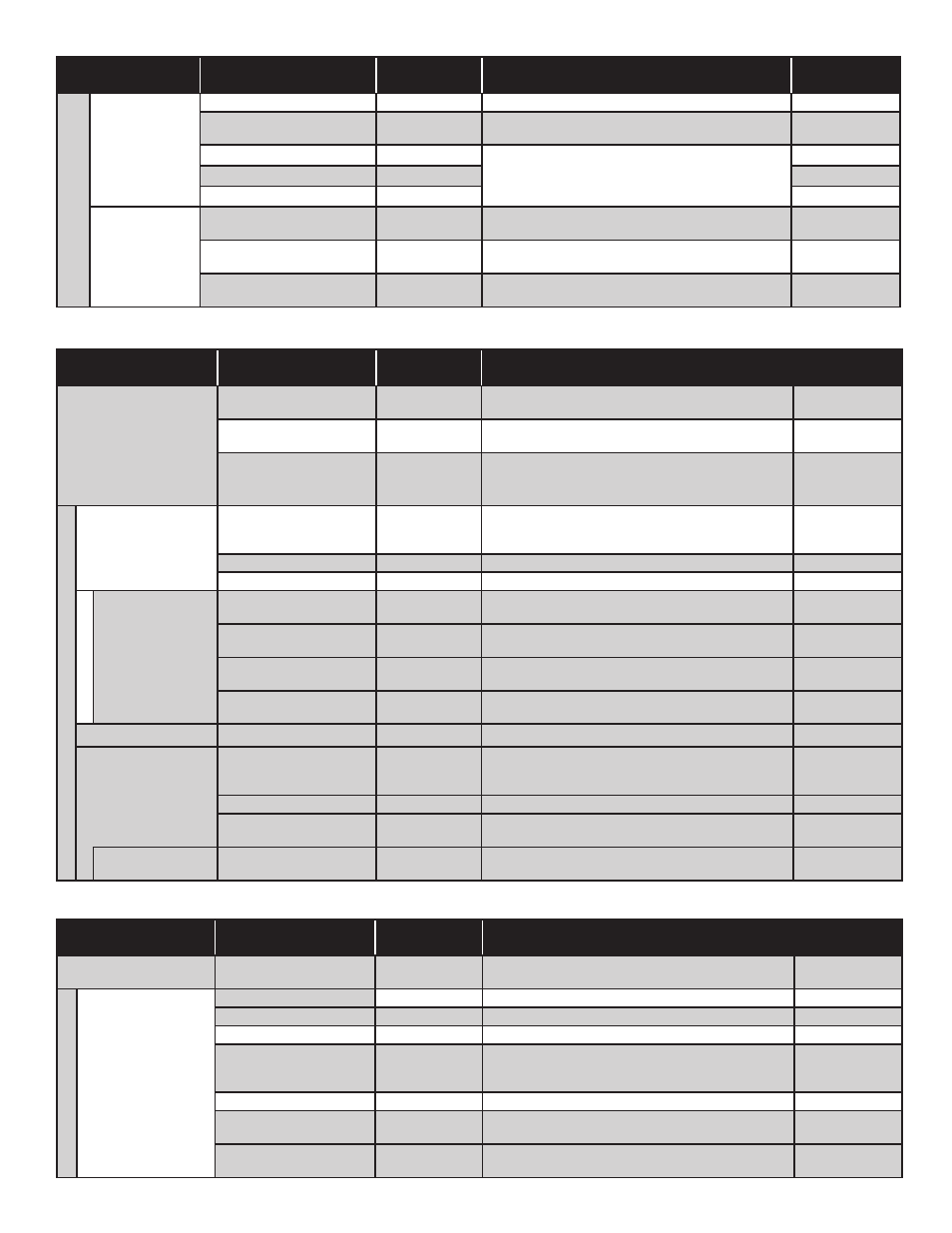
31
Group Name
Parameter Name
Parameter
Default
Description
Parameter
Input
Reconciliation
Over Short Limit Percent
(1.00%)
Gives the allowed amount on variance report
0-100%
Over Short Limit Volume
(130.0 gal)
Combines with the Over Short % to give allowed
variance
#
Sales
(Yes)
Select what info is Included to create variance report
Yes / No
Deliveries
(Yes)
Yes / No
Tank Volume
(Yes)
Yes / No
Autocalibration
Autostop Volume Coverage
(100%)
How much volume must be used before the
Autocalibration stops.
#%
Autostop Level Coverage
(80%)
How much level must be used before the
Autocalibration stops
#%
Autostop Number of Points
Coverage
(100)
How many tank chart points must be created before
Autocalibration stops.
#
Vapor Recovery Monitoring
Group Name
Parameter Name
Parameter
Default
Description
Parameter
Input
Vapor Recovery Monitoring Method Type
(Assist)
Select Assist if vacuum pumps are used or Balance if
a balance system is used.
Assist
Balance
Hour Assessment
(0)
Select the time of day the site wishes to have the daily
calculations.
0-23
Week Day Assessment
(Sunday)
Select the day of the week the site wishes to have the
weekly results calculated.
Sunday - Saturday
Dispenser
Configuration
Dispenser Type
(Wayne)
Select the type of dispensers.
Wayne
Gilbarco
Other
Multihose Dispenser Site
(Yes)
Select yes if the site is using mulithose dispensers.
Yes / No
Number of Dispensers
(0)
Select how many dispensers are on site.
0-16
Dispenser N
First Fueling Point
(1)
Select the Fueling Point that is associated with this
dispenser.
None
1-32
Second Fueling Point
(2)
Select the second Fueling Point that is associated with
this dispenser.
None
1-32
Third Fueling Point
(3)
Select the third Fueling Point that is associated with
this dispenser.
None
1-32
Flow Meter
(Probe 1)
Select the Flow Meter that is associated with this
dispenser.
Probe 1 - 12
Ullage Pressure Input
Sensor
(4-20mA Input 1) Select the 4-20mA input that the TS-VPS is associated with.
4-20mA input
Ullage Volume Input
Acquire Ullage
(Internal)
Select Internal if system has FMS software. Select
External if system acquires Ullage input from another
tank monitor.
Internal / External
Security Code
(Blank)
Enter external ATG’s Comport security code.
abc#
Number of Tanks
(0)
Enter the number of tanks as programmed in the
external ATG.
0 - 48
Tank # Ullage
Enable
(Yes)
Select yes if Vapor Recovery is to be enabled on this
tank.
Yes / No
Secondary Containment Monitoring
Group Name
Parameter Name
Parameter
Default
Description
Parameter
Input
Secondary Containment
Monitoring
Number of Containments
(0)
Select the number of containments present.
0 - 48
Containment N
Name
(Containment 1) Given name of the containment
abc#
Enabled
(Yes)
Select Yes if this containment will be monitored.
Yes / No
Pump Shutdown on Alarm
(No)
Do you want to disable the pump on a containment alarm?.
Yes / No
Submersible Pump Module
(Relay module) Select the module that has control of the STP that is
associated with this containment.
Relay Module
Power Supply
Module
TPI
(No)
Select Yes if TPI is controlling the STP.
Yes / No
Submersible Pump
Channel
(Relay 1)
Select the channel that has control of the STP that is
associated with this containment.
Relay #
Pump #
Transducer
(4-20mA Input 1) Select the transducer that is associated with this
containment.
4-20mA
#
