Extron Electronics MLC 226 IP Series Installation User Manual
Mlc 226 ip series, Installation manual, Medialink
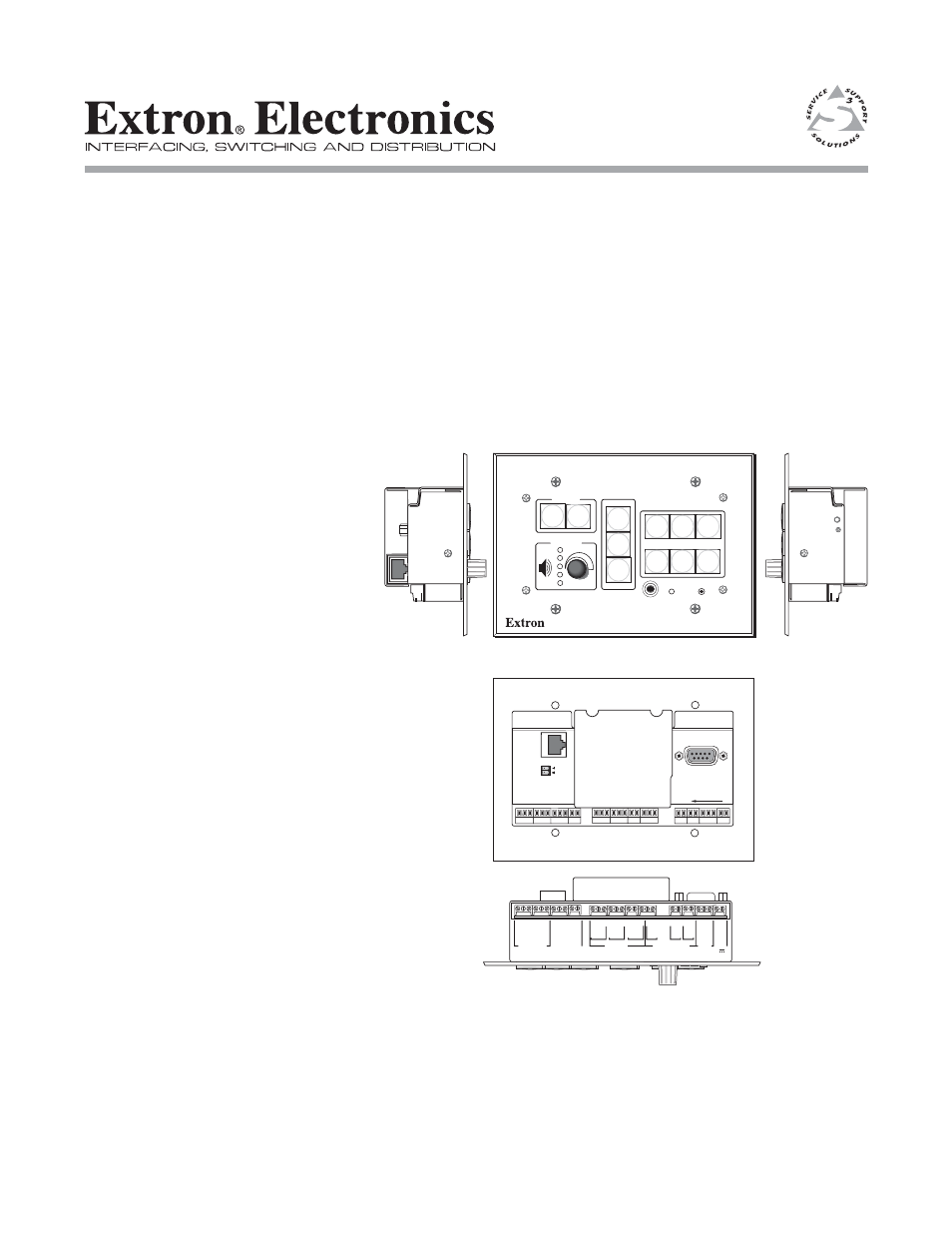
MLC 226 IP Series
MediaLink
™
Controllers
Installation Manual
68-955-01 Rev. B
02 07
HOST
CONTROL
PRESS TAB WITH
TWEEKER TO REMOVE
LAN
MLC 226 IP
1
2
3
4
5
6
VOLUME
CONFIG
IR
ON
OFF
PIC
MUTE
VCR
DVD
DOC
CAM
PC
LAPTOP
AUTO
IMAGE
Front
Rear
Right Side
Left Side
Bottom
(rotated 180 degrees)
1=D INPUT I/O
2=Tx 3=Rx 5=GND
38400, N, 8, 1
DISPLAY
R
INTERCOM
AU
D
IO
OUT
A B C D E
DISPLAY
RS-232/IR
RS-232 12V
CM/IR/SCP
A B C D E
MLS PWR
A B
Tx/IR
Rx
GR
OUND
PWR SNS
GR
OUND
+12V OUT
Rx
Tx
GR
OUND
GR
OUND
+12V IN
+12V OUT
GR
OUND
CONT MOD
IR IN
SCP COM
NORMALLY OPEN
1 2
COMMON
COMMON
COMMON
GR
OUND
Tx/IR
Tx/IR
Tx/IR
GR
OUND
GR
OUND
A
RELAYS
IR/SERIAL OUT
3 4
B
5 6
C
A
B
C
Table of contents
Document Outline
- Introduction
- Installation
- Operation
- Software-based Configuration and Control
- Configuration and Control: an Overview
- The Basic Steps: a Guide to this Chapter and Other Resources
- Configuring the MLC for Network Communication
- Configuring the MLC for network communication via Global Configurator software
- Configuring the MLC for network communication using the ARP command
- Configuring the MLC for network communication via a Web browser
- Configuring the MLC for network communication using SIS commands
- Setting up the PC for IP communication with an MLC
- Global Configurator Software for Windows®
- Advanced Configuration
- Controlling the MLC
- Customizing the MLC’s Control Web Pages
- SIS™ Programming and Control
- Special Applications
- Reference Material
- Firmware Updates
- Index
