Falling rate limit – Xylem CHATTER RTU and E-mail User Manual
Page 73
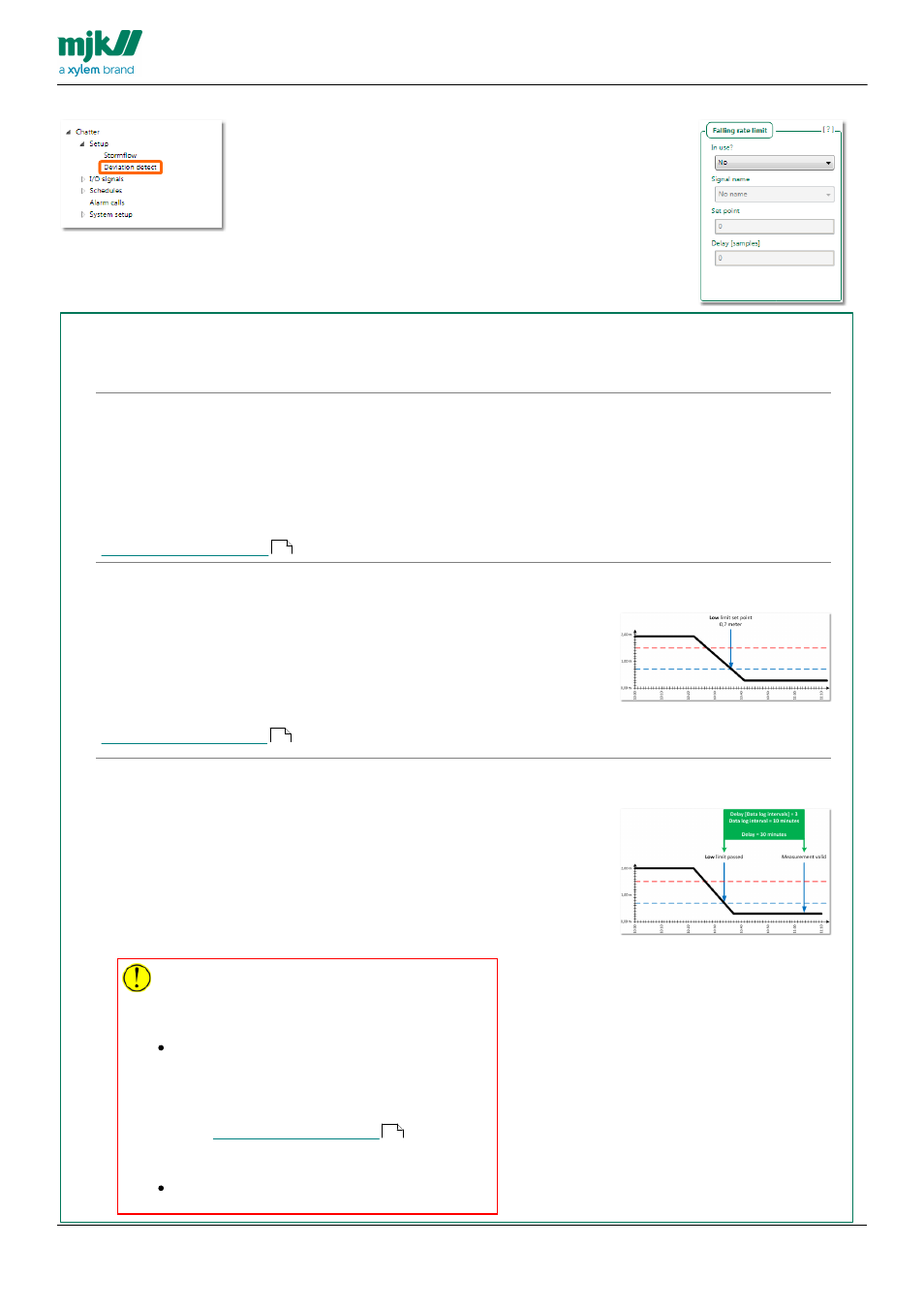
USERS MANUAL
CHATTER™ DATA LOGGER
73
Falling rate limit
In use?
Select between No and Yes.
Select if the falling rate limit is in use or not in use.
Signal name
Select an existing signal name or enter a new signal name.
The signal name will act as an identifier for this input, inserted into any SMS messages and e-mails sent
from this analog input
Additional information:
Set point
Enter the value you want to use as the falling rate limit.
Passing this limit will either put the Chatter™ Data Logger
into event mode if
Event m ode
is enabled or start an
alarm if
C all on alarm O N
is enabled
Additional information:
Delay [Samples]
Enter the number of samples, you want the signal on the
falling rate limit to be below the limit before the
measurement is considered valid.
The delay can be between 0 and 250 samples,
Additional information:
Setting the data log interval
The actual delay time varies, it depends on the
what the Chatter™ Data Logger is doing right
now:
If the Chatter™ Data Logger is in working in
Event mode, the sample time is the Event log
interval
A dditional inform ation:
Setting the event log interval
If the Chatter™ Data Logger is working in
160
171
171
